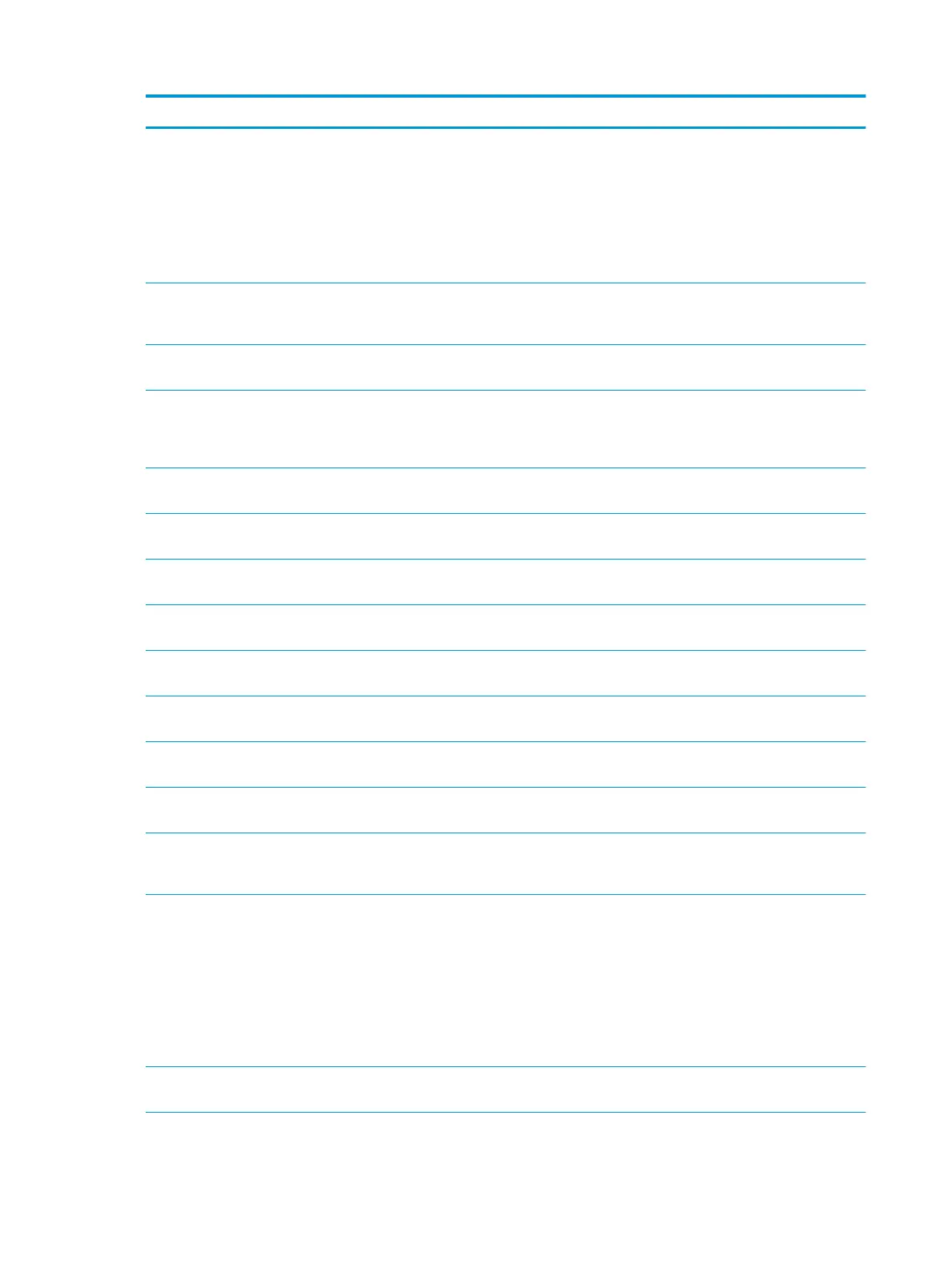Message Meaning Suggested solutions
● Fuser Unit Failure: [error number].
Turn o then on. Call for service if the
problem persists
● Fuser Unit Failure: [error number].
Turn o then on
● Fuser Failure: [error number]. Turn o
then on
There is a problem in the fuser unit. Unplug the power cord and plug it back in. If
the problem persists, call for service.
HDD System Failure: [error number]. Turn
o then on. Call for service if the problem
persists
There is a problem in the HDD system. Unplug the power cord and plug it back in. If
the problem persists, call for service.
Hole punch hopper is full. Remove waste of
hopper
The hole punch hopper is full. Remove the waste in the hopper.
Hole punch hopper is not installed. Install
hopper
The hole punch hopper is not installed. Install the hole punch hopper. If it is already
installed, try to reinstall the hole punch
hopper. If the problem persists, call for
service.
Imaging unit requires chargers cleaning.
Clean the unit
The imaging unit requires charger cleaning. Cleaning the chargers of imaging unit (see
"Cleaning the chargers of imaging unit").
Imaging Unit Failure: [error number]. Please
turn o then on
There is a problem in the imaging unit. Turn the printer o and back on again. If the
problem persists, call for service.
Inner output tray is full. Remove printed
media
Inner output tray is full. Remove printed media.
Input System Failure: [error number]. Pull
[Tray number] out and insert it
There is a problem in the tray. Open and close the tray. If the problem
persists, call for service.
LSU Failure: [error number]. Please turn o
then on
There is a problem in the LSU. Unplug the power cord and plug it back in.
LSU Failure: [error number]. Turn o then
on. Call for service if the problem persists
There is a problem in the LSU. Unplug the power cord and plug it back in. If
the problem persists, call for service.
Motor Failure: [error number]. Turn o then
on. Call for service if the problem persists
There is a problem in the motor system. Unplug the power cord and plug it back in. If
the problem persists, call for service.
Output tray (face down) is full. Remove
printed media
Output tray is full. Remove printed media.
Prepare new [color] imaging unit
The estimated life
a
of the imaging unit is
close.
Prepare a new imaging unit for a
replacement (see "Replacing the imaging
unit").
Replace with new [color] developer unit The life of the developer unit expires totally. ● You can choose Stop or Continue as
shown on the control panel. If you
select Stop, the printer stops printing.
If you select Continue, the printer
keeps printing but the printing quality
cannot be guaranteed.
● Replace the developer unit with a new
one. If the problem persists, please
call for service.
Replace with new fuser unit The life of the transfer roller expires totally. Replace the fuser unit with a new one. If the
problem persists, please call for service.
140 Chapter 9 Troubleshooting ENWW
