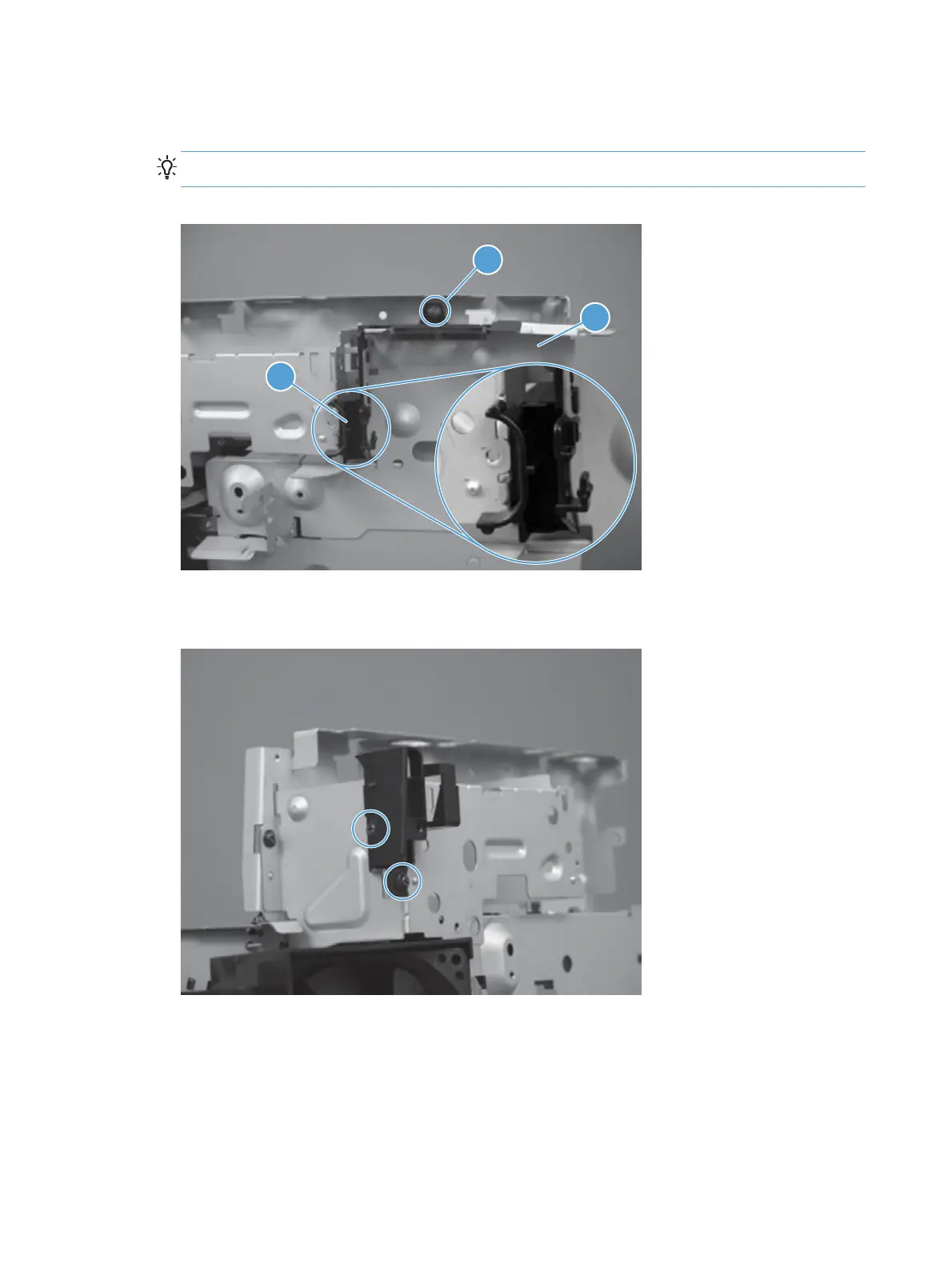3. Remove one screw (callout 1), the wire harness holder (callout 2), and the sheet-metal bracket
(callout 3).
TIP: If the wire harness holder (callout 2) becomes dislodged, replace it as shown below.
Figure 1-197 Remove the LVPS (2 of 10)
1
3
2
4. Remove two screws and the plastic retainer.
Figure 1-198 Remove the LVPS (3 of 10)
132 Chapter 1 Removal and replacement ENWW
