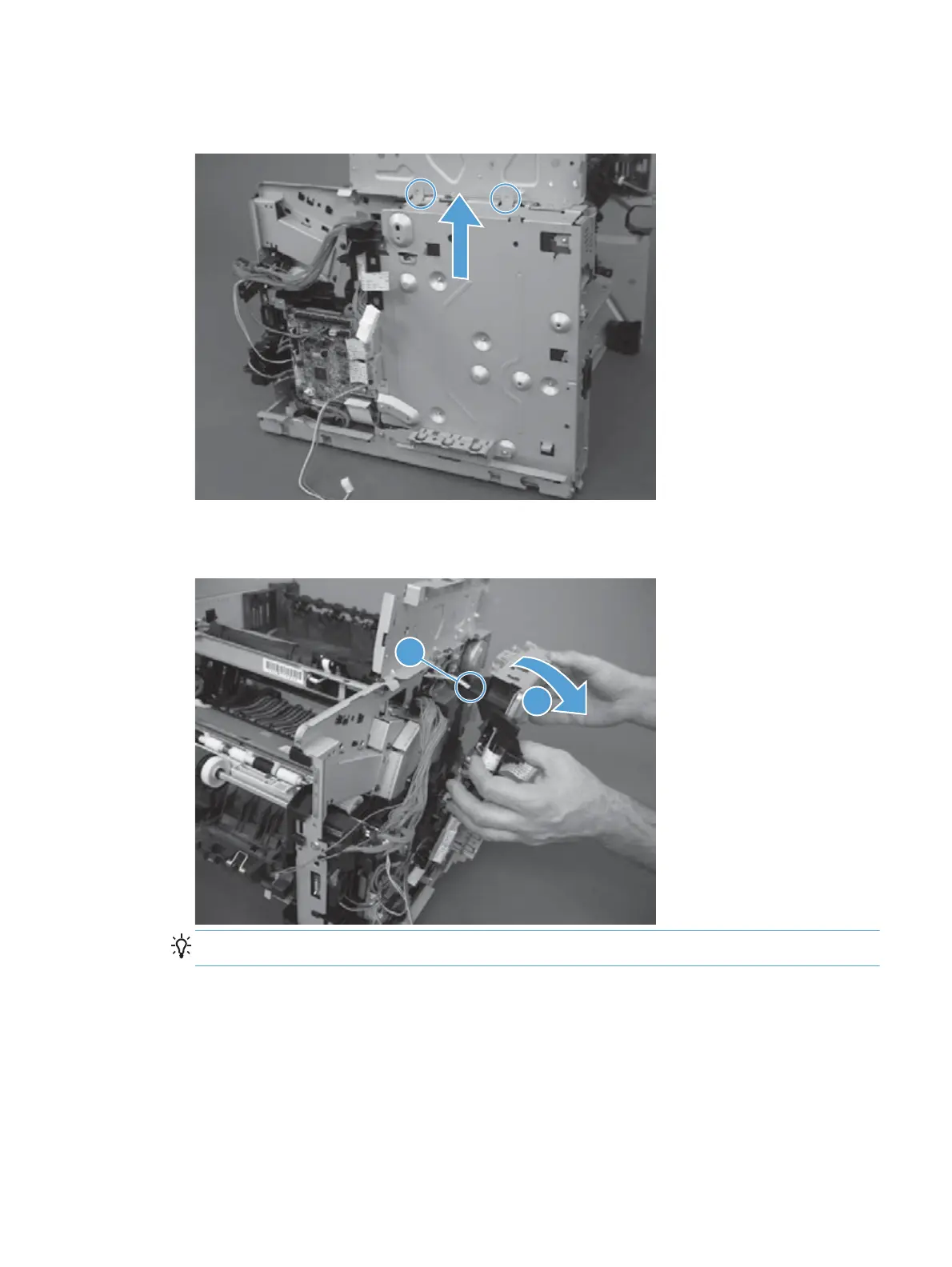10. Lift the LVPS to clear two tabs.
Figure 1-203 Remove the LVPS (8 of 8)
11. Tip the LVPS away from the product (callout 1) and then disconnect one FFC (callout 2).
Figure 1-204 Remove the LVPS (9 of 10)
2
1
Reinstallation tip Make sure to reconnect the FFC. A 51 error will occur if it is not connected.
ENWW
Removal and replacement procedures
135
