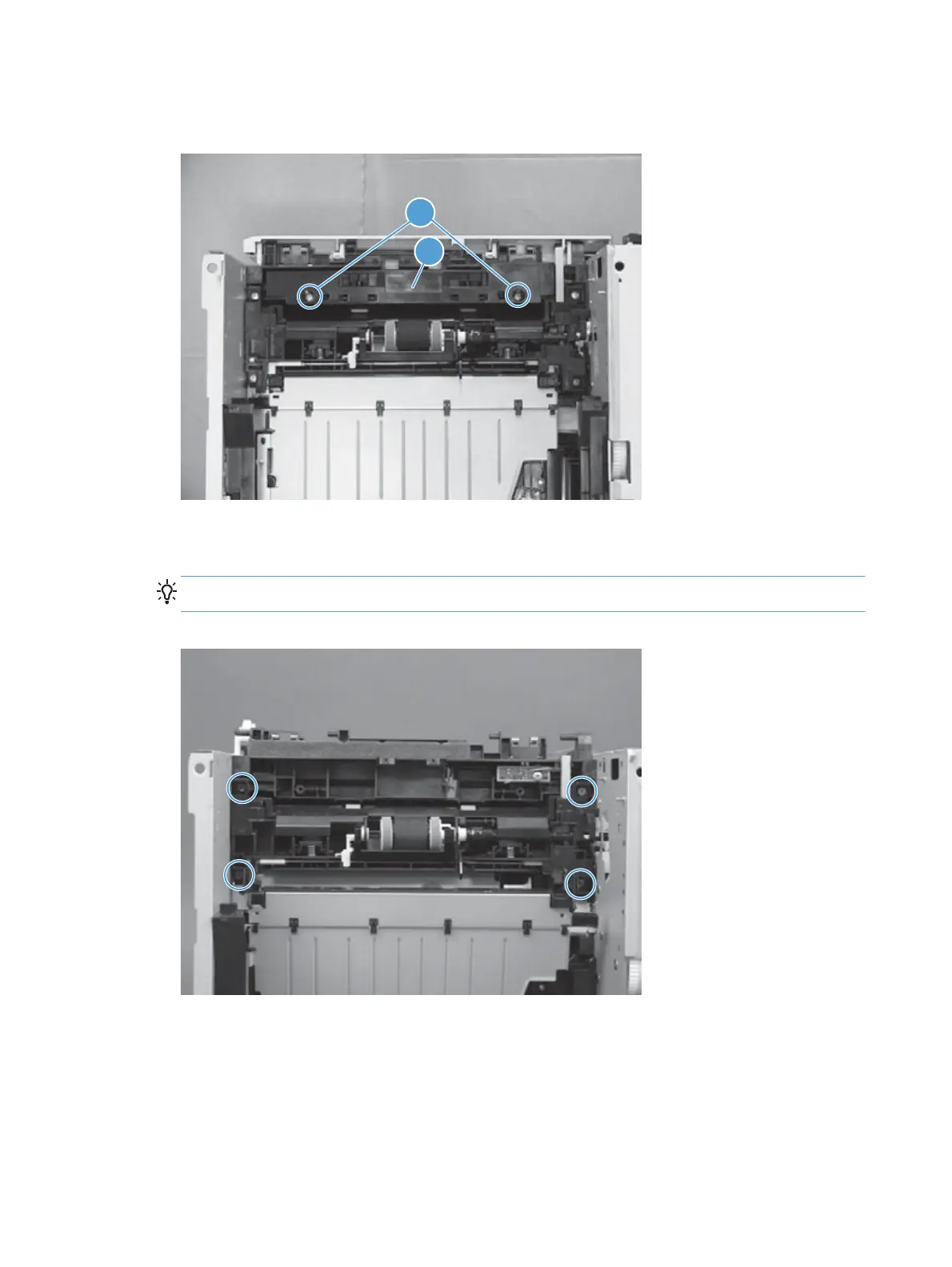10. Remove two screws (callout 1) and the idler roller assembly (callout 2).
Figure 1-215 Remove the Tray 2 paper pickup assembly (9 of 10)
2
1
11. Remove four screws and the Tray 2 paper pickup assembly. Rotate the left side of the assembly
away from the product first and then remove the right.
Reinstallation tip Reinstall the right side of the assembly first and then installl the left.
Figure 1-216 Remove the Tray 2 paper pickup assembly (10 of 10)
142 Chapter 1 Removal and replacement ENWW
