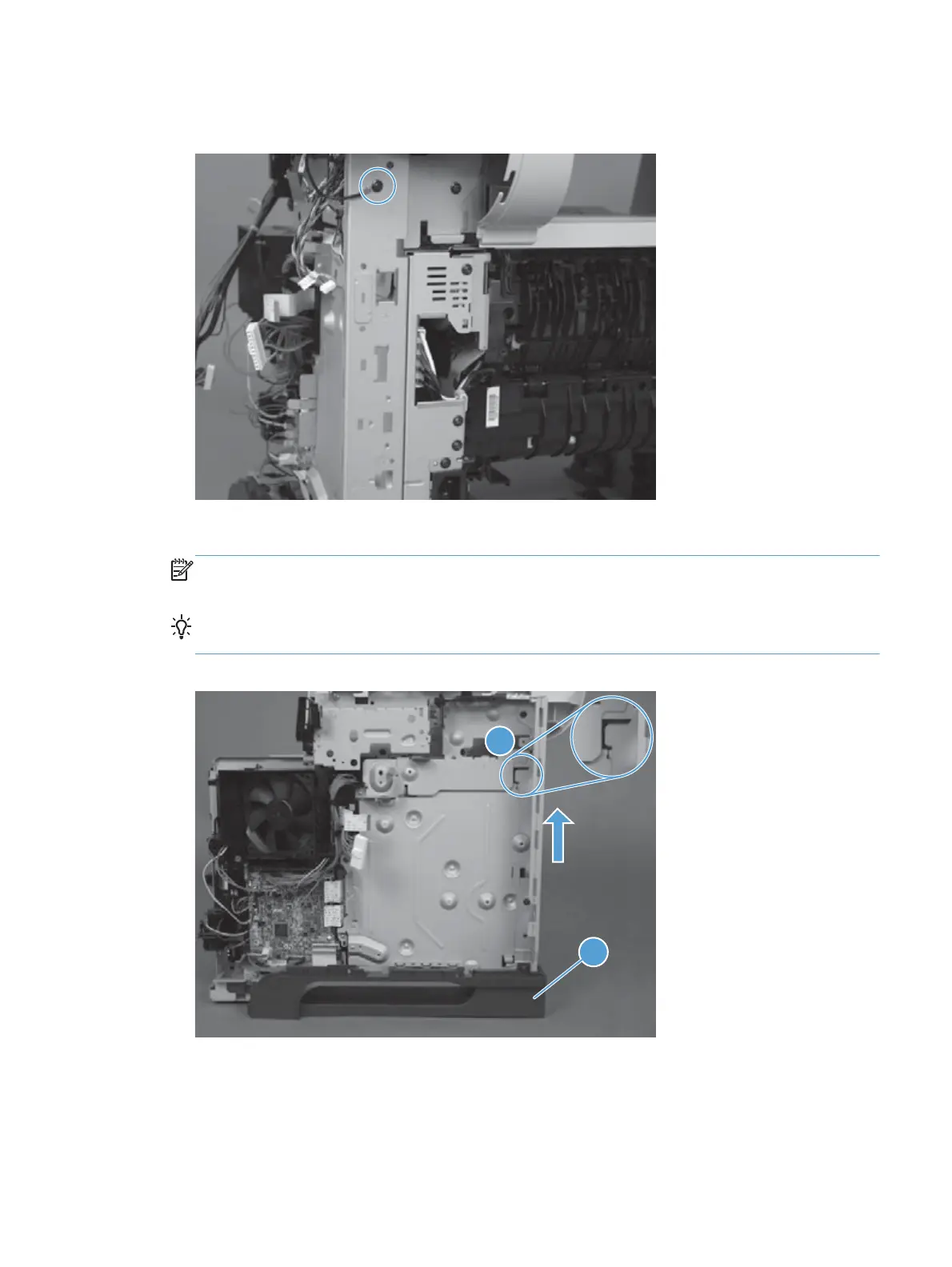3. Remove one screw.
Figure 1-100 Remove the right handle cover and bracket (2 of 5)
4. Slide the sheet-metal bracket up to release it, and then remove the bracket.
NOTE: You might need to slightly pull outward on the lower-right cover (callout 1) to release the
sheet-metal bracket.
Reinstallation tip When you reinstall the bracket, make sure that the tab is engaged in the
slot in the chassis (callout 2).
Figure 1-101 Remove the right handle cover and bracket (3 of 5)
1
2
ENWW
Removal and replacement procedures
67
