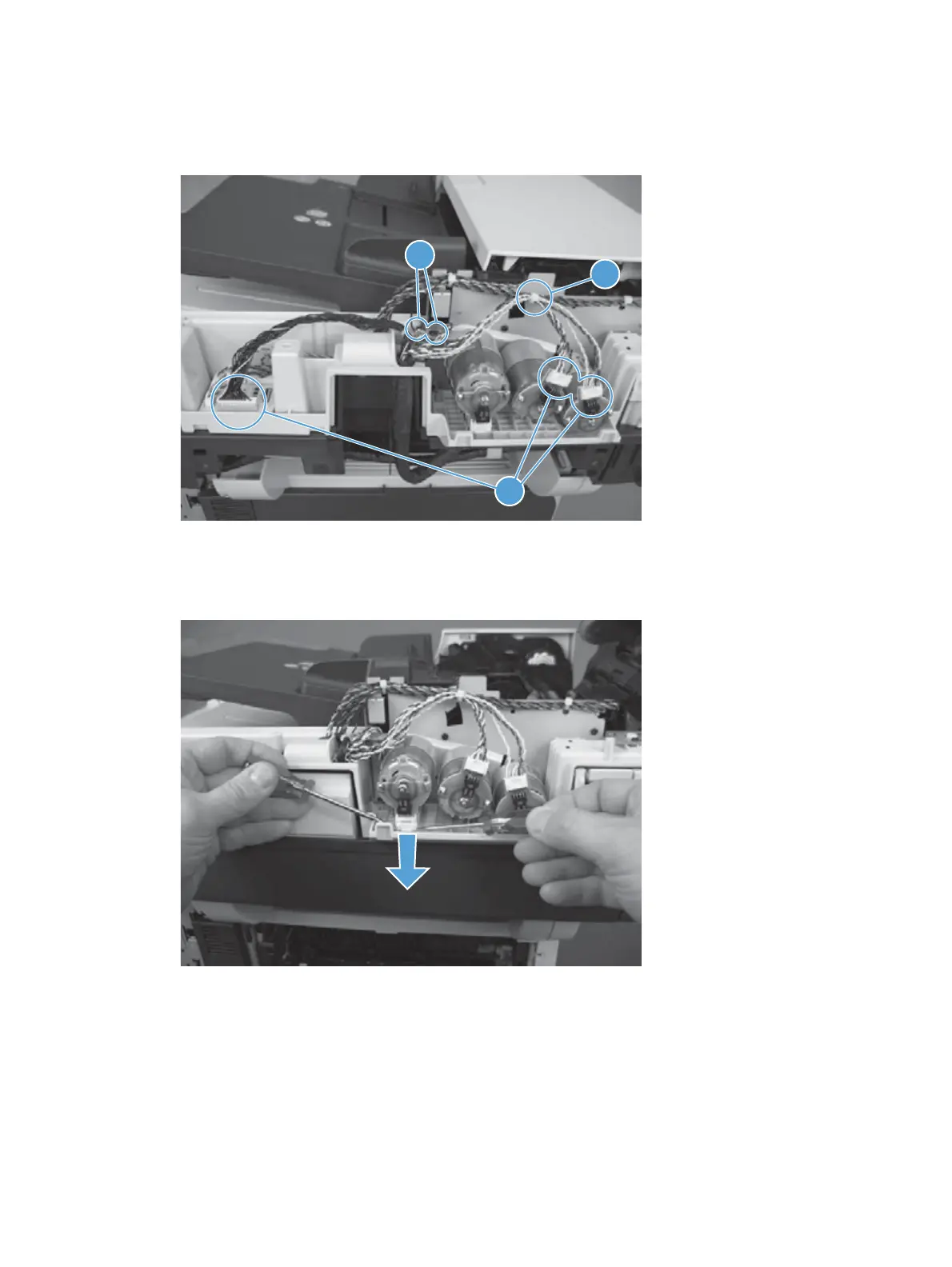3. Remove two screws (callout 1), release three connectors (callout 2), and cut the tie wrap (callout
3).
Figure 1-127 Remove the ADF cable (2 of 5)
2
1
3
4. Carefully disconnect one connector. Use needle nose pliers or two small screwdrivers to
disconnect.
Figure 1-128 Remove the ADF cable (2 of 5)
84 Chapter 1 Removal and replacement ENWW
