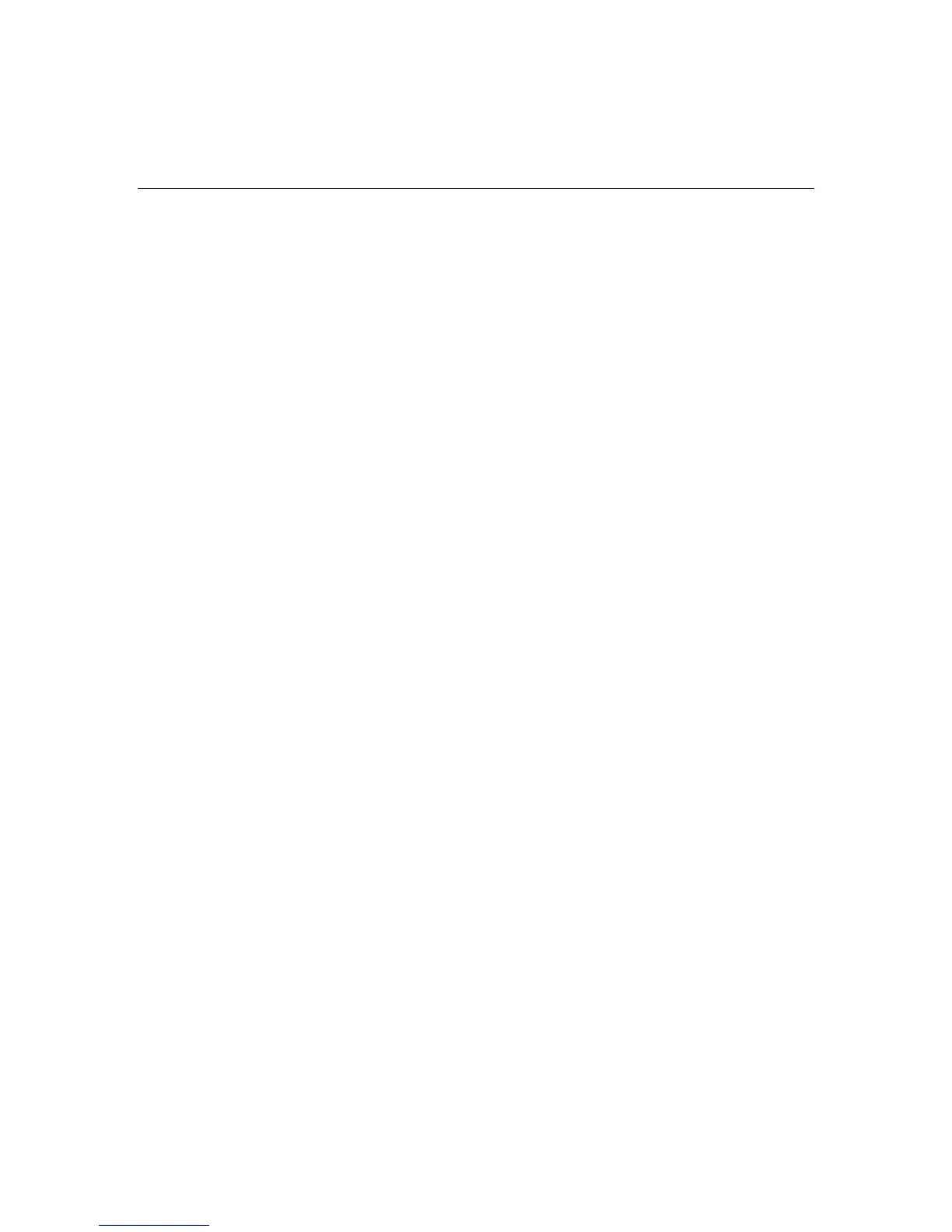Troubleshooting 291
1. Reseat the power management module.
2. Replace the power management module.
Power management module backplane error codes
LED Code: 8-1, 8-2, 8-3, 8-4, 8-5, 8-6, 8-7, or 8-8
Location: Power management backplane
Action: Perform the following steps to resolve the problem. Stop when the
problem is resolved.
1. Press the power management module reset button.
Unknown power management module error code
LED Code: 19-1
Location: Unknown
Action: Perform the following steps to resolve the problem. Stop when the
problem is resolved.
1. Press the power management module reset button.
