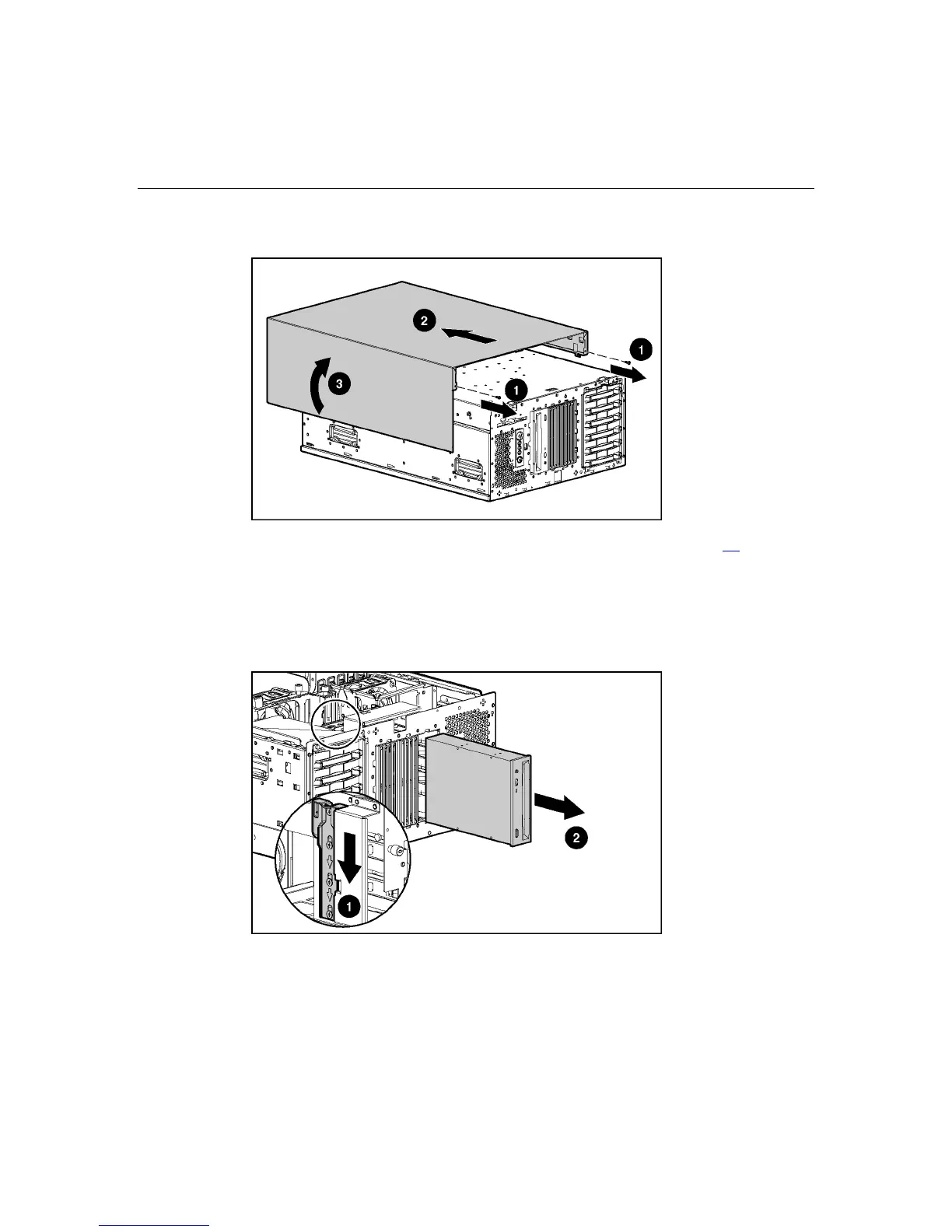92 HP ProLiant ML370 Generation 4 Server Reference and Troubleshooting Guide
b. Remove the tower configuration panel.
6. Remove the access panel ("Removing the access panel" on page 30
).
7. Rotate the CD-ROM drive and media drive blanks.
a. Press and slide the media latch.
b. Release the CD-ROM drive from the back and push it forward to better
access the cables.
