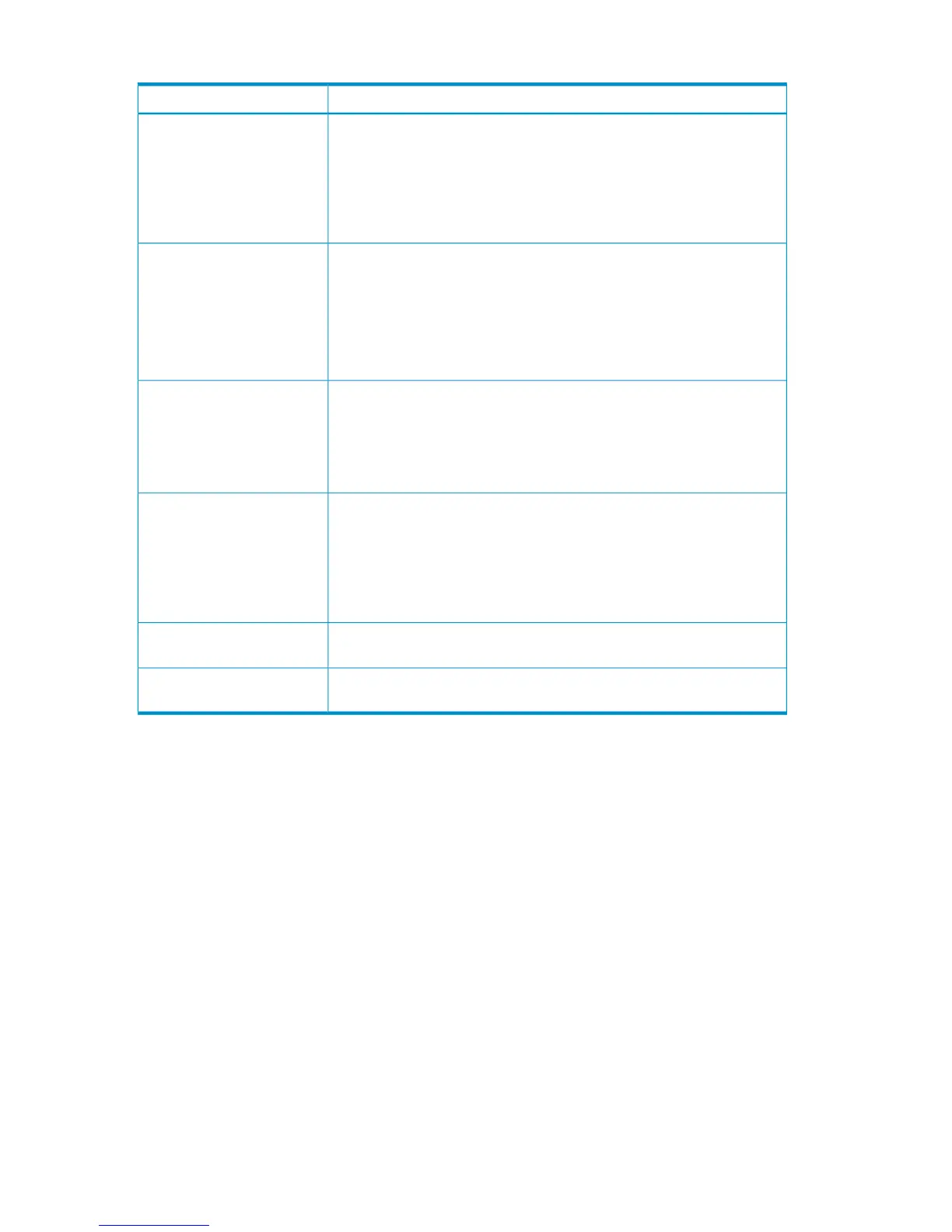Table 66 Contents of the Extra Command Device Direct Operation Panel
DescriptionItem
Route list ID selected in the Manage Route panel
You can operate command devices on a DAD that includes command
devices defined in the displayed route list ID.
If you press the F5=Extra key without specifying a route list ID in the Manage
Route panel, the message *** Route List is not selected ***
will be displayed.
Route List ID
Specify an action.
• q: Displays command device information registered in the storage system.
The Command Device Status panel is displayed.
• d: Deletes command device information registered in the storage system.
The Command Device Status panel is displayed.
You need to specify all input columns to execute an action.
AC
Results of the action
1
• Del,nn: Displays the results (return code) of deletion processing for the
command device, in nn.
• Qry,nn: Displays the results (return code) of display processing for the
command device information, in nn.
Status
Specify the DAD ID, using alphanumeric characters (required).
Do not use hyphens.
If no route list ID is specified (that is, when this panel is displayed from the
Manage Route panel), operations can only be performed for local command
devices. In this case, you cannot overwrite DAD IDs that are already
displayed.
Device Address Domain ID
Specify the storage system serial number, using 5 digits of alphanumeric
characters (required).
Serial Number
Use a 4-digit hexadecimal to specify the device number of the command
device (required).
Devn
1 If the specified action has been aborted, the execution result (RC) is not displayed correctly.
When you change or delete the route list, command devices defined in the list can remain registered
in the storage system. You can use this panel to directly operate such devices by entering the
appropriate DAD ID and storage system serial number to specify the storage system, as well as
the device number of the command device. In this case, the command devices that you can operate
are those for which a device number (Devn) is defined in the disk configuration definition file.
Executing YKDELCMD
If you specify d on the Extra Command Device Direct Operation panel, the YKDELCMD command
is executed to delete the command device information registered in the storage system, and the
Confirm Command Device Delete panel (see “Displayed from Extra Command Device Direct
Operation Panel” (page 179)) is displayed.
100 ISPF Panels
