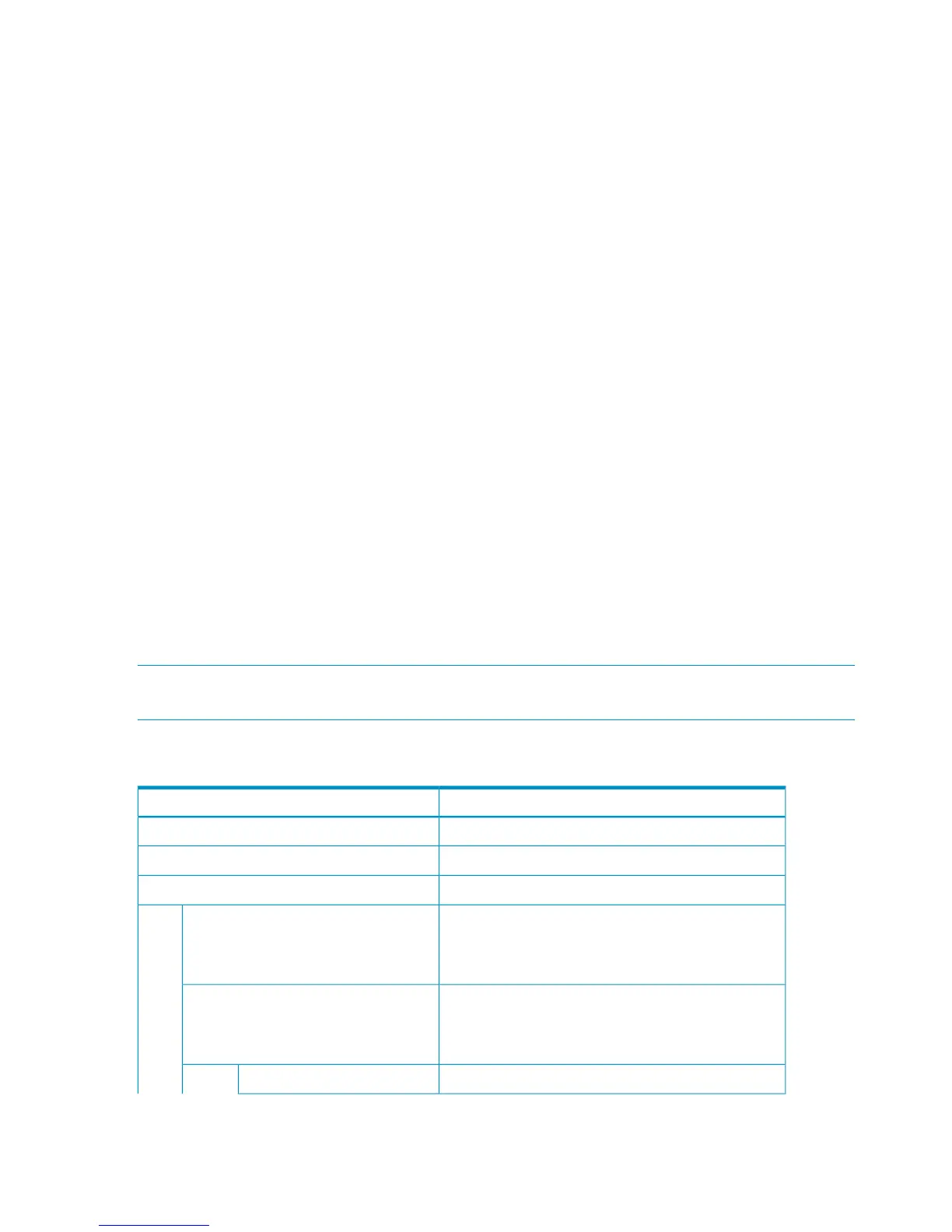2
Information can be acquired for the following models:
• HP StorageWorks XP12000/XP10000 Disk Array
• HP StorageWorks XP24000/XP20000 Disk Array
• HP StorageWorks P9500 Disk Array
3
Information can be acquired for CA.
4
Information can be acquired for TCA.
5
Information can be acquired for CA with consistency group ID specified.
6
Displayed in GMT.
7
Information can be acquired for P-VOL when the status for the CAJ copy pair is PENDING or
DUPLEX.
8
When the emulation type of the journal volume is OPEN-V, NORMAL is displayed.
9
When the copy type is CAJ, and the following models supports the relevant attribute settings,
information is displayed.
• HP StorageWorks XP12000/XP10000 Disk Array
• HP StorageWorks XP24000/XP20000 Disk Array
• HP StorageWorks P9500 Disk Array
When information could not be acquired, the value becomes null.
10
Information can be acquired for HP StorageWorks XP24000/XP20000 Disk Array.
11
This value is invalid for a PPRC copy pair.
Path Set Structure
Table 152 (page 346) shows the path set structure. Prefixes for the name of the path set structure
is stem-name-specified-in-STEM-parameter and PATH.
NOTE: You can use the YKDROP command to drop the REXX variables in any path set structure
that was loaded by using the YKLOAD command.
Each variable is preceded by a period (.).
Table 152 Path Set Structure
DescriptionREXX variables
Last update IDUpdateID
Path set IDID
Number of logical paths used in path set0
Path type
• CU
• DKC
typen
Existence of sharing
• Y
• N
shared
Serial number of primary storage systemSerialNumPri
346 Data Objects
