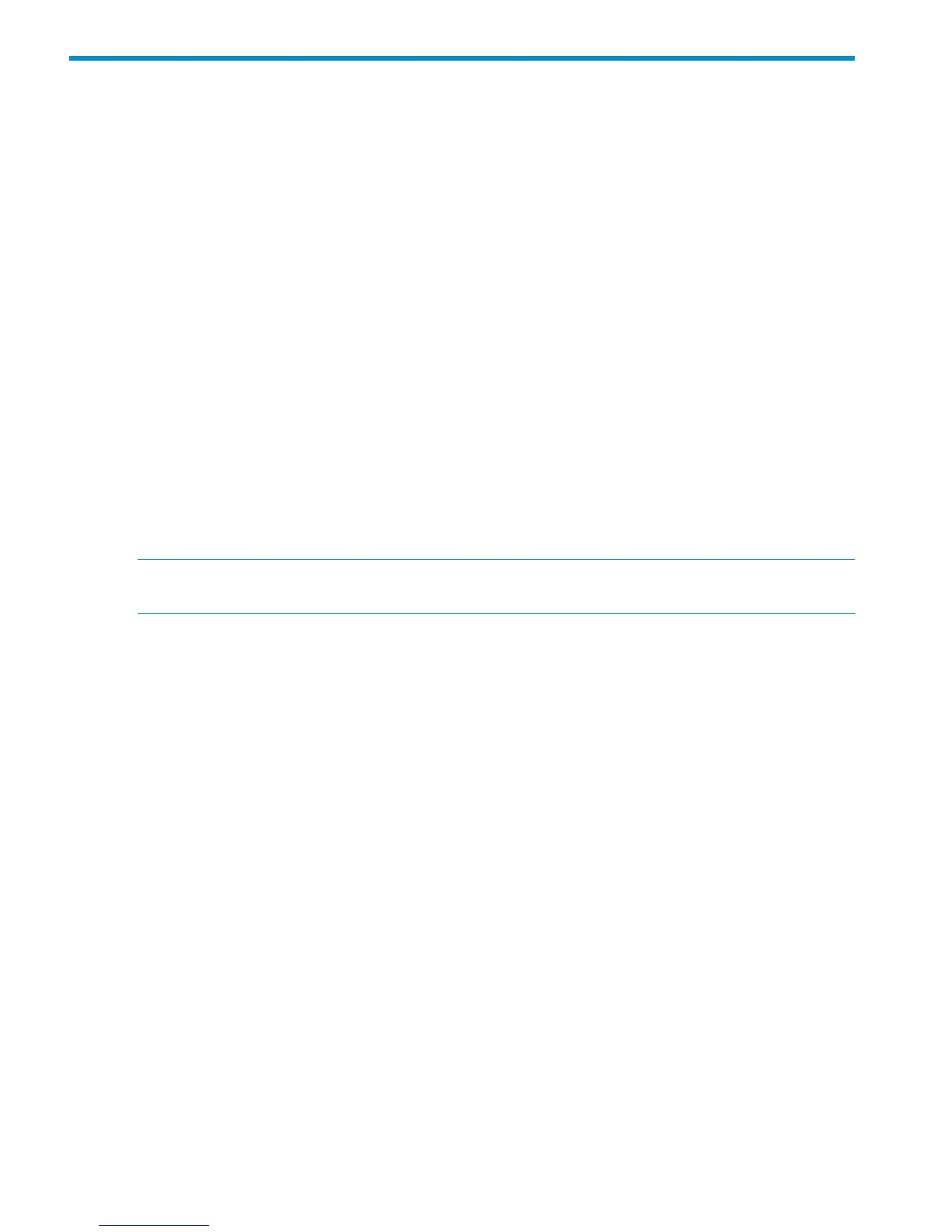3 Data Objects
This chapter describes the dataset formats and required disk capacity for the configuration file,
the XML document type definitions, and REXX variable structures.
• “Saving and Converting Objects” (page 306)
• “Dataset Formats and Required Disk Capacity for the Configuration File” (page 307)
• “XML Document Type Definitions” (page 308)
• “Configuration File Examples” (page 321)
• “About REXX Variable Structures” (page 323)
• “REXX Variables Updated by YKQUERY and YKEWAIT Commands” (page 349)
• “CSV Files Used by the Copy Group Definition File Generation Function” (page 355)
• “Calling HP Technical Support” (page 360)
Saving and Converting Objects
Running Business Continuity Manager data objects exist as REXX variable structures. For details
about these data objects, see “About REXX Variable Structures” (page 323).
Business Continuity Manager data objects that are not running exist as XML format files
(Configuration files) in disks. For details about the XML format, see “XML Document Type Definitions”
(page 308).
NOTE: When data objects are saved, HP StorageWorks XP24000 Disk Array is written as USPV
in the file.
Conversion from the configuration files to the REXX variables is executed by the YKLOAD command.
Conversion from the REXX variables to the configuration files is executed by the YKSTORE command.
Executing the YKLOAD command converts the configuration files to REXX variables. Executing the
YKSTORE command converts the REXX variables to the configuration files.
In Business Continuity Manager, configuration file names to be saved in the disks should conform
to the following naming rules:
• The name of a copy group definition file:
prefix.GRP.copy-group-id
• The name of a disk configuration definition file:
prefix.DSK.SNnnnnn.dad-id
where nnnnn is the storage system serial number and dad-id is the ID of the device address
domain where the storage system is found.
• The name of a route list definition file:
prefix.ROUTE.route-list-id
• The name of a command device definition file:
prefix.CDEV.dad-id
• The name of a path set definition file:
prefix.PATH.path-set-id
306 Data Objects
