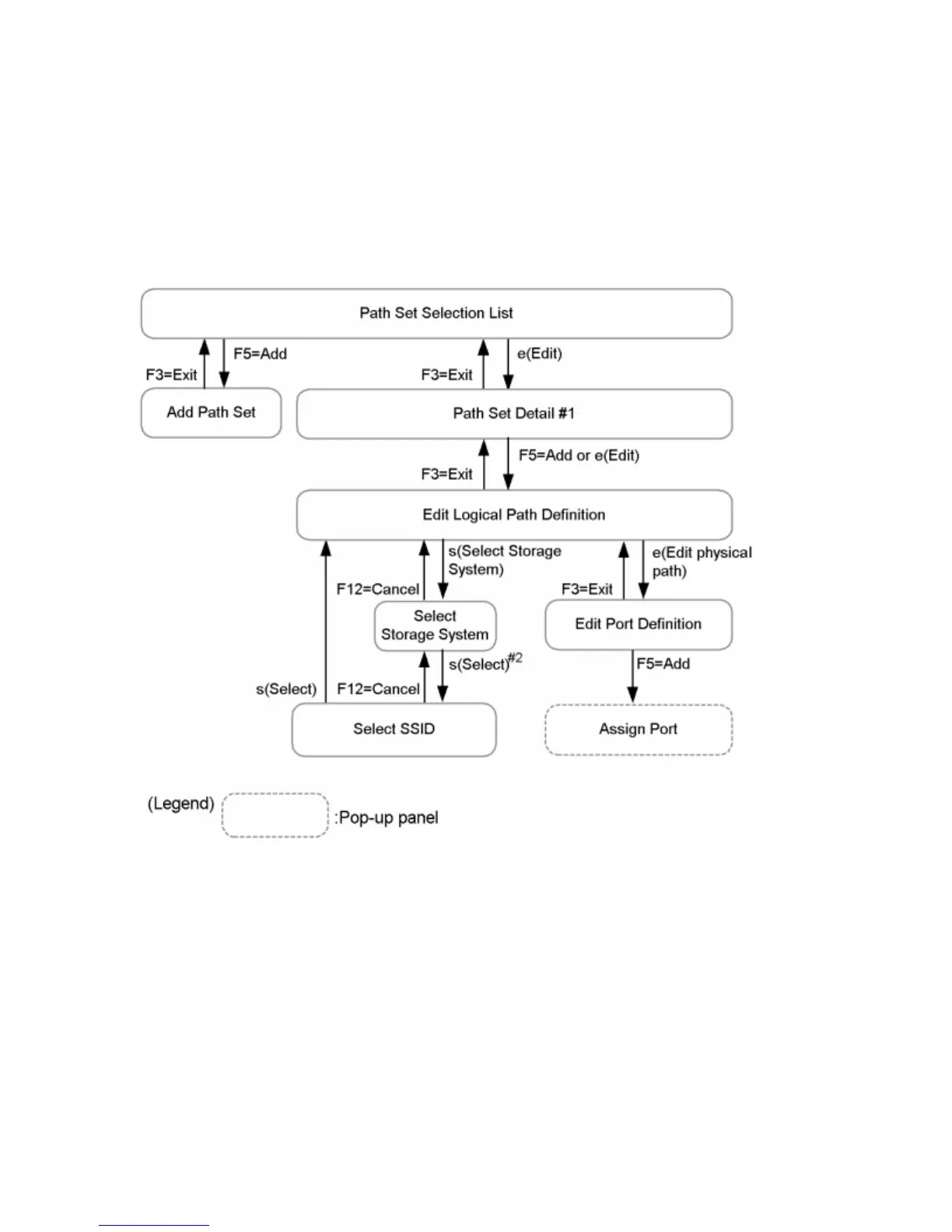prefix.DSK.SNnnnnn.dad-id
When entering information for prefix and dad-id, the names must be 44 characters or less.
Path Set Selection List Panel
The Path Set Selection List panel displays a list of path set IDs when 3 Path Set Definitions is selected
in the Discover/Define Configuration panel.
Figure 50 (page 60) shows the transition of the operation panel starting from the Path Set Selection
List panel.
Figure 50 Panel Transitions from the Path Set Selection
#1: Pressing the F6=Sort key sorts items on the panel.
#2: If CU is specified in Type on the Edit Logical Path Definition panel, the Select SSID panel is
displayed.
Figure 51 (page 61) shows the Path Set Selection List panel.
60 ISPF Panels
