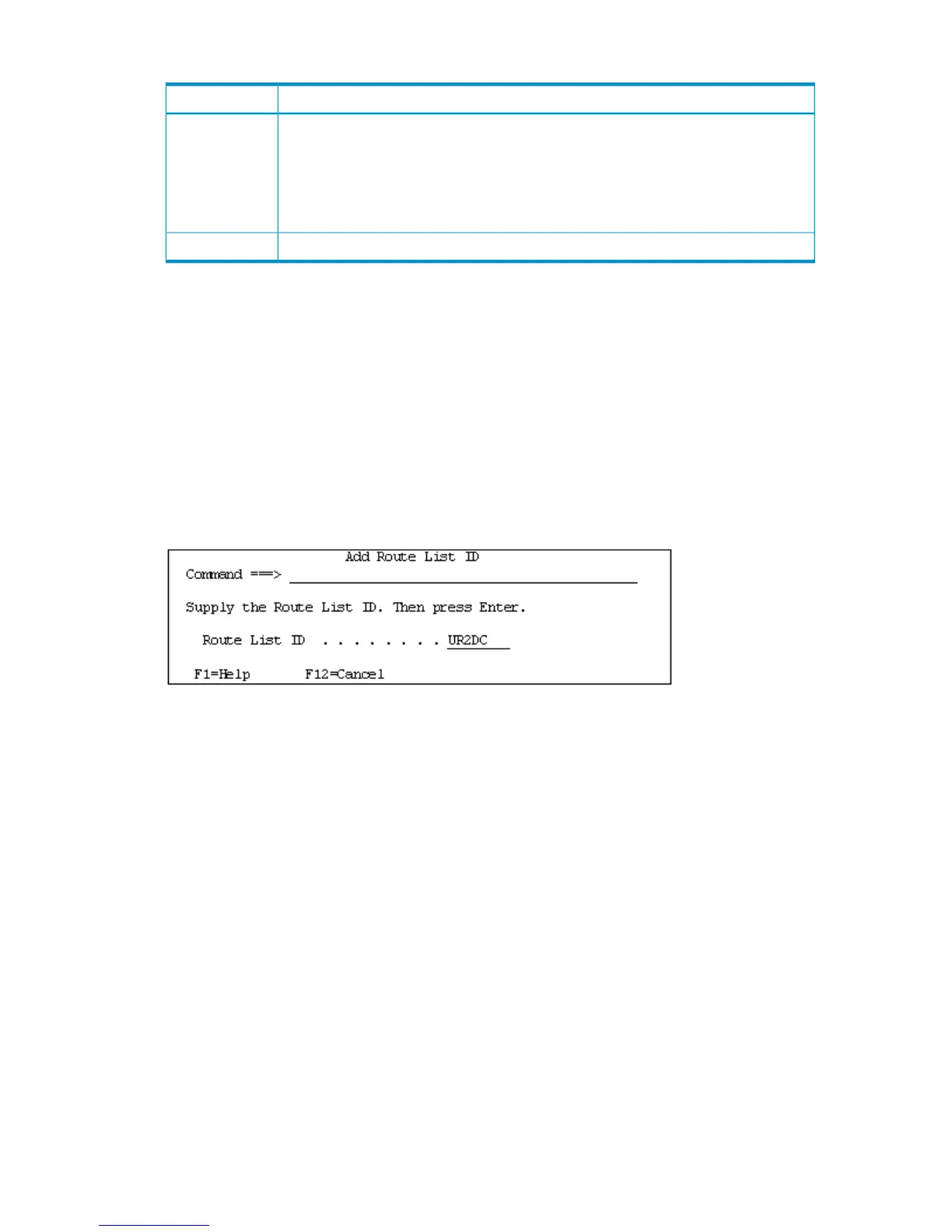Table 23 Contents of the Route Config Panel
DescriptionItem
Specify an action.
• s— Displays the first DAD ID of the route included in the selected route list
• d— Deletes the route list ID
• e— Displays the Entire Route Information panel that displays a list of the entries that
have been defined in the route list
AC
Route list IDRouteList ID
The route list definition is required when using the Remote DKC Control Function and the Cnt Ac-S
consistency preservation function. It defines routes between devices and command devices so that
these devices are available.
The route list ID list is displayed in the Route Config panel.
To create a route list ID, place the cursor on the field and press F5=Add.
Add Route List ID Panel
In the Route Config panel, pressing the F5=Add key displays the Add Route List ID panel for setting
the route list ID.
The Add Route List ID panel to create a new route list is shown in Figure 32 (page 45).
Figure 32 Add Route List ID Panel
In the Add Route List ID panel, specify a route list ID using no more than 8 alphanumeric characters
or less. Do not use hyphens.
When editing the route list definition (APID update, route deletion, or command device definition),
the Confirm Route List Edit panel prompts you to confirm the update. For more information on the
Confirm Route List Edit panel, see “Confirm Route List Edit Panel” (page 184).
If you change the route list definition, and then press F3=Exit to update the route list, the Confirm
Configuration File Update panel is displayed. For information on the Confirm Configuration File
Update panel, see “Confirm Configuration File Update Panel” (page 180).
Route Information Panel
If s is specified in AC in the Route Config panel, the Route Information panel is displayed. The first
DAD ID of the route included in the selected route list is displayed in the Route Information panel.
The Route Information panel is shown in Figure 33 (page 46).
Discover/Define Configuration Panel (Configuration File Definition) 45
