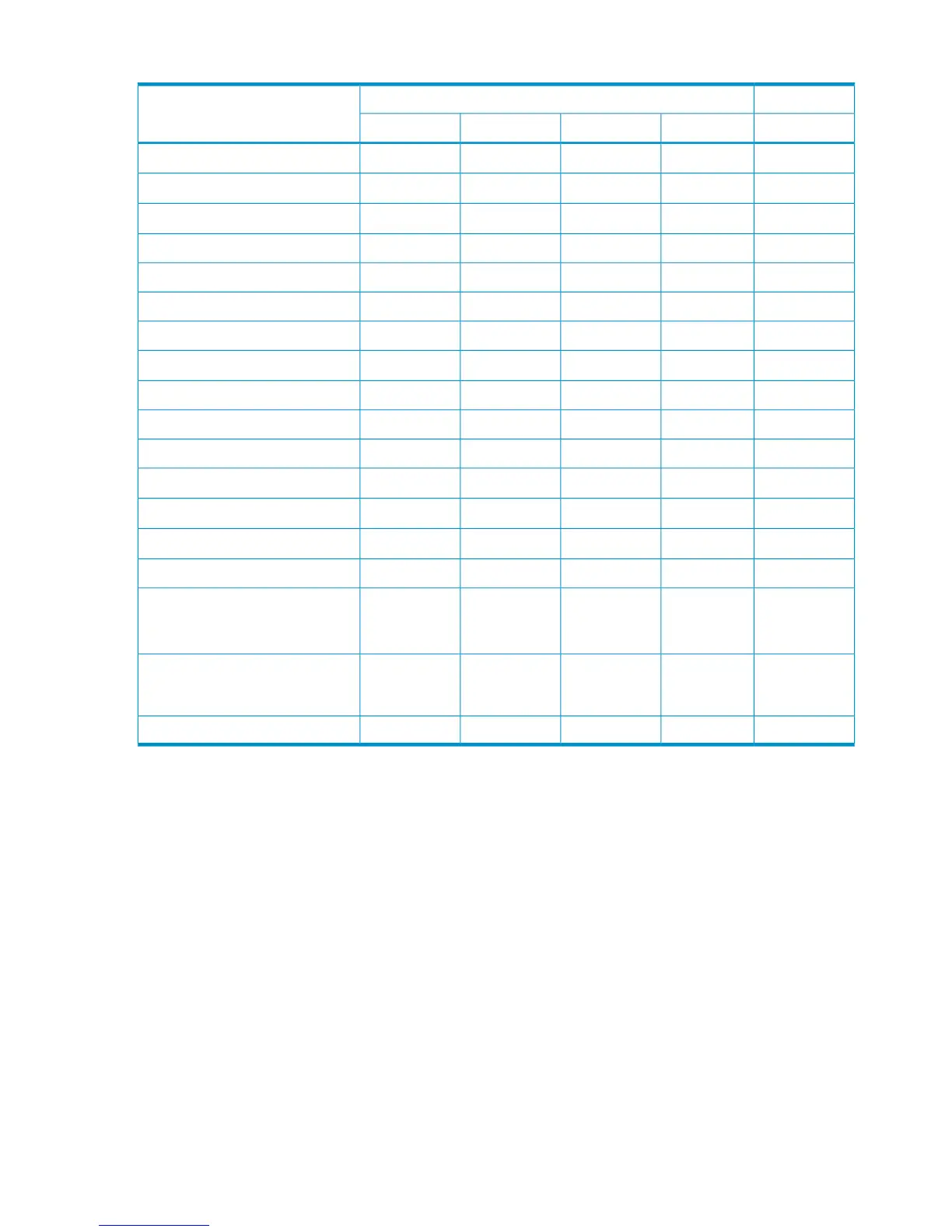Table 2 Commands that Can Be Used on the Command Line
Command NamePanel Name
ERRCODESCANPAIRSORTSELECTLOCATE
Y—Y
1
—YBrowse Copy Group Pair Detail
Y—Y
1
——Copy Group Detail Definition
Y—Y
1
—YCopy Group Pair Detail
Y—YYYCopy Group Pair Status
YY———Copy Group Selection List
Y—YYYDefine Command Device
—————Error Code Help
Y
2
————Exception Message Panel
Y—YYYManage Copy Groups
Y——Y—Pair Selection List (Primary)
Y——Y—Pair Selection List (Secondary)
Y—Y
1
——Path Set Detail
Y—Y
1
——Path Set Status
Y—Y
1
——Path Set Status of Copy Group Pair
—————Setting Information
Y—Y—Y
Hitachi TrueCopy™ Asynchronous
for Mainframe Copy Group
Performance Statistics
Y—Y—YContinuous Access Journal for
Mainframe Copy Group
Performance Statistics
Y————Others
1 This command can be used, but you cannot specify field names.
2 Pressing the F5=ErrCode key will also execute the command.
Legend:
Y: Can be used
—: Cannot be used
ISPF Settings
Setting the Position of the Command Line
You can specify whether to position the command line at the top or at the bottom of each panel.
To set the position of the command line:
1. Start Business Continuity Manager. Type SETTINGS on the command line, and then press
the Enter key.
The ISPF Settings panel appears.
2. To display the command line at the top of panels, clear the Command line at bottom check
box. To display the command line at the bottom of panels, select the Command line at bottom
check box.
14 ISPF Panels
