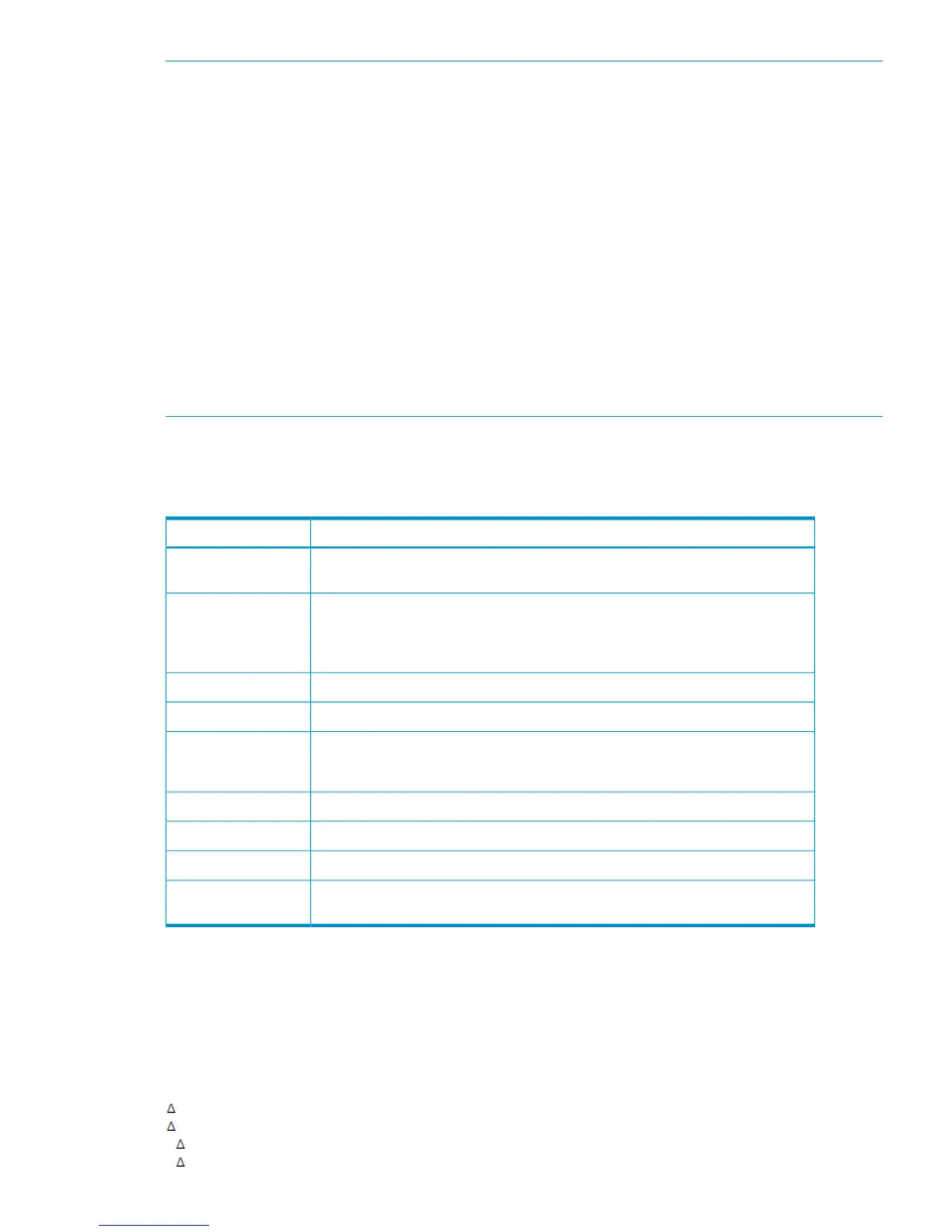NOTE:
• For the YKDELCMD command, you need to input the storage system for the Primary site and
Secondary site, according to the reverse of the site order defined in the route list. Be sure to
perform input in the order of the secondary site and Primary site.
• With the HP StorageWorks XP1024/XP128 Disk Array, be sure to take the corresponding
command device offline before executing the YKDELCMD command.
• For the following models, you can execute the YKDELCMD command regardless of whether
the corresponding command device is online or offline:
◦ HP StorageWorks XP12000/XP10000 Disk Array
◦ HP StorageWorks XP24000/XP20000 Disk Array
◦ HP StorageWorks P9500 Disk Array
• When deleting a command device not specified in the route list on the remote storage system,
before executing this command, you need to create a command device that can be run on
the corresponding storage system.
Return Codes
Table 105 (page 199) lists the return codes to be returned when the YKDELCMD command terminates.
Table 105 YKDELCMD Command Return Code List
MeaningReturn Code
The command terminated abnormally, possibly because the user SVC routine has
not been included properly.
-4095 to -4040
The module cannot be loaded. Possible causes are as follows:
• The library dataset has not been linked.
• The module is protected by the RACF program control function.
-3
An interruption occurred during execution.-1
Open processing terminated normally.0
• I/O errors were encountered.
• A change in an I/O configuration definition was detected.
32
An error occurred while a REXX variable was being written.40
Terminating due to processing errors.44
Terminating due to invalid parameter.48
The command terminated abnormally. The user does not have permission to execute
this command.
128
YKDELETE Command
Applies to Business Copy for Mainframe, Continuous Access Synchronous for Mainframe, Continuous
Access Synchronous for Mainframe with the HyperSwap attribute, Continuous Access Aynchronous
for Mainframe, and Continuous Access Journal for Mainframe.
Format
YKDELETE
1
STEM(stem-name-1)
1
MSG(stem-name-2)
[
1
DEVN(p-vol-device-number,s-vol-device-number)]
[
1
1SELECT({ALL|COND})]
Command details 199
