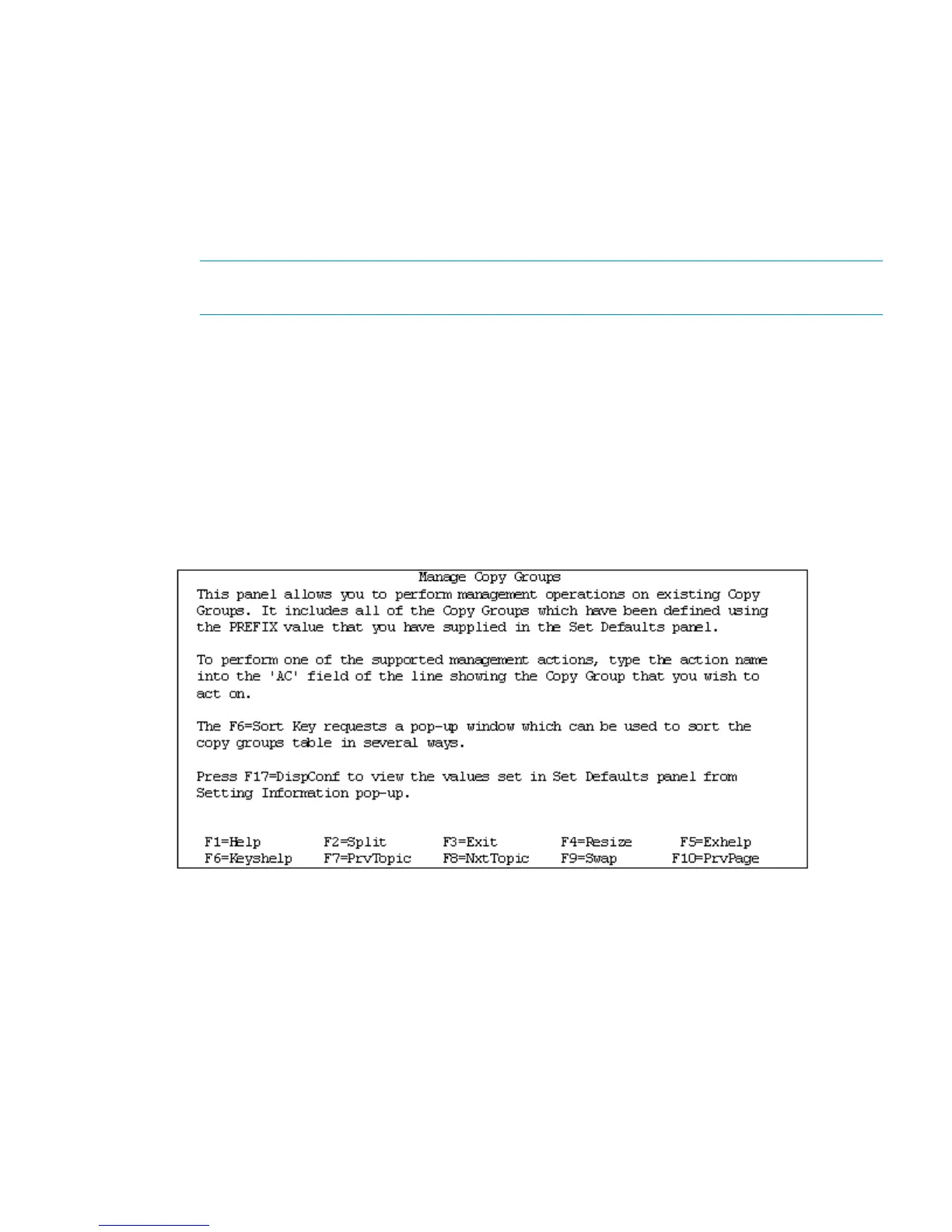Setting the Number of PF Keys that are Displayed
You can set the number of PF keys that are displayed. This setting is saved in the profile even after
Business Continuity Manager is stopped
To set the number of PF keys that are displayed:
1. Start Business Continuity Manager. Type PFSHOW TAILOR on the command line, and then
press the Enter key.
The ISPF Settings panel appears.
2. Set a value in Number of keys.
NOTE: If the value set is reached with the keys between F1 and F12, the F17=DispConf key
is not displayed.
Common Displays Among Panels
This section describes the common displays among panels.
Panel Help Information
Help information for each panel is displayed when the cursor is positioned on each panel field
and F1=Help is pressed.
Figure 3 (page 15) shows an example of the Help panel.
Figure 3 Help Panel
Setting Information Panel
A Setting Information panel is displayed when F17=DispConf is pressed in the panels where
F17=DispConf appears.
Figure 4 (page 16) shows the Setting Information panel.
Common Displays Among Panels 15
