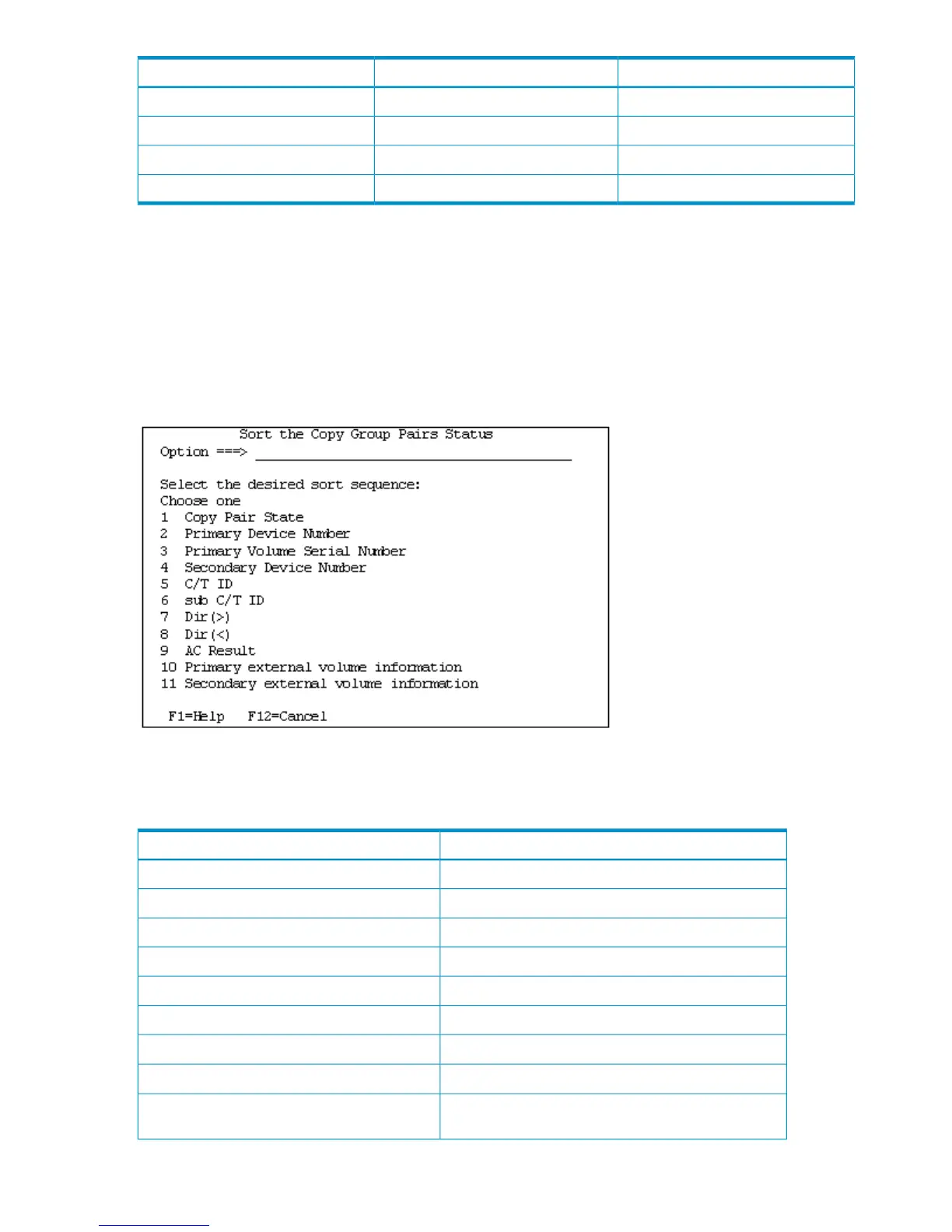TypeValue in fieldName of field
Character stringCopy direction (<, >)DIR
DecimalReturn code from action executionRC
Character stringBlank, -, or + in the EX for P-VOLPRIEX
Character stringBlank, -, or + in the EX for S-VOLSECEX
If you omit the field name, PDEVN will be set as a default value.
Sort the Copy Group Pairs Status Panel
Pressing the F6=Sort key in the Copy Group Pair Status panel displays the Sort the Copy Group
Pairs Status panel to enable you to specify the display order for copy pairs in the Copy Group
Pair Status panel.
Figure 109 (page 134) shows the Sort the Copy Group Pairs Status panel.
Figure 109 Sort the Copy Group Pairs Status Panel
“Sort the Copy Group Pairs Status Panel” (page 134)describes the items in the Sort the Copy Group
Pairs Status panel.
Table 79 Sort the Copy Group Pairs Status Panel
Sort OrderItem
The order of the copy pair status1. Copy Pair State
The order of P-VOL device number.2. Primary Device Number
The order of P-VOL volume serial number.3. Primary Volume Serial Number
The order of S-VOL device number.4. Secondary Device Number
The order of consistency group ID.5. C/T ID
The order of subconsistency group ID.6. sub C/T ID
The order indicated by the copy direction of > in DIR.7. Dir(>)
The order indicated by the copy direction of < in DIR.8. Dir(<)
Descending order of the return code from the action
execution.
9. AC Result
134 ISPF Panels
