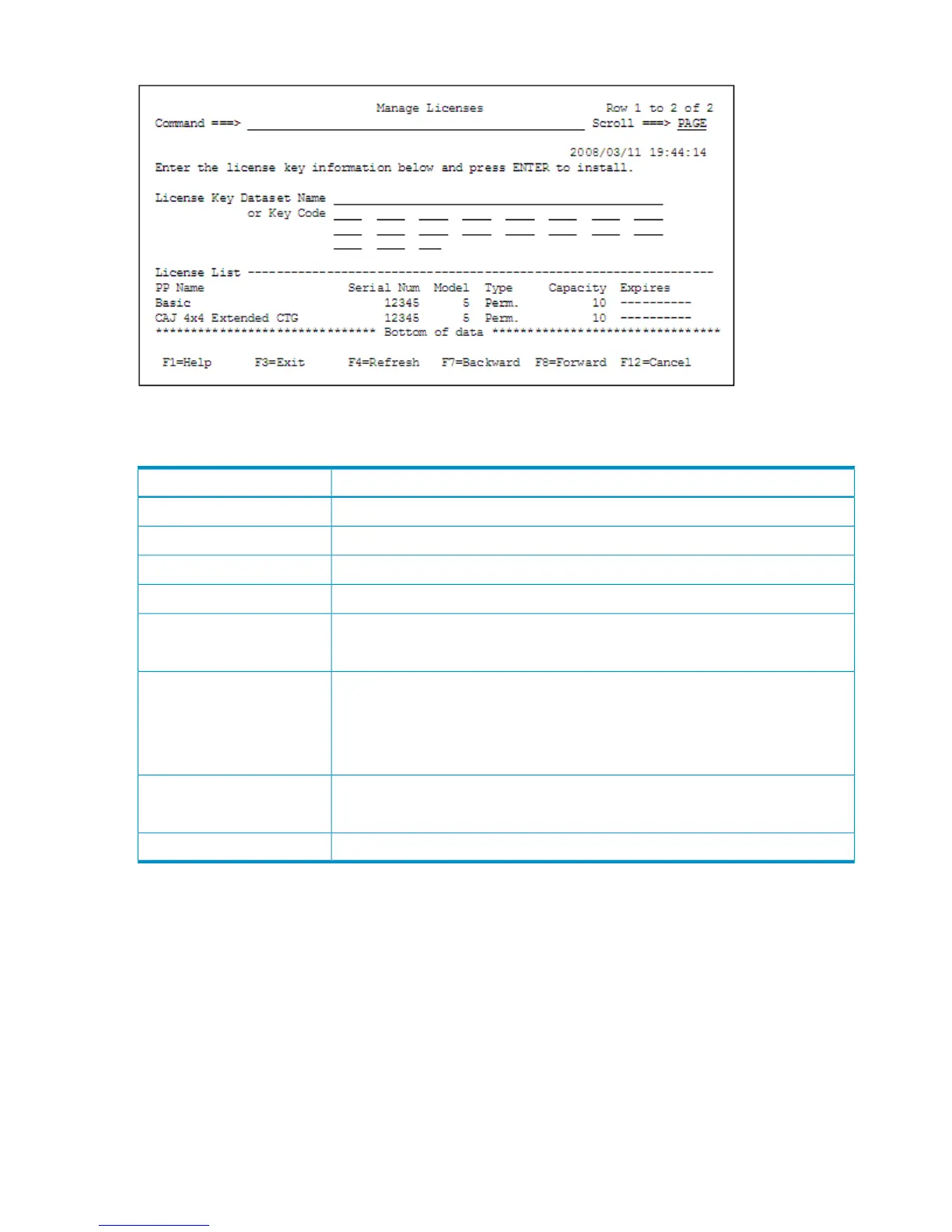Figure 16 Manage Licenses Panel
Table 11 (page 30) describes the items in the Manage Licenses panel.
Table 11 Contents of the Manage Licenses Panel
DescriptionItem
The dataset name of the license key file that has been transferred to MVS.License Key Dataset Name
Key code of the licenseKey Code
License namePP Name
Physical Storage system serial numberSerial Num
Storage system model code
For details about the displayed values, see Help.
Model
License type
• Perm: Permanent license.
• Temp: Temporary license.
• Emer: Emergency license.
Type
Licensed capacity (in TB or Unlimited)
Unlimited indicates unlimited capacity.
Capacity(TB)
Expiration date of the licenseExpires
If you enter the dataset name of the license key file that has been transferred to MVS in the License
Key Dataset Name field, or enter the key code in the Key Code field, and then press Enter, the
license key will be installed. If you entered the value in the License Key Dataset Name field, the
license key is then installed from the dataset of the license key file into the license information
dataset. If you entered the value in Key Code, the entered key code will be installed into the license
information dataset.
The initial panel lists only licenses that are already installed. This panel updates to display the latest
installed license information when an installation completes, or the F4=Refresh key is pressed.
Message Panel
When you press the F4=Refresh or the Enter key on the Manage Licenses panel, the Message
panel appears. This panel shows installation results and error messages.
The Message Panel is shown in Figure 17 (page 31).
30 ISPF Panels
