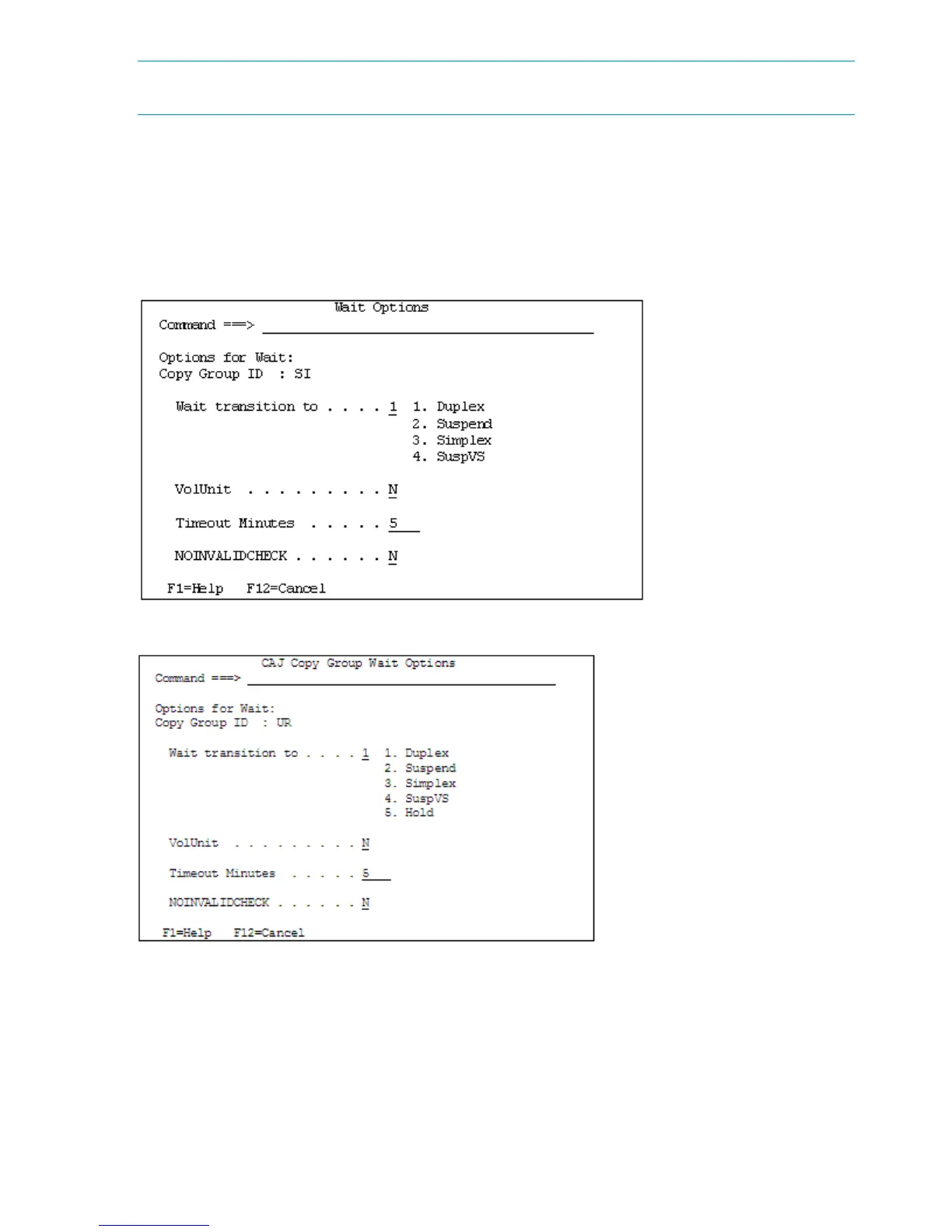NOTE: In some configurations, such as when BC and CA share volumes or a 1 to n (n is greater
than 2) configuration of BC, the status transitions of each copy pair might not be correctly monitored.
Executing YKEWAIT
If e is specified in the AC column in the Manage Copy Groups panel, the YKEWAIT command will
be executed and the Wait Options panel for specifying the parameters of the YKEWAIT command
is displayed.
Figure 130 (page 170) and Figure 131 (page 170) show the Wait Options panel.
Figure 130 Wait Options Panel (for BC, CA, or CAA)
Figure 131 CAJ Copy Group Wait Options Panel
“Contents of the Wait Options Panel” (page 171) describes the items in the Wait Options panel.
170 ISPF Panels
