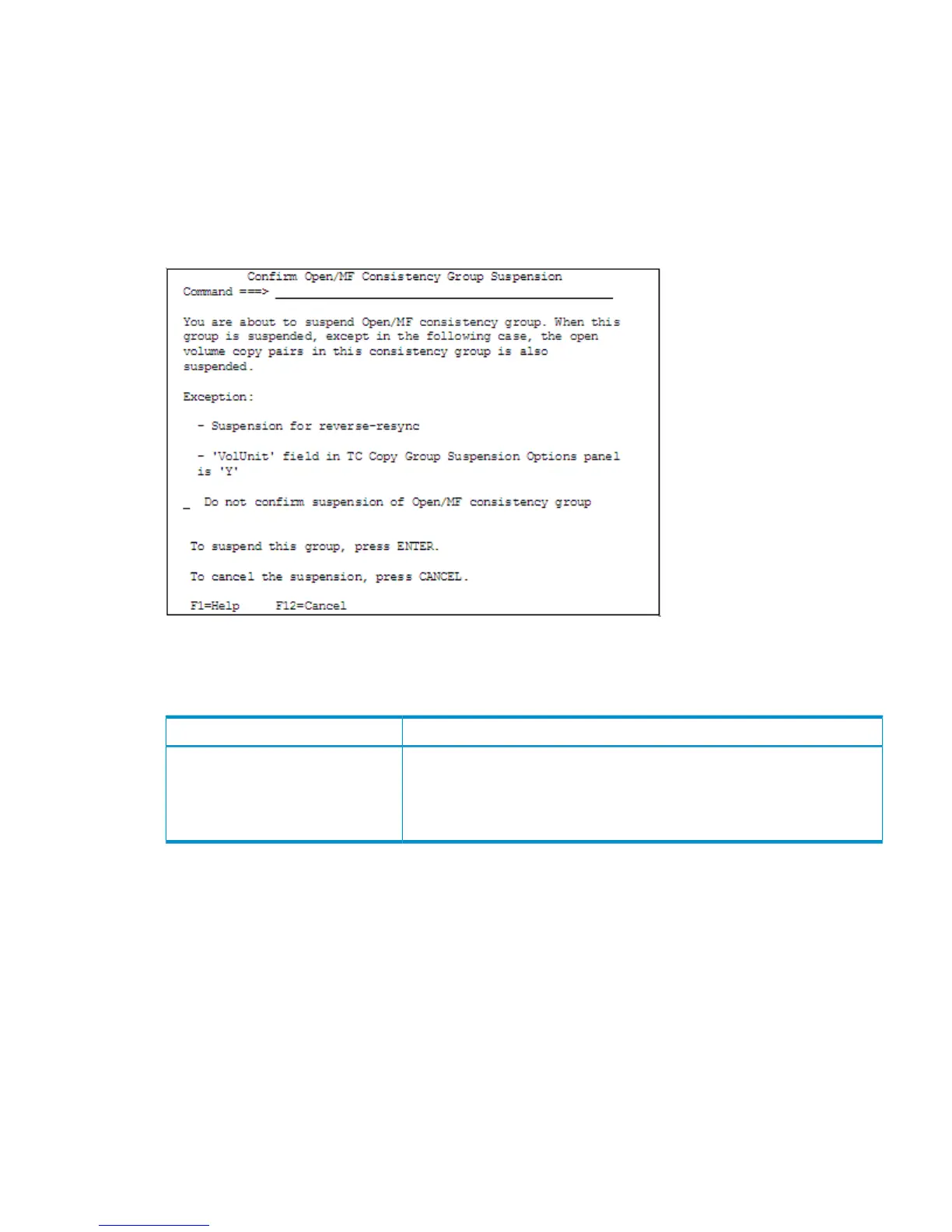Confirm Open/MF Consistency Group Suspension Panel
When you suspend an Open/MF consistency group, the Confirm Open/MF Consistency Group
Suspension panel is displayed, requesting confirmation of the suspension.
HP recommends that you first check whether suspending the open-system copy pairs is acceptable,
and then perform the suspension because open-system copy pairs contained in the same consistency
group are also suspended.
Figure 150 (page 185) shows the Confirm Open/MF Consistency Group Suspension panel.
Figure 150 Confirm Open/MF Consistency Group Suspension Panel
“Contents of the Confirm Open/MF Consistency Group Suspension Panel” (page 185) lists and
describes the items in the Confirm Open/MF Consistency Group Suspension panel.
Table 98 Contents of the Confirm Open/MF Consistency Group Suspension Panel
DescriptionItem
Specify whether the Confirm Open/MF Consistency Group Suspension panel
is to be displayed.
• /: Hides the Confirm panel.
• Blank: Shows the Confirm panel.
Do not confirm suspension of
Open/MF consistency group
Pressing the Enter key executes suspension. Pressing the F12=Cancel key cancels suspension.
Confirmation Panels 185
