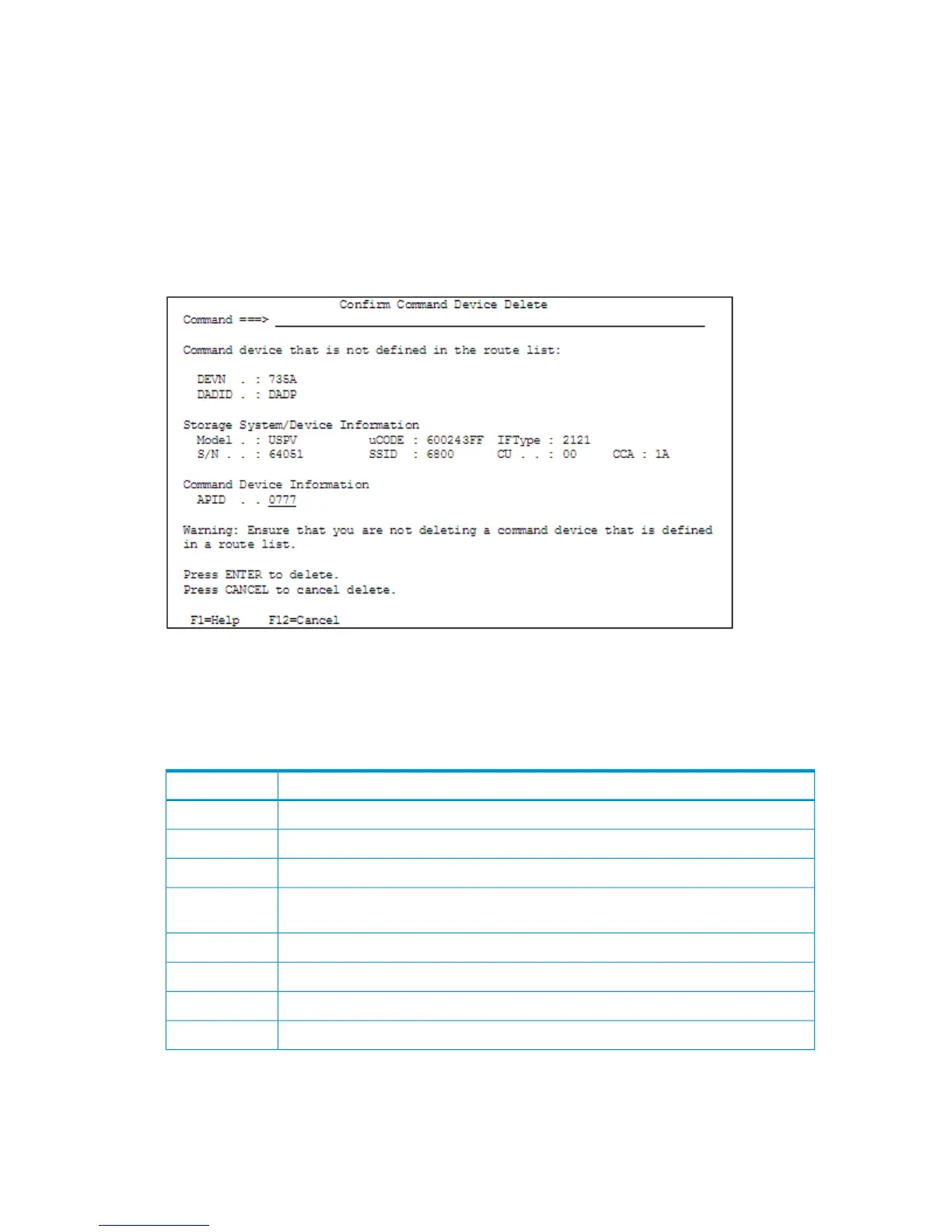Pressing the Enter key deletes the command device registered in the storage system. Pressing the
F12=Cancel key cancels the deletion of the command device.
Displayed from Extra Command Device Direct Operation Panel
In the Extra Command Device Direct Operation panel, if you specify d for AC, the Confirm Command
Device Delete panel appears to confirm that you can delete a command device registered in the
storage system.
Figure 140 (page 179) shows the Confirm Command Device Delete panel.
Figure 140 Confirm Command Device Delete Panel (Displayed from Extra Command Device Direct
Operation Panel)
“Contents of the Confirm Command Device Delete Panel (displayed from Extra Command Device
Direct Operation Panel)” (page 179) lists the items displayed in the Confirm Command Device
Delete panel.
Table 96 Contents of the Confirm Command Device Delete Panel (displayed from Extra Command
Device Direct Operation Panel)
DescriptionItem
Device number of the specified command deviceDEVN
Specified DAD IDDADID
Model name of the storage system to which the specified command device belongsModel
Microcode information for the storage system to which the specified command device
belongs
uCODE
Interface version of the storage system to which the specified command device belongsIFType
Serial number of the storage system to which the specified command device belongsS/N
SSID of the storage system to which the specified command device belongsSSID
Number of the CU to which the specified command device belongsCU
Confirmation Panels 179
