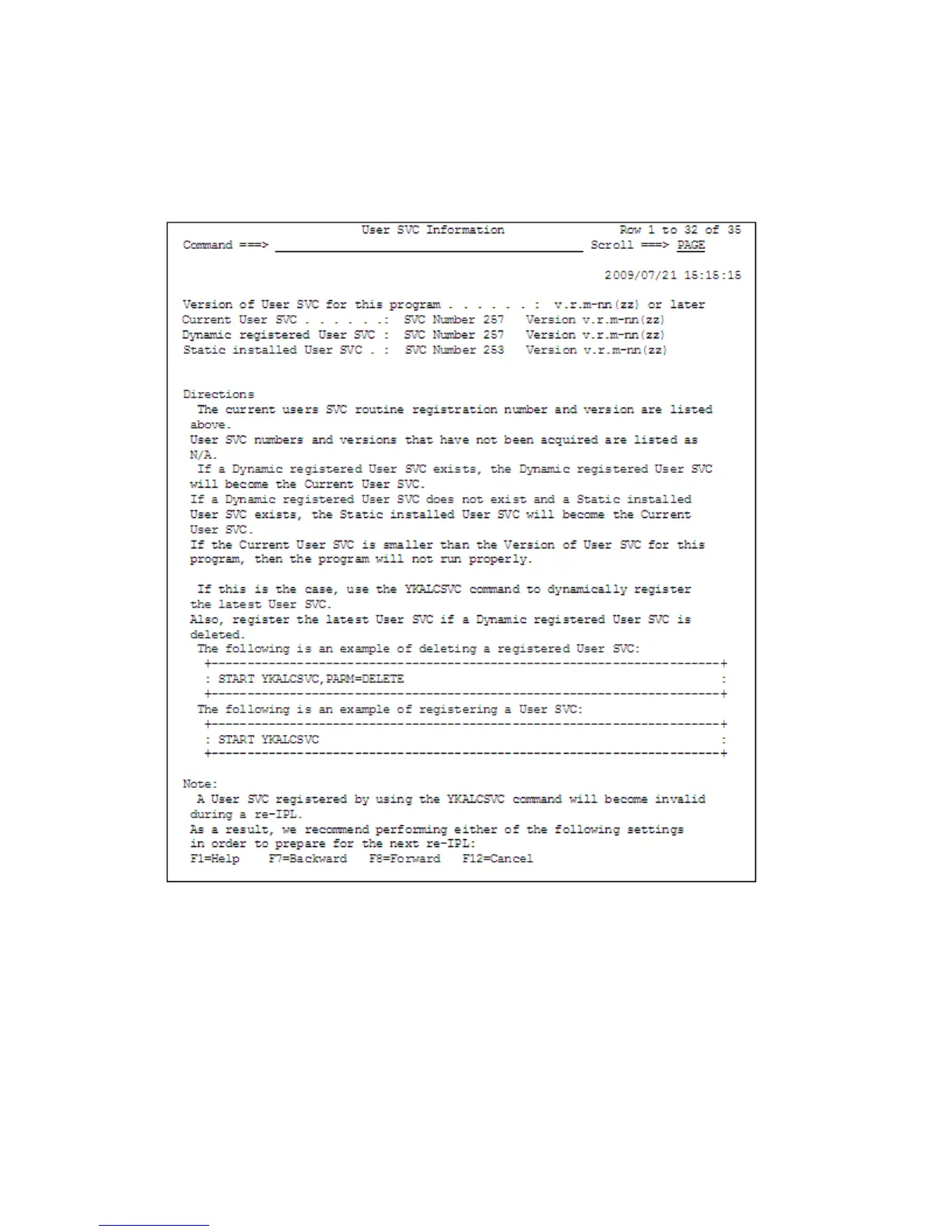User SVC Information Panel
When you select 2 User SVC Routine from the Installation Verification Summary panel, the User
SVC Information panel is displayed. The User SVC Information panel displays the user SVC setting
information.
Figure 13 (page 25) shows the User SVC Information panel.
Figure 13 User SVC Information Panel
If you press the F8=Forward key, the rest of the User SVC Information panel is displayed as follows:
Installation Verification Summary Panel (Environment Settings Verification) 25
