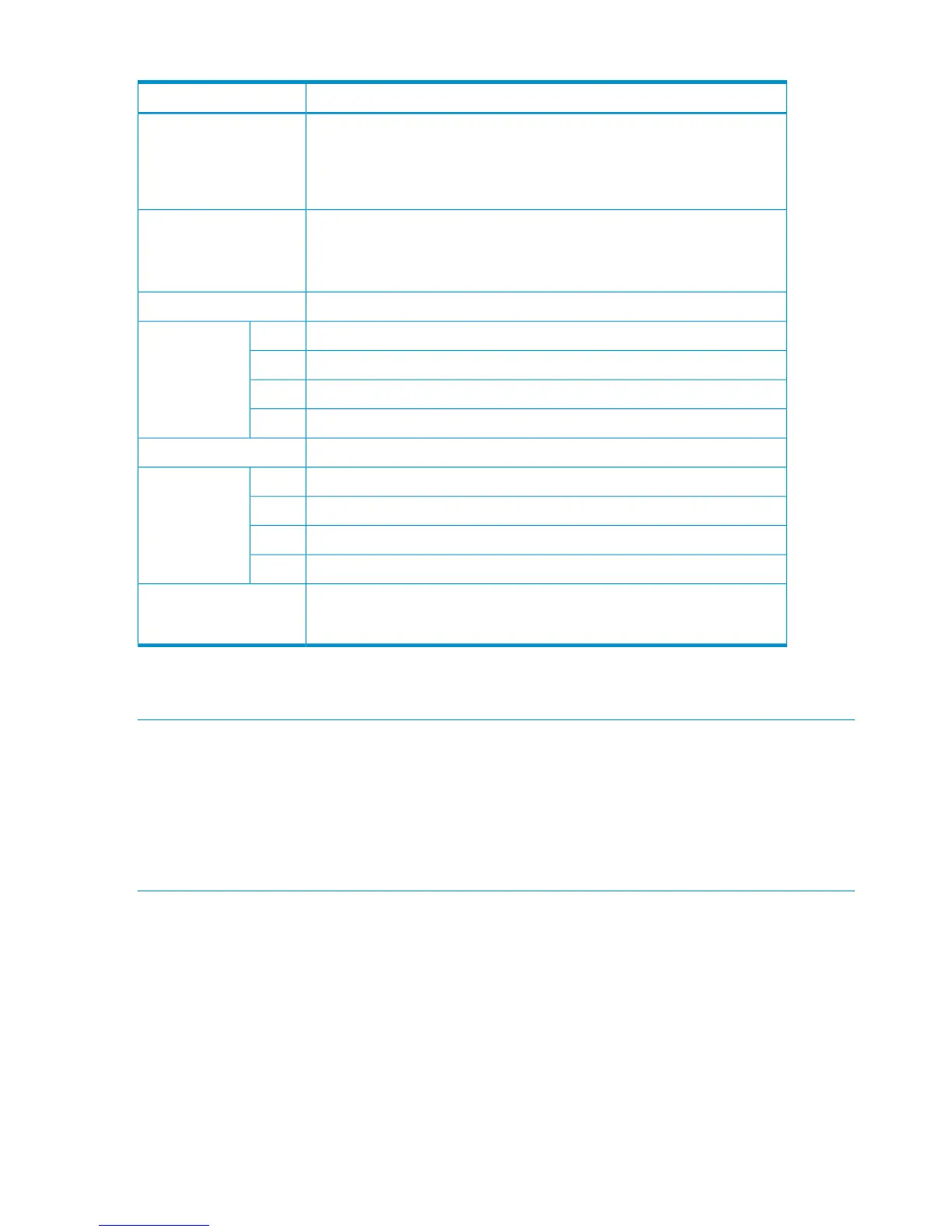Table 68 Contents of the Command Device Status Panel (continued)
DescriptionItem
APID
11
• Displays Notset if it is not registered as a command device to the storage
system.
• Displays N/A if it is the HP StorageWorks XP1024/XP128 Disk Array.
APID
Copy pair information
1 21, 2
Displays SIMPLEX when the copy pair information does not exist.
Displays JOURNAL for the journal volume.
Copy Pair Information(s)
Copy type (either BC, CA, CAA, or CAJ)Type
Serial number of the storage system to which the P-VOL belongsSNP-VOL
SSID to which the P-VOL belongsSSID
The number of the CU to which the P-VOL belongsCU
CCA to which the P-VOL belongsCCA
Copy directionDir
Serial number of the storage system to which the S-VOL belongsSNS-VOL
SSID to which the S-VOL belongsSSID
Number of the CU to which the S-VOL belongsCU
CCA to which the S-VOL belongsCCA
Copy pair status (see the table about the P-VOL/S-VOL status and copy pair
status in the HP StorageWorks P9000 for Business Continuity Manager Software
Users Guide.
Status
1 If the information cannot be obtained, N/A is displayed.
1
2 If the target volume is related to another volume as a copy pair, and not as a command device, the pair relationship
is displayed.
NOTE:
• If the YKQRYDEV command is executed on the HP StorageWorks XP1024/XP128 Disk Array,
N/A will be displayed as the command device information (APID).
• Volume information cannot be obtained when the command device on the remote site has not
been registered (the YKBLDCMD command has not been executed). In this case, if you execute
the YKQRYDEV command, an I/O error will occur, and N/A will be displayed for all items in
the Command Device Status panel.
Executing YKBLDCMD
When b is specified in the AC column in the Route Status panel, the YKBLDCMD command is
executed to register a command device to storage system. The Confirm Command Device Build
panel (see “Confirm Command Device Build Panel” (page 176)) will be displayed.
When registering a command device, perform the settings in order, starting from the primary site
and progressing towards the more distant site (in the order in which they are defined in the route
list).
If b is specified for multiple ACs in the Route Status panel, they will be processed sequentially from
the top of the list.
106 ISPF Panels
