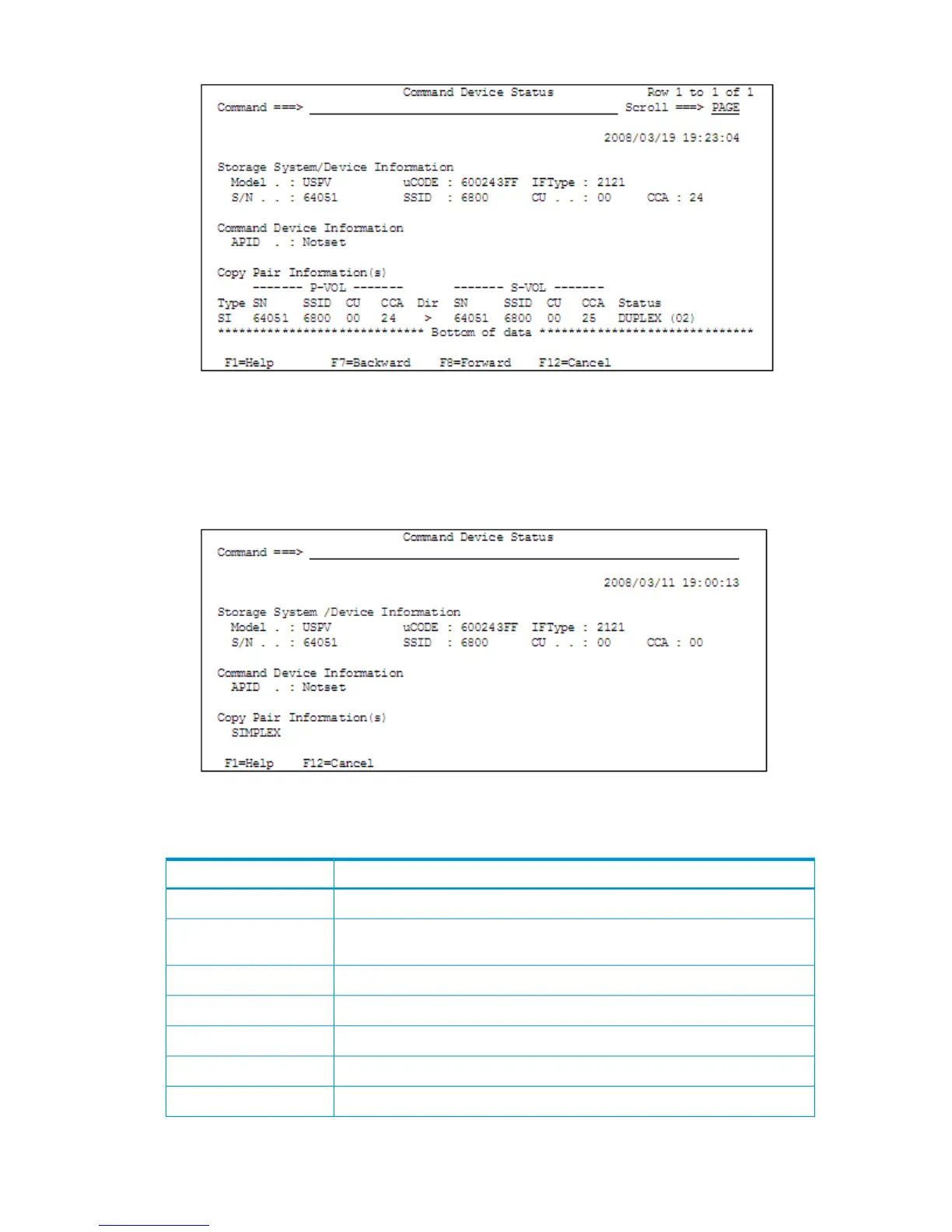Figure 91 Command Device Status Panel (Command Device Not Registered/Copy Pair Defined)
• While it is defined as a command device, it has not been registered to a storage system as
a command device (the YKBLDCMD command has not been executed), also it has not been
defined as a copy pair.
Figure 92 Command Device Status Panel (Command Device Not Registered/Copy Pair Not
Defined)
Table 68 (page 105) describes the items in the Command Device Status panel.
Table 68 Contents of the Command Device Status Panel
DescriptionItem
Model of the storage system to which the specified volume belongs
1
Model
Microcode information for the storage system to which the specified volume
belongs.
1
uCODE
Interface version of the storage system to which the specified volume belongs.
1
IFType
Serial number of the storage system to which the specified volume belongs.
1
S/N
SSID to which the specified volume belongs.
11
SSID
Number of the CU to which the specified volume belongs.
11
CU
CCA to which the specified volume belongs.
11
CCA
Manage Route Panel (Route Management) 105
