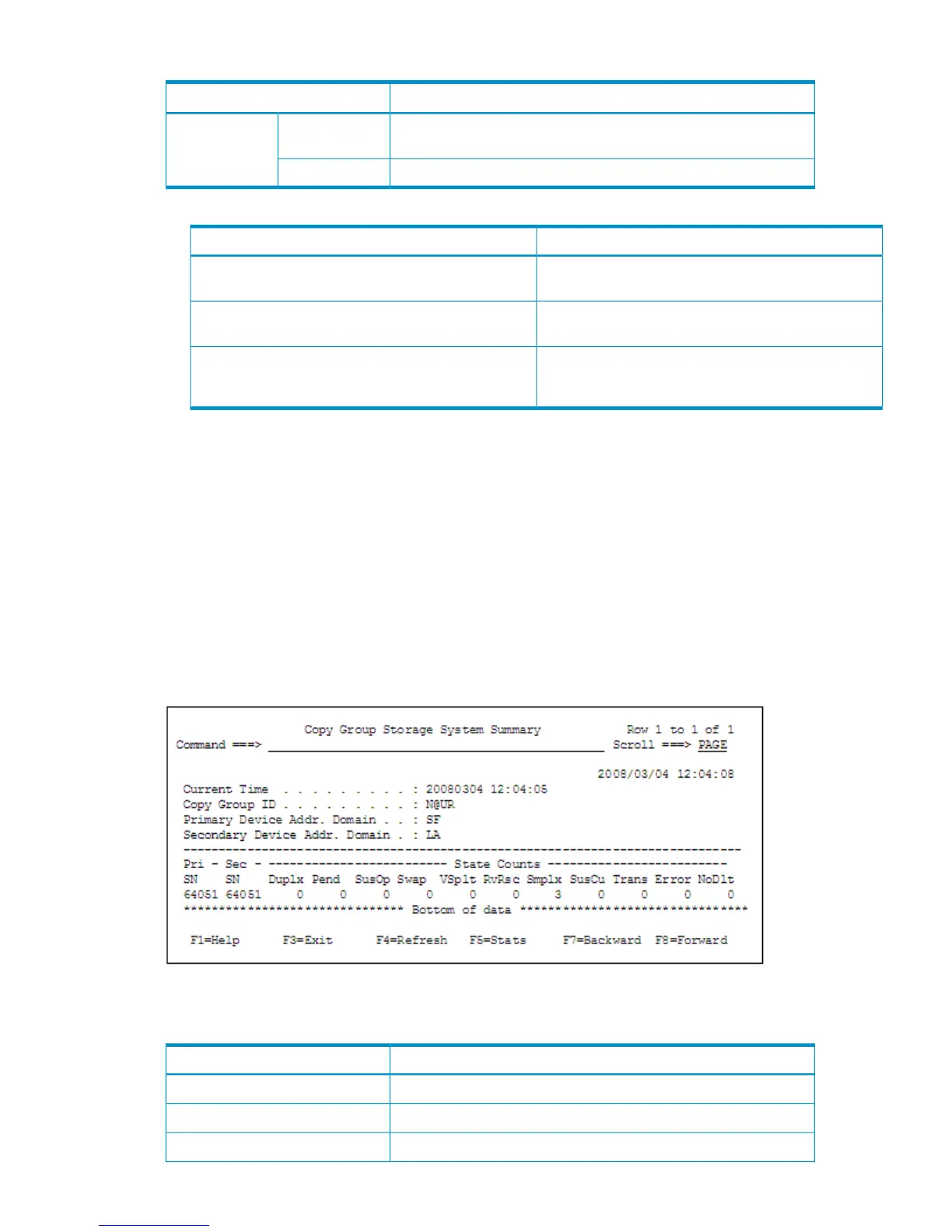Table 74 Contents of the Copy Group Status Summary Panel (continued)
DescriptionItem
Number of copy pairs in the INVALID status (includes the SUSPER
status, HOLDER status, and CONSLOST status)
Invalid State
Number of copy pairs in the NODELTA statusNo Delta
1 The following table shows the proxy C/T delta values that are displayed:
Displayed valueCondition
Maximum C/T delta value for the entire consistency
groups
Copy group container is not EXCTG.
Minimum C/T delta value for the entire consistency
groups
EXCTG
N/ACopy group contains one or more consistency groups
for which C/T delta value cannot be acquired
(consistency cannot be preserved).
For details about C/T delta values, see the explanation of C/T delta in “Copy Group Pair Status Panel” (page 131).
1 If you specify f for AC in the Manage Copy Groups panel, N/A is displayed.
2 Average of copy pair matching rates of all copy pairs in the corresponding copy group. Even if the copy pair matching
rate is displayed as 100%, confirm the status in Pair Status Counts because a copy pair in the suspend status might
be included.
Copy Group Storage System Summary Panel
When the F5=Storage key is pressed in the Copy Group Storage System Summary panel, the Copy
Group Array Summary panel showing the number of copy pairs that are in individual copy pair
statuses for each storage system is displayed.
Figure 103 (page 123) shows the Copy Group Storage System Summary panel.
Figure 103 Copy Group Storage System Summary Panel
Table 75 (page 123) describes the items in the Copy Group Storage System Summary panel.
Table 75 Contents of the Copy Group Storage System Summary Panel
DescriptionItem
Current timeCurrent Time
Copy group IDCopy Group ID
Primary DAD IDPrimary Device Addr. Domain
Manage Copy Groups Panel (Copy Group Operation) 123
