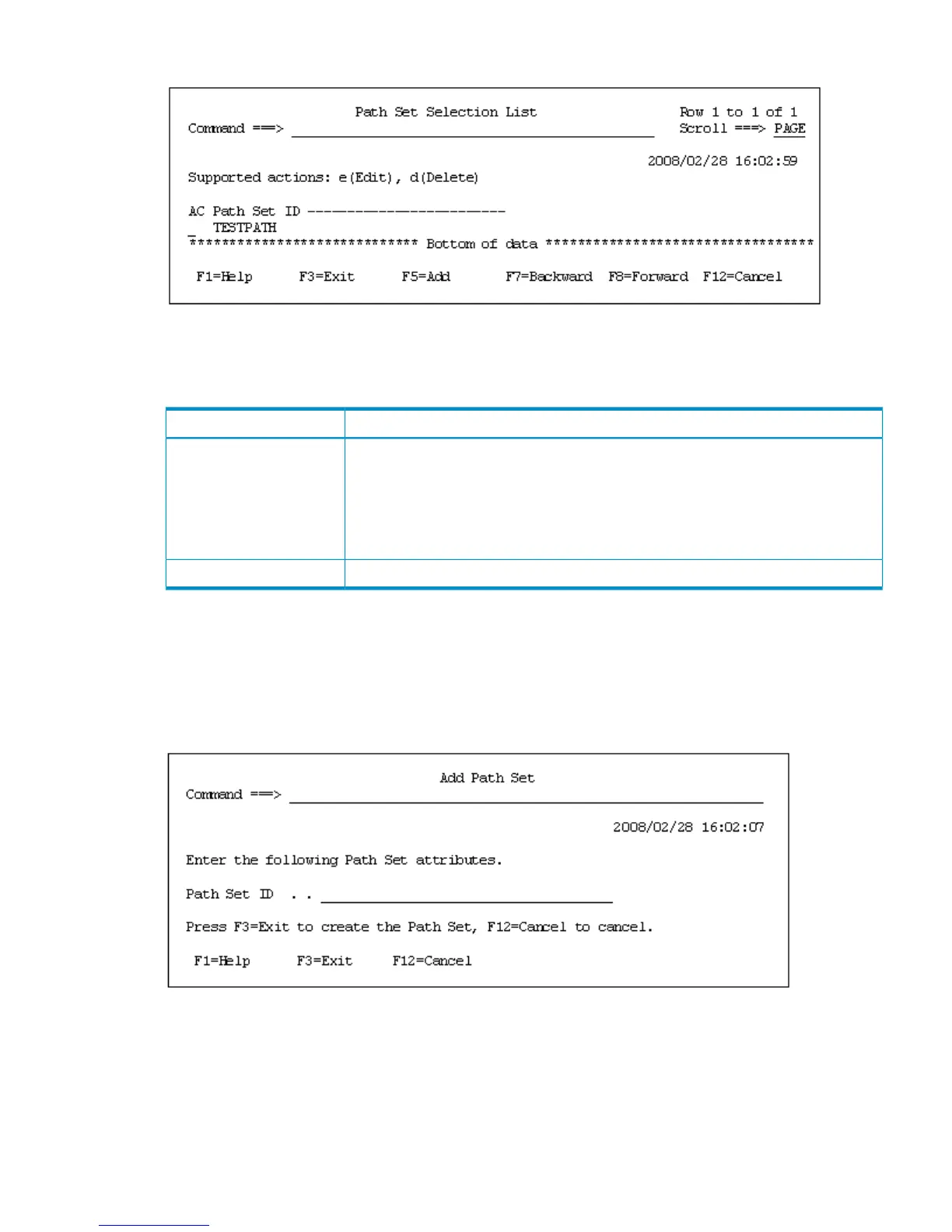Figure 51 Path Set Selection List Panel
Table 42 (page 61) describes the items in the Path Set Selection List panel.
Table 42 Contents of the Path Set Selection List Panel
DescriptionItem
Specify an action.
• e— Displays the Path Set Detail panel used to load a path set definition file
• d— Deletes a path set definition file
When actions are entered in multiple AC columns, each is processed in the order
displayed.
AC
Path set IDPath Set ID
Add Path Set Panel
When you press F5=Add in the Path Set Selection List panel, the Add Path Set panel is displayed.
In Path Set ID, specify a path set ID to identify the path set definition file.
Figure 52 (page 61) shows the Add Path Set panel.
Figure 52 Add Path Set Panel
Path Set Detail Panel
If e is specified in AC in the Path Set Selection List panel, the Path Set Detail panel displays the list
of logical paths defined in the path set definition file.
Figure 53 (page 62) shows the Path Set Detail panel.
Discover/Define Configuration Panel (Configuration File Definition) 61
