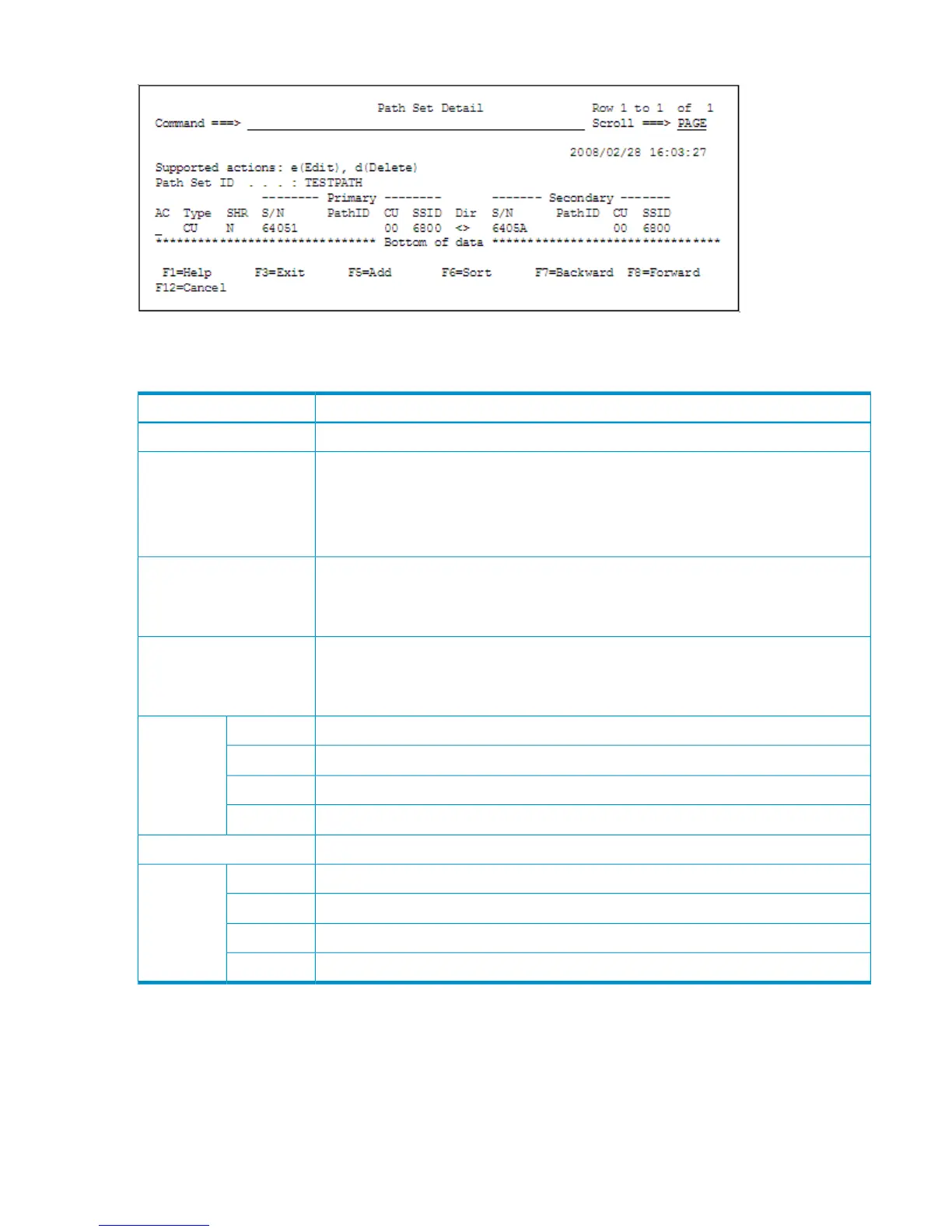Figure 53 Path Set Detail Panel
Table 43 (page 62) describes the items in the Path Set Detail panel.
Table 43 Contents of the Path Set Detail Panel
DescriptionItem
Path set IDPath Set ID
Specify an action.
• e— Displays the Edit Logical Path Definition panel used to display or edit a logical path.
• d— Deletes a logical path from the path set
When actions are entered in multiple AC columns, each is processed in the order displayed
AC
Type of path
• CU— Inter-CU logical path
• DKC— Inter-DKC logical path
Type
Shared attributes for the path
• Y— This path has shared attributes.
• N— This path has no shared attributes.
SHR
Primary storage system serial numberS/NPrimary
Primary path ID
1
PathID
Primary CU numberCU
Primary SSID
2
SSID
Direction of the pathDir
Secondary storage system serial numberS/NSecondary
Secondary path ID
1
PathID
Secondary CU numberCU
Secondary SSID
2
SSID
1 Valid only when the Type is DKC.
2 Valid only when the Type is CU.
In the initial state, the information is displayed in ascending order by priority, as follows: the S/N
(EBCDIC), PathID (hexadecimal number) and then the CU (hexadecimal number) for Primary.
When you press F3=Exit in the Path Set Detail panel, the Confirm Configuration File Update panel
(see “Confirm Configuration File Update Panel” (page 180)) is displayed to confirm the modifications
to the path set definition file.
62 ISPF Panels
