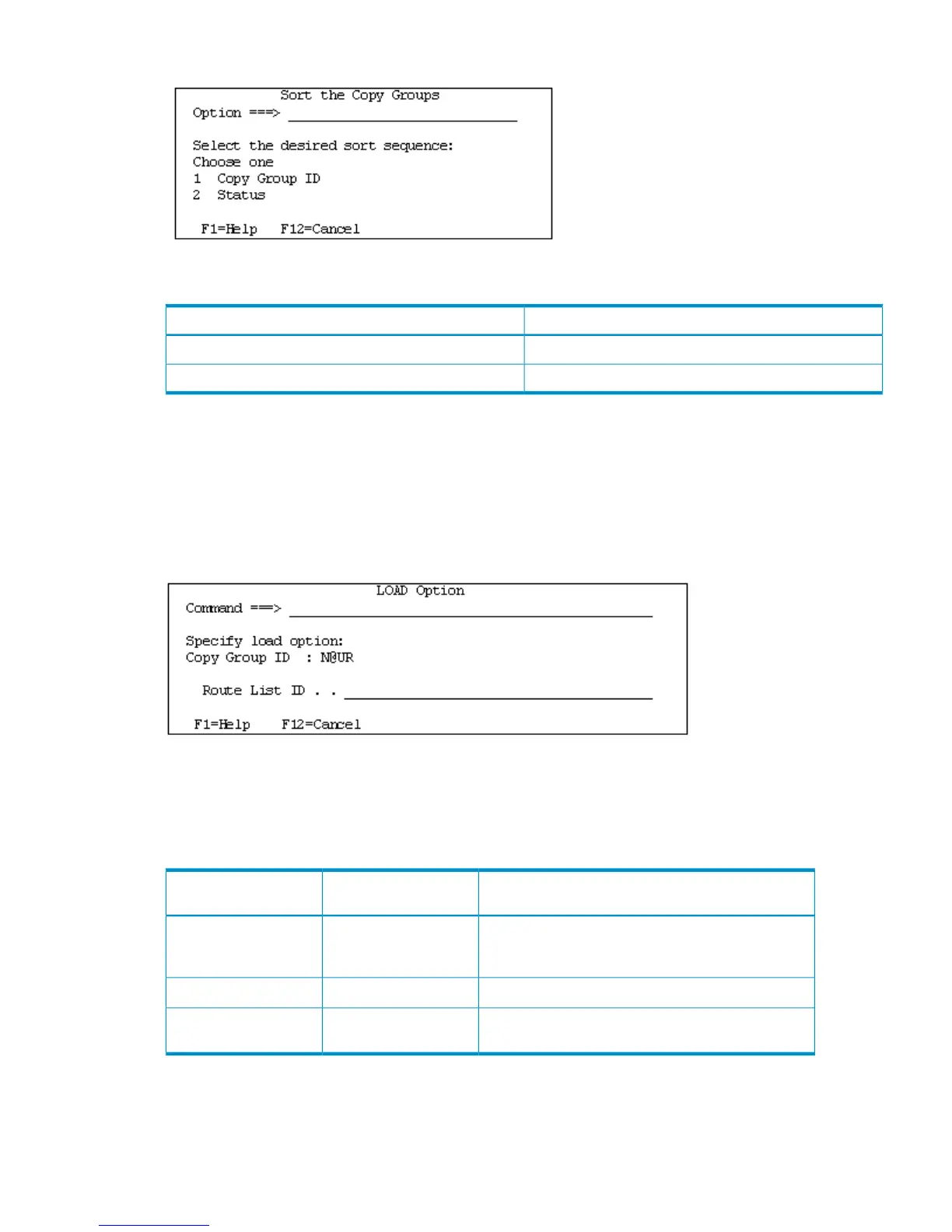Figure 99 Sort the Copy Groups Panel
In the Sort the Copy Groups panel, you can use the following items to select how to sort:
Sorted byItem
Copy group ID1 Copy Group ID
Result of action execution2 Status
Executing YKLOAD
If l is specified in the AC column in the Manage Copy Groups panel, the YKLOAD command to
load a copy group is executed and the LOAD Option panel for specifying YKLOAD command
parameters is displayed.
The LOAD Option panel is shown in Figure 100 (page 119).
Figure 100 LOAD Option Panel (When Loading Copy Groups)
Specify the route list ID to be loaded (8 or fewer alphanumeric characters) in the Route List ID
column in the LOAD Option panel. Do not use hyphens.
The LOAD Option panel might not be displayed depending on the settings of the Remote DKC
Function column and Preset RouteListID column in the Set Defaults panel.
Display of the LOAD Option PanelSettings of the Preset
RouteListID
Settings of the Remote
DKC Function
Not displayed. The ROUTE parameter of the YKLOAD
command becomes the value specified for the Preset
RouteListID.
SpecifiedY
Only displayed the first time a copy group is loaded.
1
Not specifiedY
Not displayed. The YKLOAD command is executed
without the ROUTE parameter specified.
InvalidN
1 A route list can be shared among the operations after the first time the copy group is loaded. When operating multiple
copy groups, load the copy group that needs the route list first, and specify a route list ID for use in the LOAD Option
panel. Once you return to the Main Menu panel, the information about the specified route list can be deleted.
Manage Copy Groups Panel (Copy Group Operation) 119
