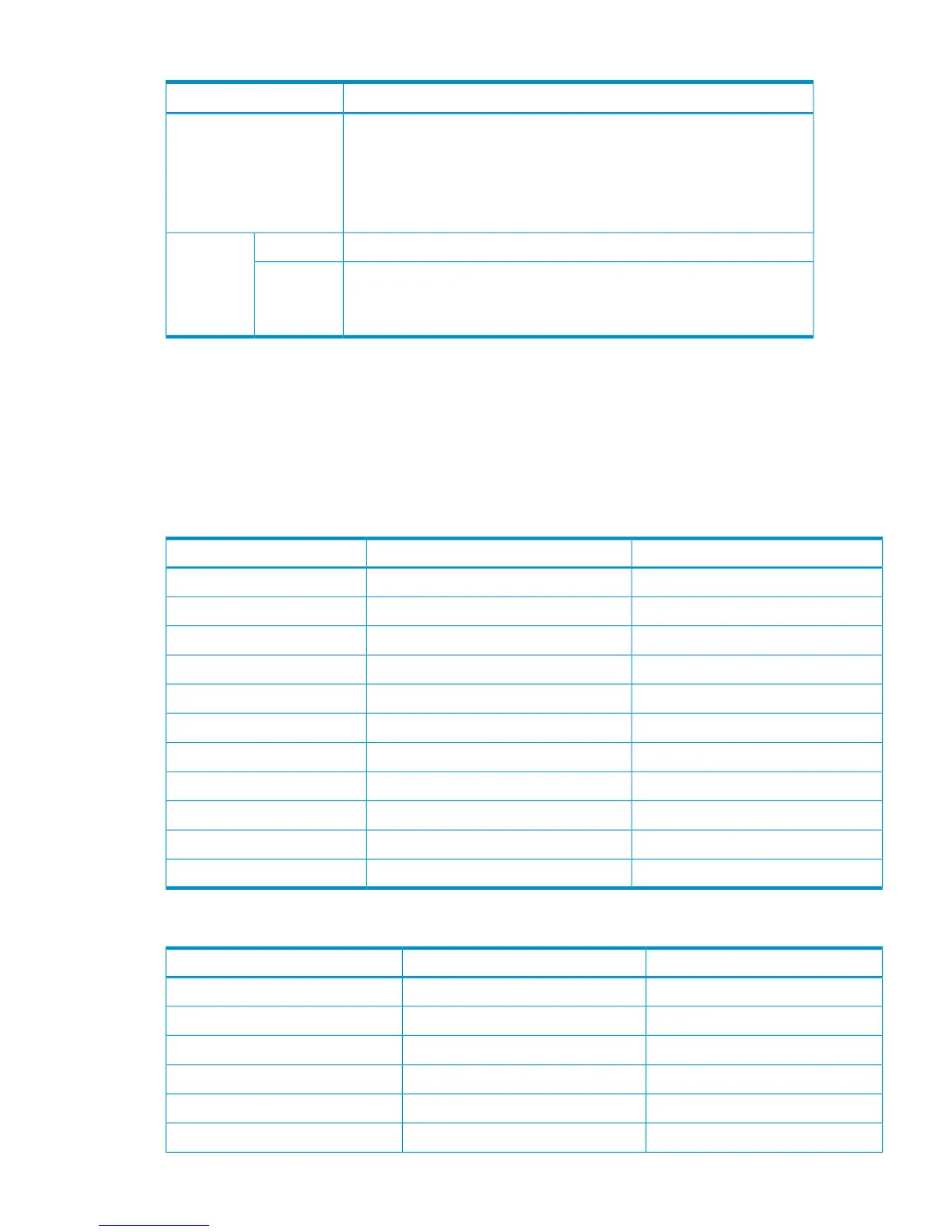Table 78 Contents of the Copy Group Pair Status Panel (continued)
DescriptionItem
Displays the following information that indicates whether the S-VOL is an
external volume.
• +: An external volume
• -: Not an external volume
• (blank): The volume attribute is unknown because it was not requested.
EX
Executed actionActionAC Result
Execution results for the executed action
4
If F12=Cancel is pressed in the panel displayed during action specification,
the displayed action results are not updated.
RC
1 If you perform operations for a copy group belonging to a pair dissolved on a copy pair basis, by the time the copy
pair is remade, be sure to specify the SELECT(COND) parameter.
2 If the correct value could not be acquired from the primary site, 000 is displayed.
3 If f is specified in the Manage Copy Groups panel, N/A is displayed.
4 If the specified action has been aborted, the execution result (RC) is not displayed correctly.
You can use the LOCATE, SELECT, and SORT commands in the Copy Group Pair Status panel
For details about how to use each command, see “Command Line Commands” (page 11).
You can specify the following fields for the sort key of the SORT command:
DirectionSorted byName of field
AscendingCopy pair statusSTATE
AscendingDevice number of the P-VOLPDEVN
AscendingVolume serial number of the P-VOLVOLSER
AscendingDevice number of the S-VOLSDEVN
AscendingConsistency group IDCTID
AscendingSubconsistency group IDSUBCTID
—Copy direction (> then <)DIR or DIR(>)
—Copy direction (< then >)DIR(<)
DescendingReturn code from action executionRC
—Blank, +, or - in the EX for P-VOLPRIEX
—Blank, +, or - in the EX for S-VOLSECEX
You can specify the following fields for a condition of the SELECT command:
TypeValue in fieldName of field
Character stringCopy pair statusSTATE
HexadecimalDevice number of the P-VOLPDEVN
Character stringVolume serial number of the P-VOLVOLSER
HexadecimalDevice number of the S-VOLSDEVN
HexadecimalConsistency group IDCTID
HexadecimalSubconsistency group IDSUBCTID
Manage Copy Groups Panel (Copy Group Operation) 133
