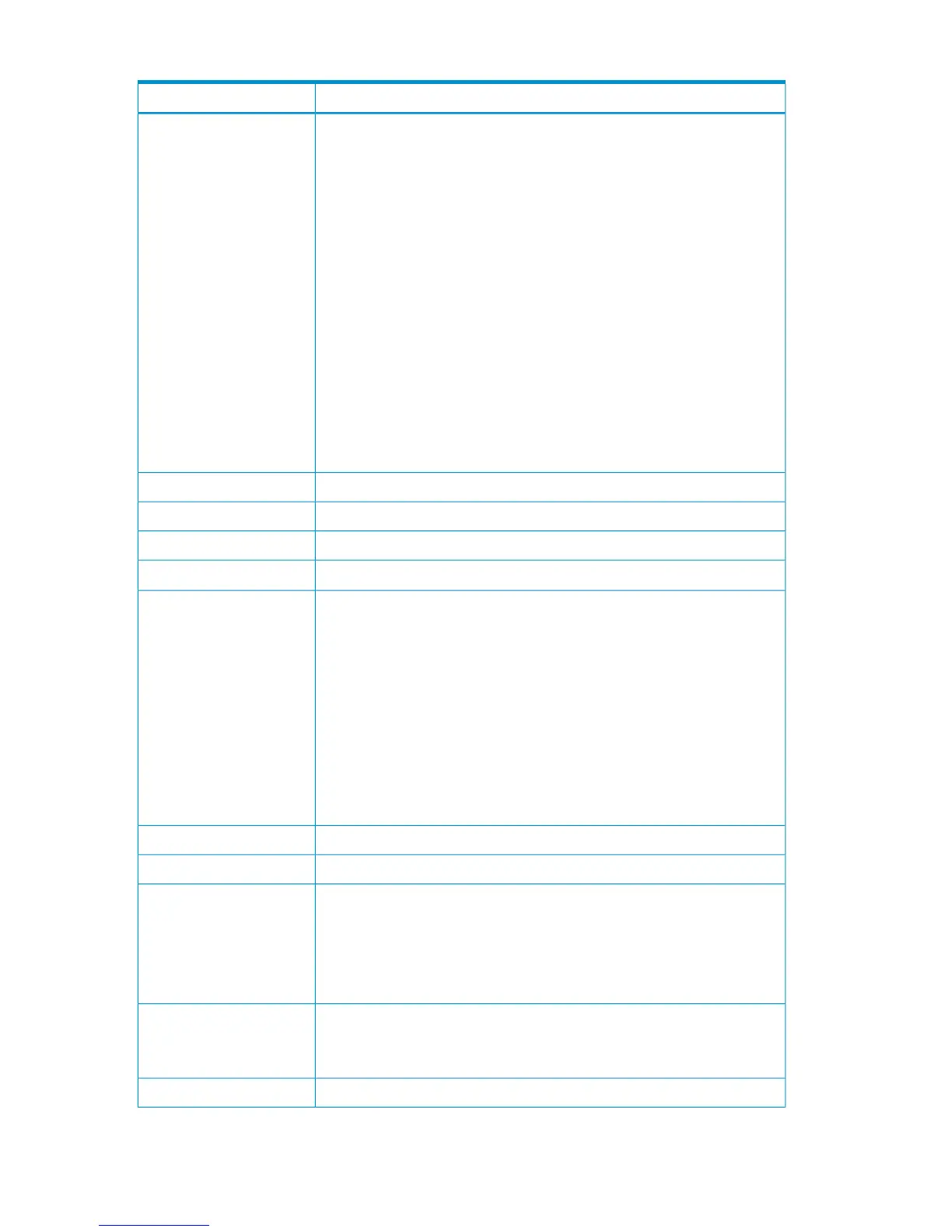Table 78 Contents of the Copy Group Pair Status Panel (continued)
DescriptionItem
Specify an action. The following commands can be executed for individual
copy pairs:
• q: Executes the YKQRYDEV command to display the copy pair volume
status.
• m: Executes the YKMAKE command to create copy pairs. See “Executing
YKMAKE” (page 159).
• u: Executes the YKSUSPND command to suspend copy pairs. See
“Executing YKSUSPND” (page 160).
• r: Executes the YKRESYNC command to re-synchronize copy pairs. See
“Executing YKRESYNC” (page 165).
• d: Executes the YKDELETE command to dissolve copy pairs. See “Executing
YKDELETE” (page 168).
1
• c: Executes the YKRECVER command to dissolve copy pairs from the
secondary site. See “Executing YKRECVER” (page 171).
• p: Executes the YKQRYDEV with the PATH parameter specified in order to
obtain the logical path information that is used by copy pairs. See “Path
Set Status of Copy Group Pair Panel (YKQRYDEV with PATH Parameter
Specified)” (page 171).
AC
Consistency group ID at definitionC/T ID
Subconsistency group ID at definitionsub C/T ID
Copy pair statusState
Copy pair matching rate
2, 3
Match Rate%
Displays the difference between the consistency time of the suspended S-VOLs
and the current time when a copy pair is suspended in CAA or CAJ.
3
When BC or CA, or information cannot be acquired from the secondary site,
(for example, the command device is not defined), it is not displayed. Only
if the C/T group timer type is SYSTEM, it is displayed.
For CAJ, the type of consistency time to be used differs depending on the
value specified in C/T TIME MODE of the Copy Group Attribute (CAJ) panel.
For details about the consistency time, see the HP StorageWorks P9000
Continuous Access Synchronous for Mainframe Systems User Guide: HP
XP24000 Disk Array, HP XP20000 Disk Array or the HP StorageWorks
P9000 Continuous Access Synchronous User Guide: HP XP12000 Disk Array,
HP XP10000 Disk Array, HP 200 Storage Virtualization System.
CT Delta
DDD HH:MM:SS
Volume serial numberVOLSER
P-VOL device numberPri Devn
Displays the following information that indicates whether the P-VOL is an
external volume.
• +: An external volume
• -: Not an external volume
• (blank): The volume attribute is unknown because it was not requested
EX
Copy direction in the copy pair
This information is changed by the YKQUERY command or YKEWAIT
command.
Dir
S-VOL device numberSec Devn
132 ISPF Panels
