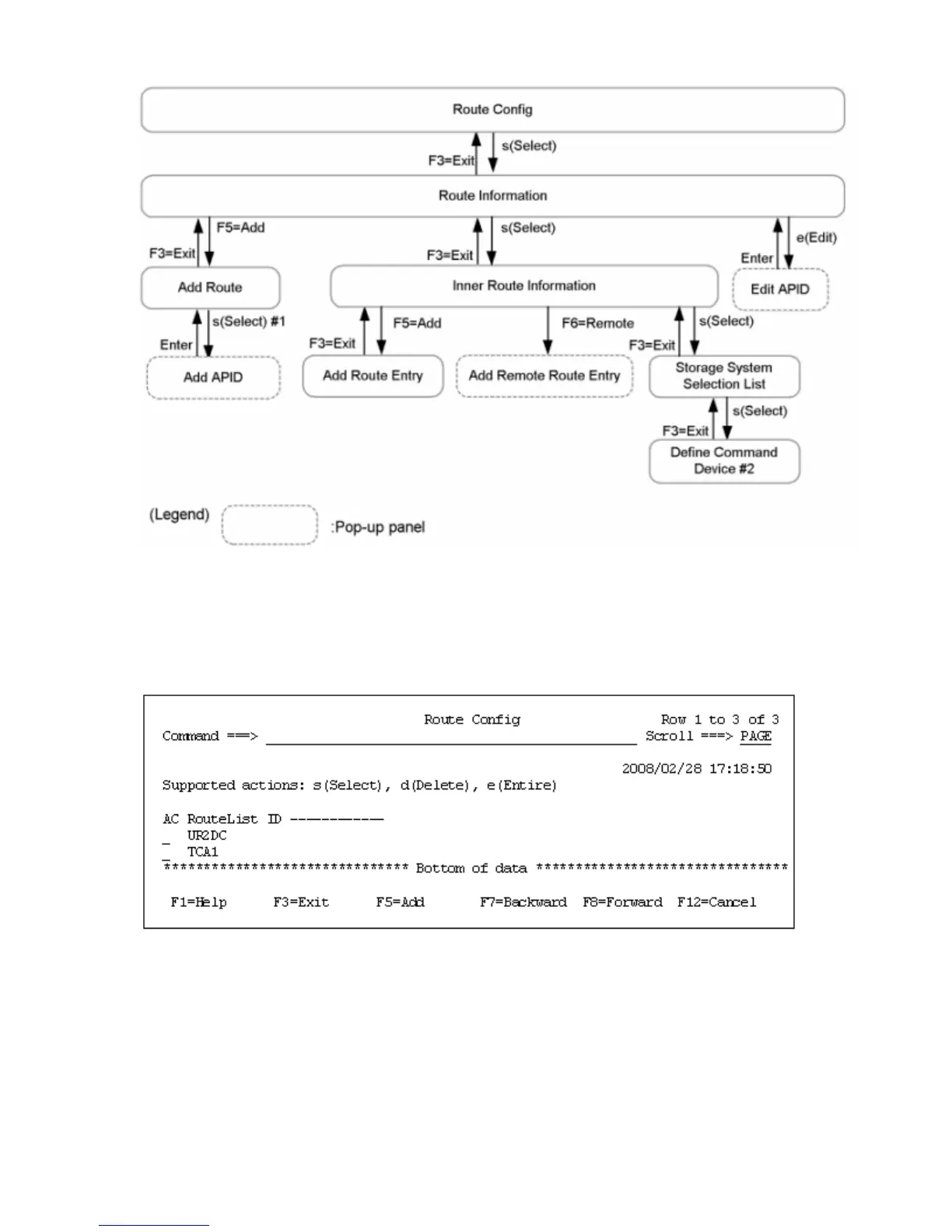Figure 30 Panel Transitions from the Route Config Panel (2 of 2)
#1: Displayed if no APID is set for the DAD ID that was selected on the Add Route panel.
#2: Pressing the F6=Sort key sorts items on the panel.
The Route Config panel is shown in Figure 31 (page 44).
Figure 31 Route Config Panel
Table 23 (page 45) describes the items in the Route Config panel.
44 ISPF Panels
