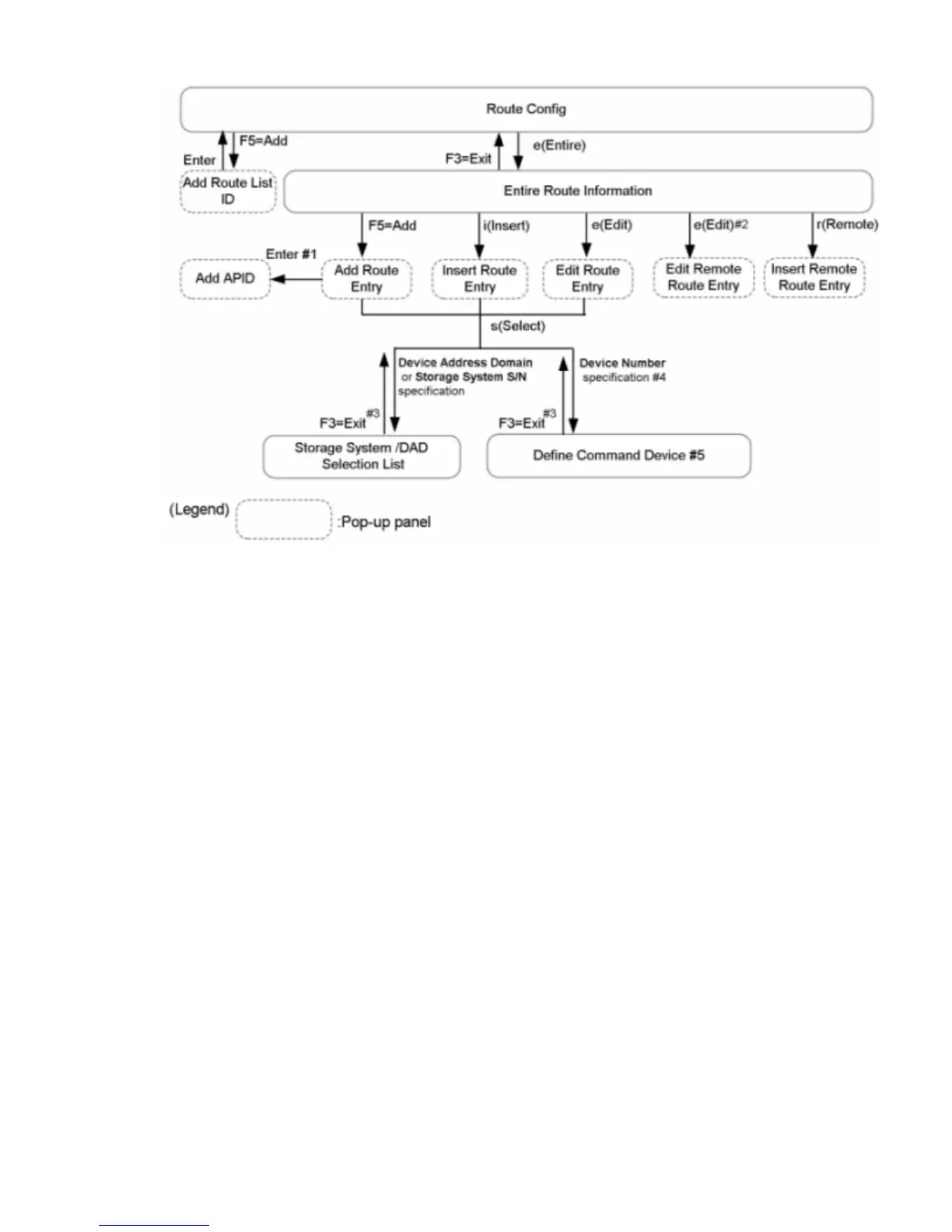Figure 29 Panel Transitions from the Route Config Panel (1 of 2)
#1: Displayed if the entered DAD ID is not the same as the first DAD ID of the route that has already
been registered in the route list.
#2: Displayed if the specified entry was created by the remote scan and no dummy device number
has been assigned.
#3: Returns to the initial panel that called this panel.
#4: If Device Address Domain or Storage System S/N is blank, the Storage System/Device Address
Domain Selection List panel is displayed first.
#5: Pressing the F6=Sort key sorts items on the panel.
Discover/Define Configuration Panel (Configuration File Definition) 43
