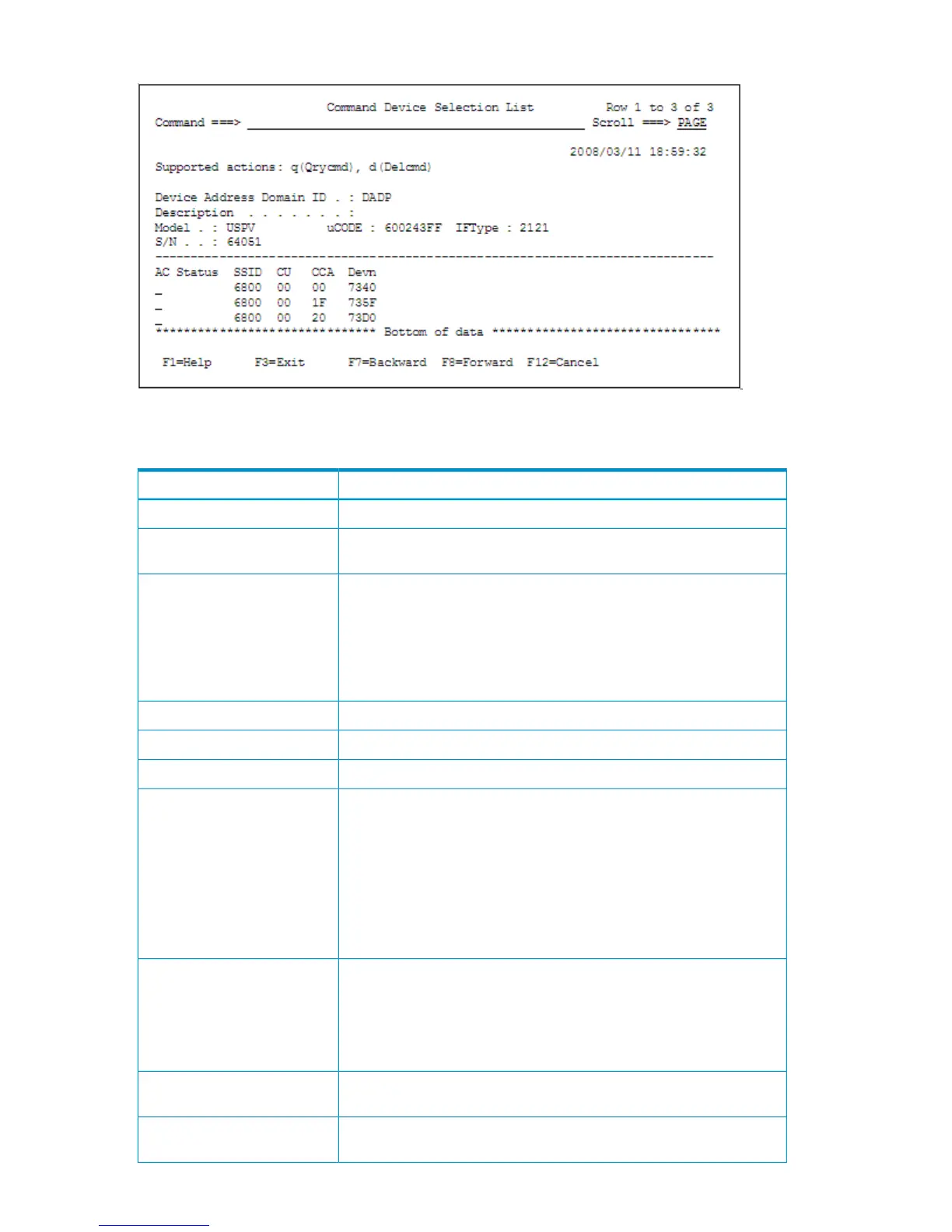Figure 93 Command Device Selection List Panel
Table 69 (page 108) describes the items in the Command Device Selection List panel.
Table 69 Contents of the Command Device Selection List Panel
DescriptionItem
DAD IDDevice Address Domain ID
Description of the storage system specified in the Host-Discovered Array
structure
Description
Storage system model
• 9900V: HP StorageWorks XP1024/XP128
• USP: HP StorageWorks XP12000/XP10000
• USPV: HP StorageWorks XP24000/XP20000 Disk Array
• VSP: HP StorageWorks P9500 Disk Array
Model
Microcode informationuCode
Interface versionIFType
Storage system serial numberS/N
Specify an action.
• q: Displays the Command Device Status panel used to display the
command device information, which is registered in the storage system.
• d: Deletes the command device information, which is registered in the
storage system. The Confirm Command Device Delete panel will be
displayed even if Confirm is set to off.
When multiple actions are specified in multiple AC columns, the actions
are executed in order from top to bottom.
AC
Results of the action
1
• Del,nn: Displays the result (RC) of deletion processing for the
command device, in nn format.
• Qry,nn: Displays the result (RC) of display processing for the command
device , in nn format.
Status
SSID of the CU to which the detected command device belongs (2-digit
hexadecimal number)
SSID
Number of the CU to which the detected command device belongs (2-digit
hexadecimal number)
CU
108 ISPF Panels
