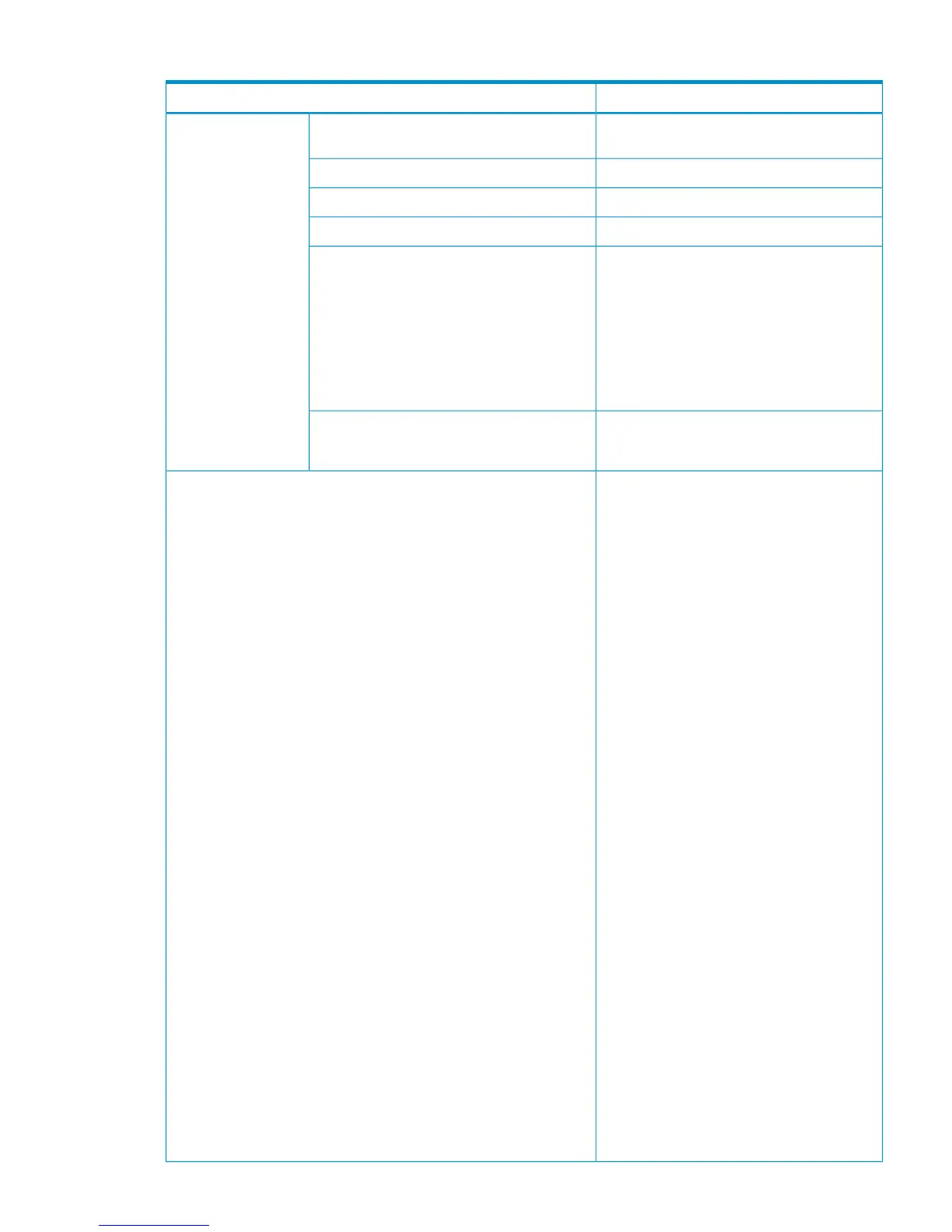Table 80 Contents of the Volume Query Information (BC) Panel (continued)
DescriptionItem
Storage system serial number of the S-VOL at
definition
SNSecondary Volume
SSID of the S-VOL at definition.SSID
CU number of the S-VOL at definitionCU
CCA of the S-VOL at definitionCCA
Device number of the S-VOL at definition
The following volume online information is
displayed to the right of DEVN:
1
• *: Online
• -: Offline
Nothing is displayed when volume online
information cannot be obtained.
DEVN
Copy pair status
2
JOURNAL is displayed for the journal volume.
3
Status
ATTIME suspend time and ATTIME suspend
status
On the first line: (GMT) :
ATTIME-suspend-time-in-GMT -
ATTIME-suspend-status
For ATTIME-suspend-time-in-GMT -
ATTIME-suspend-status, one of the following
messages is displayed:
• Notset: ATTIME suspend time is not set.
• ATTIME-suspend-time - WAITING: ATTIME
suspend has not been executed.
• ATTIME-suspend-time -TIMESTAMP
TRIGGERED: A suspension was performed
at ATTIME-suspend-time.
• ATTIME-suspend-time -TIMEOUT
TRIGGERED: A suspension was performed
due to a timeout or because the CAJ copy
pair was in the suspend status at the
ATTIME suspend time.
• ATTIME-suspend-time —NO I/O
TRIGGERED: A suspension was performed
because no-update journal was detected.
• N/A: This Copy pair is not the BC copy pair
specified with the consistency group ID.
On the second line: (LOCAL):
ATTIME-suspend-time-in-local-time
Format of the ATTIME suspend time:
YYYYMMDD HH:MM:SS.NNNNNN
• YYYY: The year is displayed.
• MM: The month is displayed.
• DD: The date is displayed.
• HH: The hour is displayed.
• MM: The minute is displayed.
• SS.NNNNNN: The second is displayed.
Suspend ATTIME
Manage Copy Groups Panel (Copy Group Operation) 137
