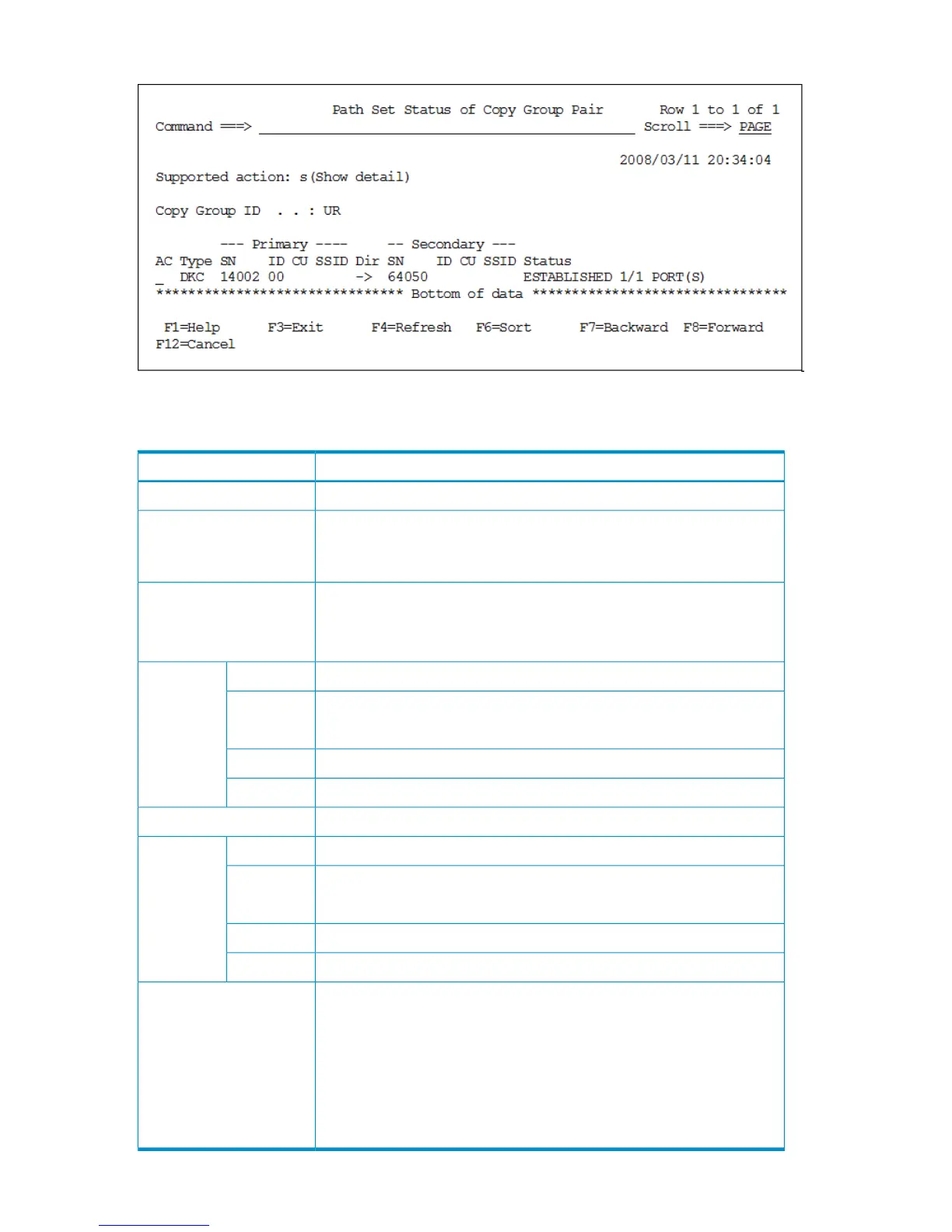Figure 132 Path Set Status of Copy Group Pair Panel
Table 89 (page 172) describes the items in the Path Set Status of Copy Group Pair panel.
Table 89 Contents of the Path Set Status of Copy Group Pair Panel
DescriptionItem
Copy group IDCopy Group ID
Specify an action.
• s: Displays the Logical Path Status of Copy Group Pair panel used to
display the status of physical paths in the logical path.
AC
Path type
• CU: Inter-control unit logical path
• DKC: Inter-disk controller logical path
Type
Serial number of the primary storage systemSerial#Primary
Primary path ID
When the path type is CU, nothing is displayed.
PathID
Primary control unit numberCU
Primary SSIDSSID
Path directionDir
Serial number of the secondary disk controllerSerial#Secondary
Secondary path ID
When the path type is CU, nothing is displayed.
PathID
Secondary control unit numberCU
Secondary SSIDSSID
Status of the logical path used by the copy pair
• ESTABLISHED n/n PORT(S): All defined physical paths have been
established (where n indicates the number of defined physical paths).
• ESTABLISHED m/n PORT(S): Among all of the physical paths defined
by the hardware, only those established are displayed (where m indicates
the number of physical paths in the ESTABLISHED status, and n indicates
the number of defined physical paths).
• INVALID: An error has occurred on a physical path.
Status
172 ISPF Panels
