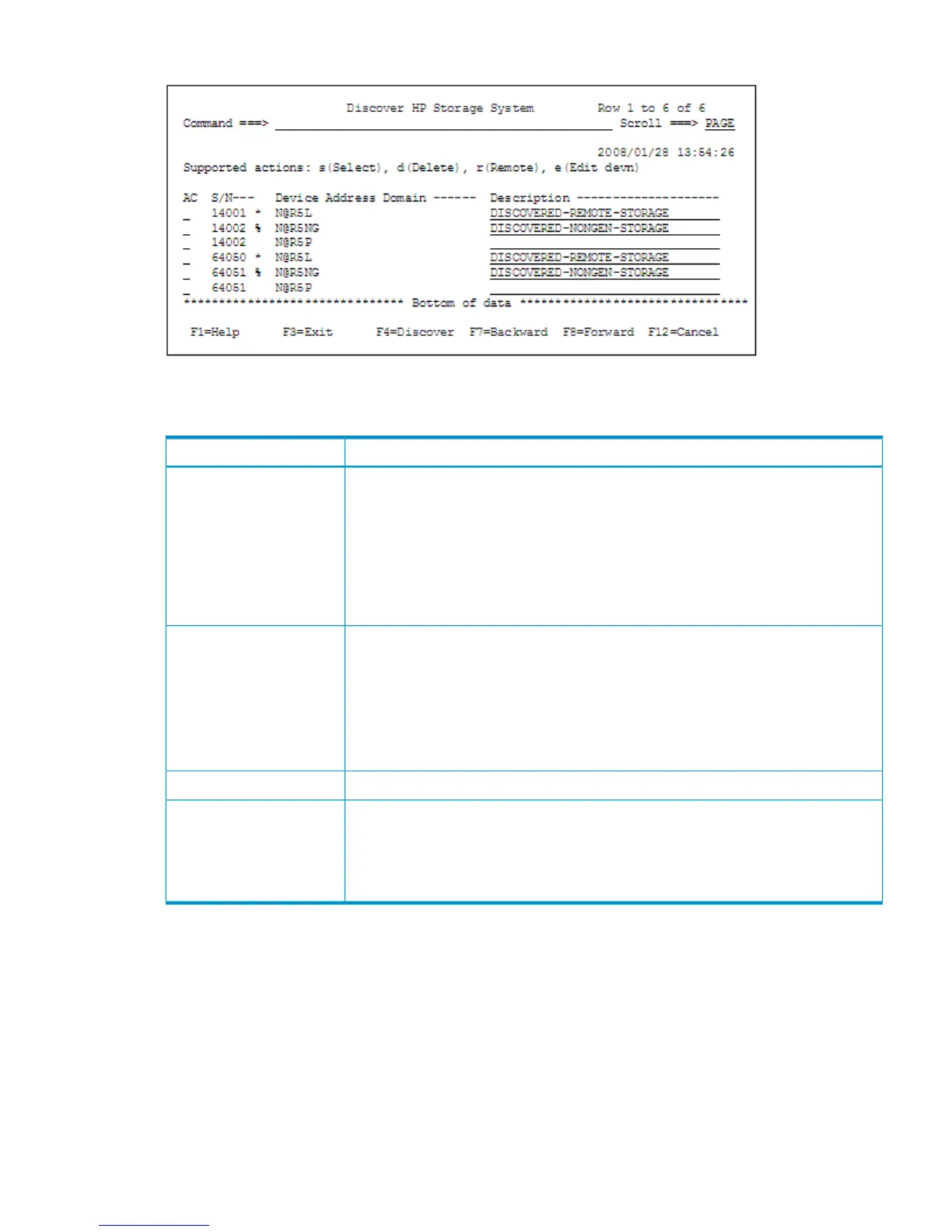Figure 20 Discover HP Storage System Panel
Table 13 (page 33) describes the items in the Discover HP Storage System panel.
Table 13 Contents of the Discover HP Storage System Panel
DescriptionItem
Specify an action:
• s: used to display a list of CUs detected by performing a volume scan.
• d: Deletes the results of a volume scan.
• r: Displays the Scan Remote Device Address Extent panel used to perform a remote
scan.
• e: Displays the CU Selection List for Remote Storage Array panel used to display a
list of CUs detected in a remote scan or NG scan.
AC
Storage system serial numbers
The following marks to the right of S/N indicate whether a remote scan or NG has been
executed:
• *: A remote scan has been executed.
• -: A remote scan has not yet been executed.
• %: An NG scan has been executed.
S/N
DAD ID to which the storage systems belong.Device Address Domain
Description of storage systems (can be edited)
• DISCOVERED-REMOTE-STORAGE: A remote scan has been executed.
• UNDISCOVERED-REMOTE-STORAGE: A remote scan has not yet been executed.
• DISCOVERED-NONGEN-STORAGE: An NG scan has been executed.
Description
Related operations on copy groups become unavailable if the volume scan result is deleted. If d
is specified in the AC column in the Discover HP Storage System panel, the Confirm Configuration
File Delete panel (see “Confirm Configuration File Delete Panel” (page 180)) will be displayed to
confirm the deletion.
When you press the F3=Exit key after making changes to a configuration file, if another user has
already updated the configuration file, the Update Warning panel will be displayed. The panel
will ask you whether you want to update the configuration file, which will cause the other user's
changes to be overwritten. For details about the Update Warning panel, see “Update Warning
Panel” (page 19).
When you attempt to cancel an update of the configuration file, the Confirm Cancellation of
Changes panel (see “Confirm Cancellation of Changes Panel” (page 177)) is displayed asking
whether you want to cancel the update.
Discover/Define Configuration Panel (Configuration File Definition) 33
