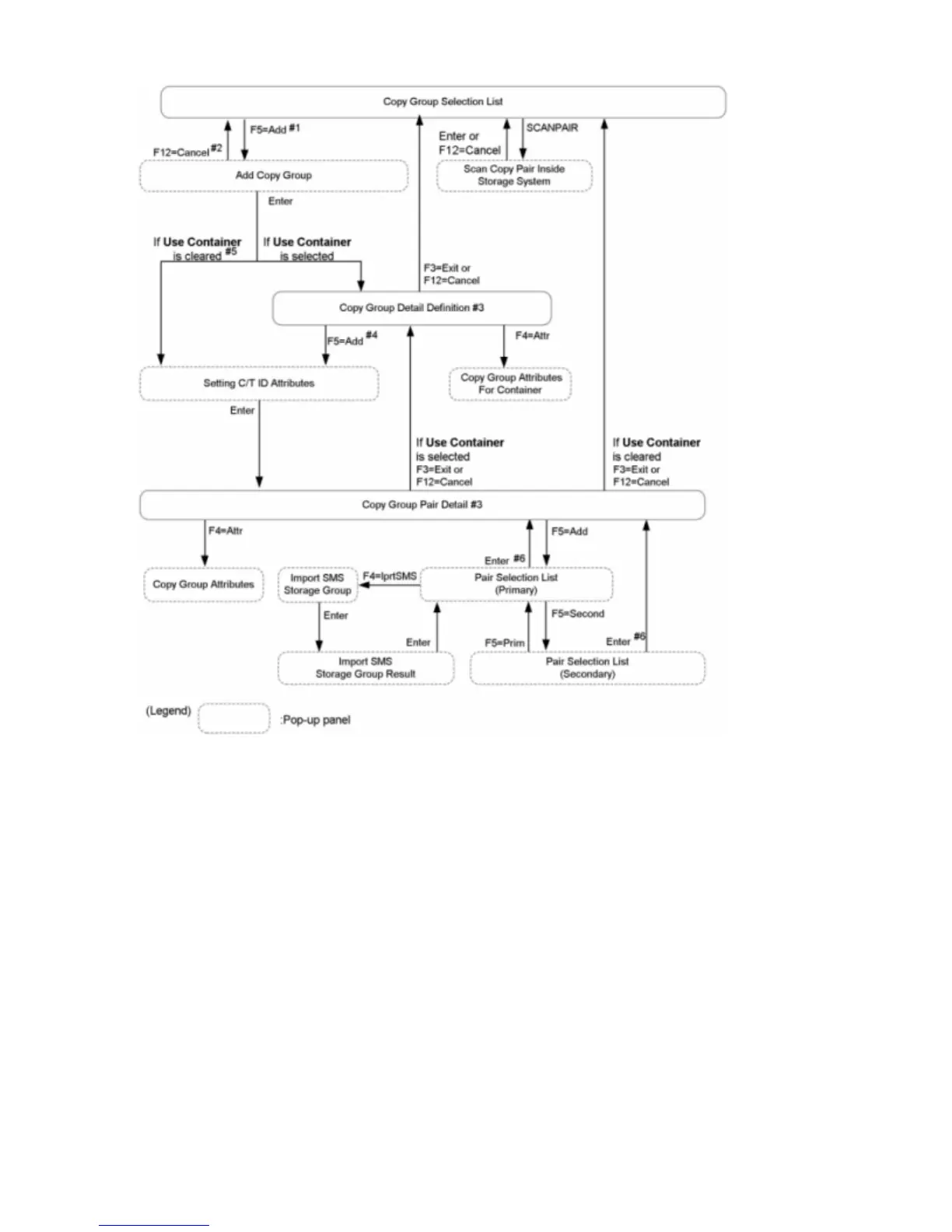Figure 60 Panel Transitions for the Copy Group Selection List Panel (Add Copy Group)
#1: If you press F5=Add, the Copy Group Detail Definition panel is displayed, and the Add Copy
Group panel is displayed on top of that panel.
#2: If you press F12=Cancel, the Add Copy Group panel and the Copy Group Detail Definition
panel close.
#3: Pressing F6=Sort sorts items on the panel.
#4: If you press F5=Add, the Copy Group Pair Detail panel is displayed, and the Setting C/T ID
Attributes panel is displayed on top of that panel.
#5: If you press Enter, the Copy Group Pair Detail panel is displayed, and the Setting C/T ID
Attributes panel is displayed on top of that panel.
#6: If the number of P-VOLs and S-VOLs does not match, pressing Enter does not change the panel
that is currently displayed.
Figure 61 (page 71) shows the panel transition when b is specified for AC in the Copy Group
Selection List panel.
70 ISPF Panels
