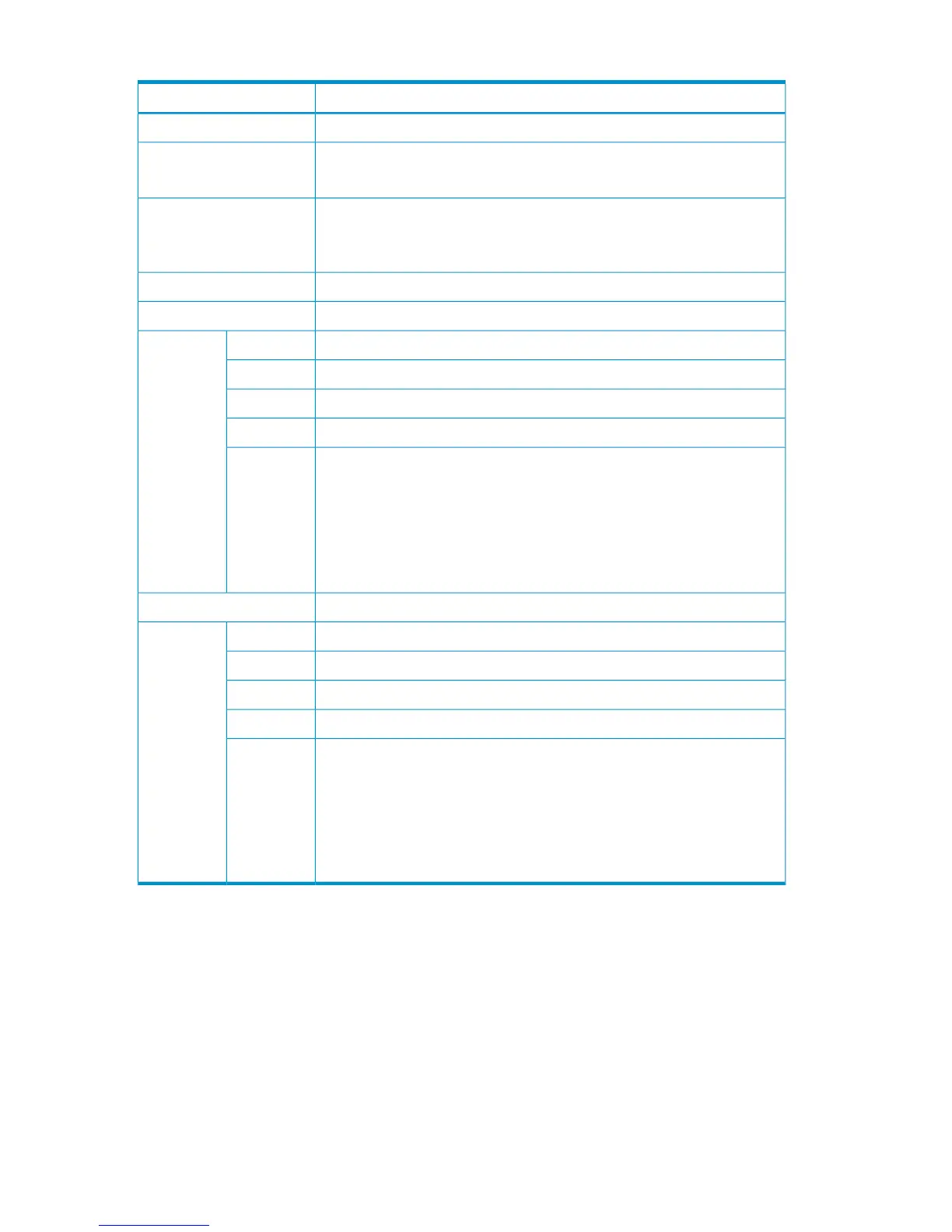Table 59 Contents of the Copy Group Pair Detail Panel (continued)
DescriptionItem
The copy type of the copy groupCopy Group Type
Specify an action.
• d: Deletes the copy pair.
AC
Group ID of the C/T group
This value corresponds to the value of n in CopyGroup .n. of the copy group
structure.
Grp Num
Volume serial numberVOLSER
Primary DAD IDPri
Device number (modifiable)DevnPri
Storage system serial numberArray
SSIDSSID
CU numberCU
The two leftmost characters indicate the CCA of the device in hexadecimal.
The rightmost character indicates, as follows, whether the CCA is an external
volume.
• +: An external volume
• -: Not an external volume
• (blank): The volume attribute is unknown because it was not requested.
CCA
Secondary DAD IDSec
Device number (modifiable)DevnSec
Storage system serial numberArray
Storage subsytem numberSSID
CU numberCU
The two leftmost characters indicate the CCA of the device in hexadecimal.
The rightmost character indicates, as follows, whether the CCA is an external
volume.
• +: An external volume.
• -: Not an external volume.
• (blank): The volume attribute is unknown because it was not requested.
CCA
You can use the LOCATE and SORT commands. For details about how to use each command, see
“Command Line Commands” (page 11).
88 ISPF Panels
