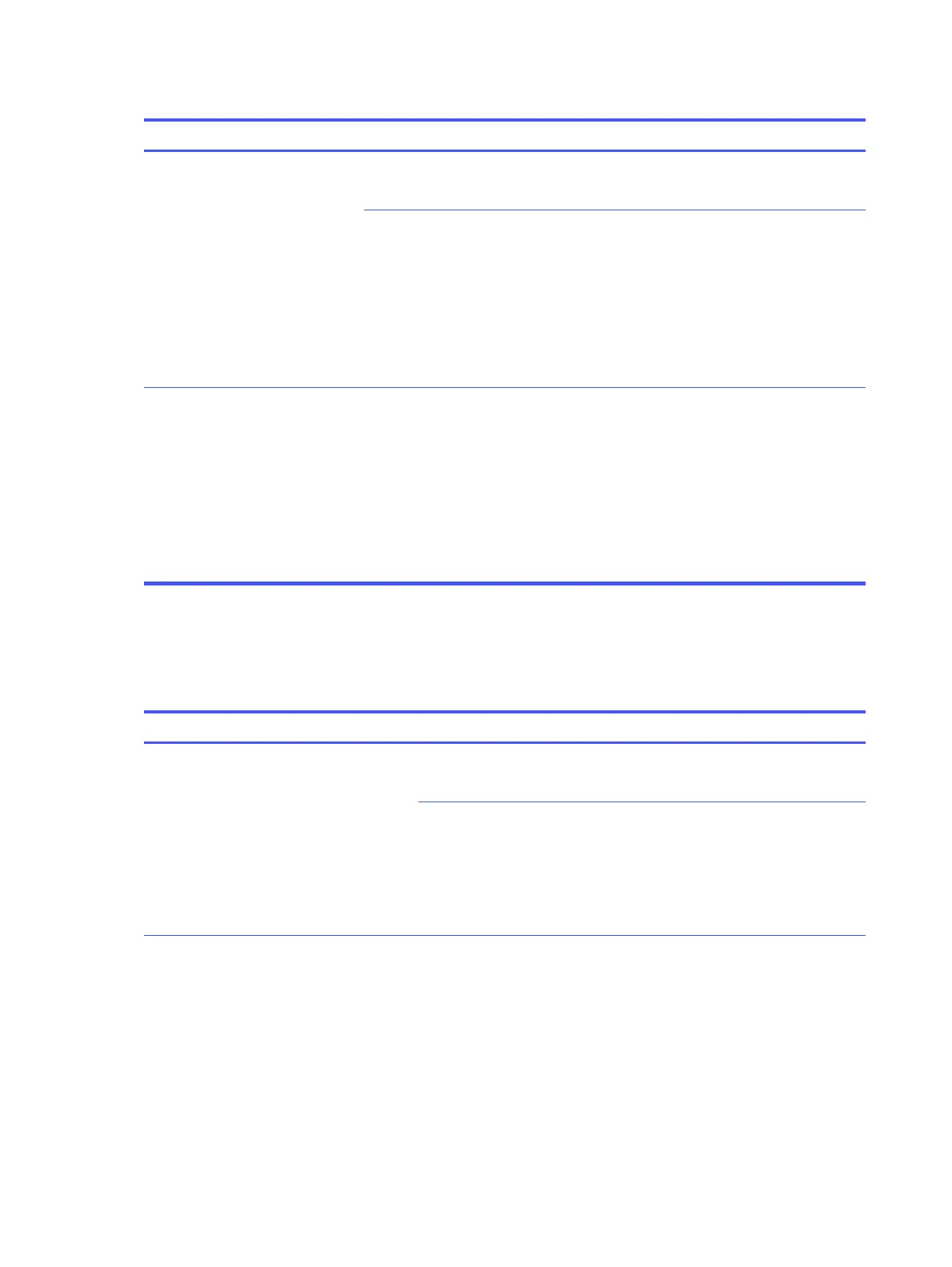Table 6-33 Issues, possible causes, and fixes
Items Procedures
Symptoms
System works normally but the
display shows:
● Missing or strange color
● Image distortion
Possible causes
Loose connection, display cable, display, graphics card.
Troubleshooting steps
Verify with external monitor
1. Use combination fn + f4 to enable output to external monitor.
2. Close the lid.
If the external monitor also shows incorrect color, it is graphics card issue. Test with a
verified working graphics card.
Verify monitor cable and cable connection (monitor disassembly required).
Be sure the monitor cables are not pinched or damaged.
Be sure the monitor cables have good connection at both ends (system board and
display panel).
● If moving cables affects the image, the monitor cable is the cause of the issue. Test
with a confirmed working cable.
● If moving cables does not affect the image, the monitor has an issue. Test with a
confirmed working monitor.
Touch screen
Use this information to troubleshoot touch screen issues.
Table 6-34
Issues, possible causes, and fixes
Items Procedures
Symptoms
Unresponsive
Inaccurate
Possible causes
Dirt and smudge, driver, touch display configuration, power management.
Troubleshooting steps
Quick check
Turn off the computer, spray glass cleaner onto a soft, damp cloth, and gently
wipe the screen to remove dirt and smudge.
NOTE: Do not spray cleaner directly onto the screen.
110 Chapter 6 Troubleshooting guide
