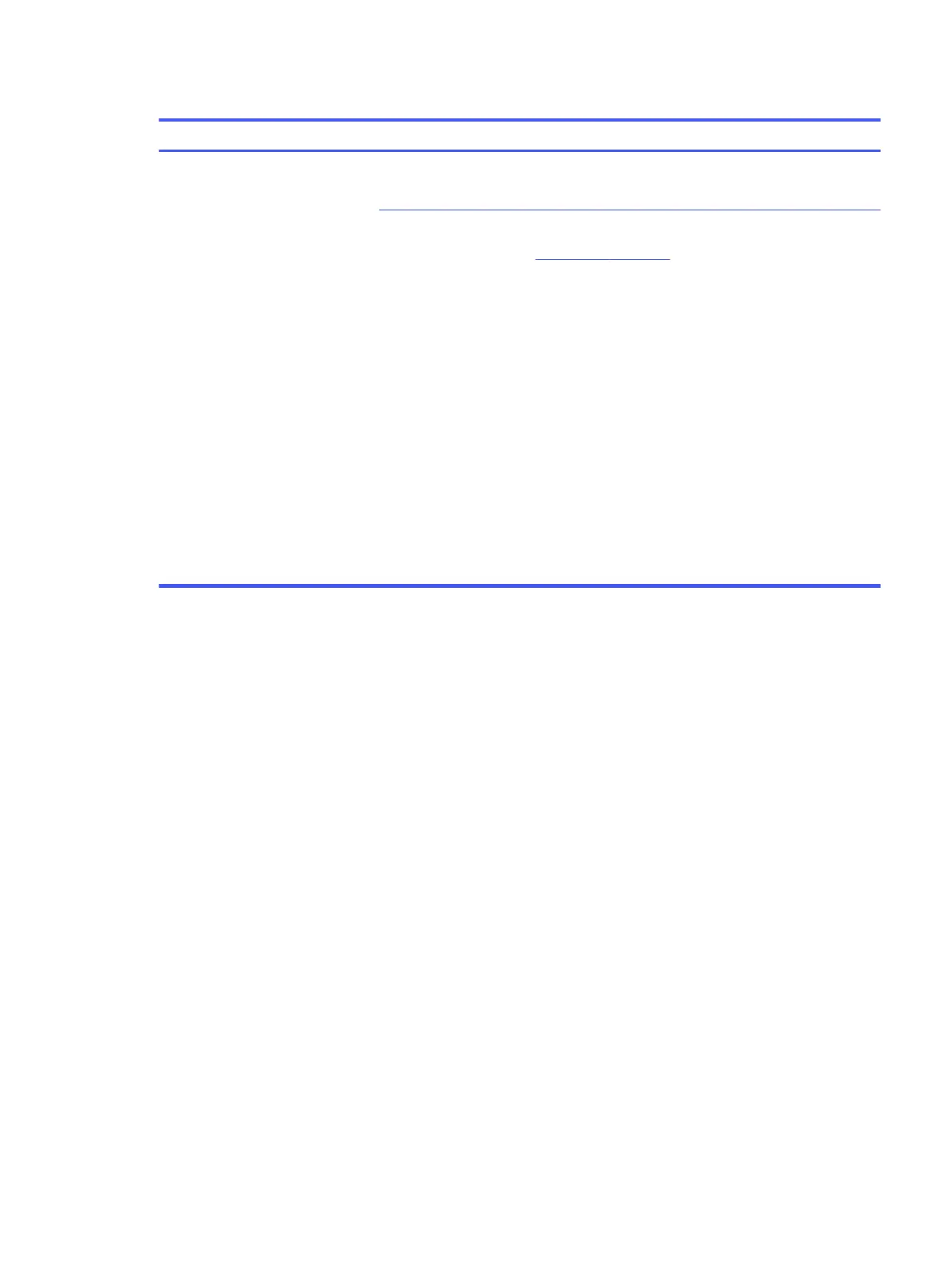Table 6-46 Issues, possible causes, and fixes
Items Procedures
Symptom
Hard drive is not recognized during
POST
Possible causes
Loose connection, faulty hard drive, faulty drive configuration/BIOS setting.
Troubleshooting steps
1. Perform a hard reset (8. Hard reset on page 79).
2. Reset BIOS to default.
3. Verify hard drive connection and flex cable. Reseat hard drive and cable
connection. For multiple storage devices, keep the primary drive with the operating
system and remove other devices.
4. Use the HP Hardware Diagnostics tool to verify that the drive is recognized and
test it.
5. If the hard drive fails diagnostics, record failure and have the drive replaced.
6. Identify when the issue is related to software. If the hard drive passes diagnostics,
test the drive on a verified working computer. If the failure follows the drive, reinstall
the operating system to be sure that software is not an issue.
7. Test with a verified working hard drive. If it is still not recognized, the system board
is faulty.
NOTE: If the drive is seen in BIOS and Diagnostics, try a secure erase before replacing
a drive as this might resolve related issues.
No boot to operating system (no read-write error)
Use this information to troubleshoot issues with booting to the operating system.
No boot to operating system (no read-write error)
121
