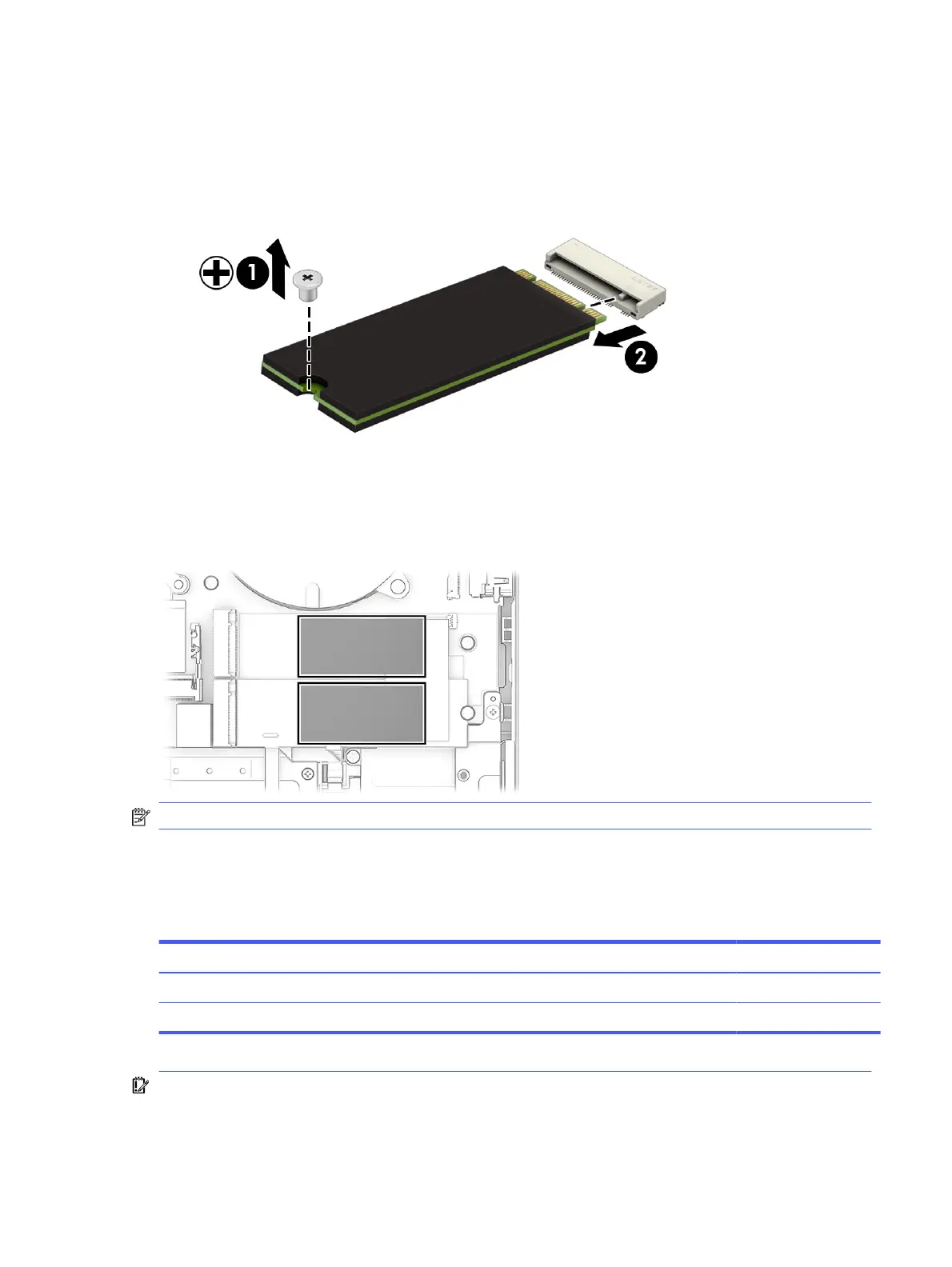2. Pull the drive away from the socket to remove it (2).
To install the solid-state drive, reverse the removal procedures.
Before installing solid-state drives, be sure thermal pads are installed underneath the drives as shown in
the following illustration.
NOTE: Solid-state drives are designed with a notch to prevent incorrect insertion.
WLAN module
To remove the WLAN module, use this procedure and illustration.
Table 5-5
WLAN module descriptions and part numbers
Description Spare part number
Realtek 8852CE Wi-Fi 6E Bluetooth 5.3 WLAN N19618-002
MediaTek RZ616 Wi-Fi 6E Bluetooth 5.3 AIM-T WLAN L22634-002
IMPORTANT: To prevent an unresponsive system, replace the wireless module only with a wireless
module authorized for use in the computer by the governmental agency that regulates wireless
WLAN module
43
