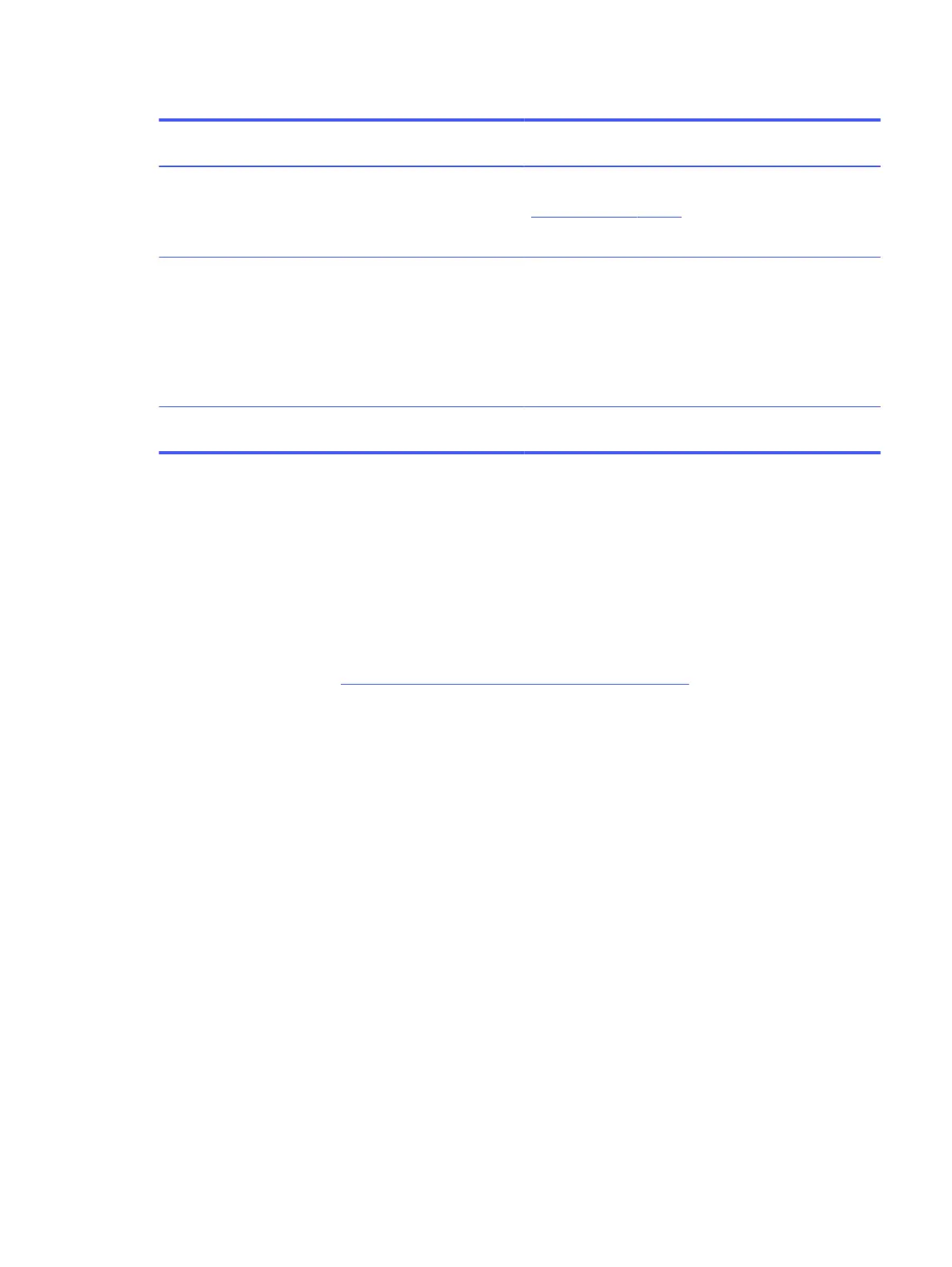Table 6-8 System diagnostics failure codes and actions to address the failure (continued)
Test description Failure description Error
code
Suggested user actions
Battery Check Primary Battery Replace 601 This message indicates that the primary battery has
very low capacity. Search for support documentation at
http://www.hp.com/support for details on using the HP
Support Assistant to verify the battery capacity and, if
necessary, order a replacement.
Wireless Modules Not installed or
responding
701 Reseat the wireless LAN adapter module and antennas.
Because seating or reseating a wireless LAN adapter is
unique to each computer model, see the WLAN module
removal section in the removal and replacement chapter for
further details.
Contact support if third-party wireless adapters are installed
in the computer.
Fan Fan not operating
correctly
90B The system fan may be malfunctioning. Replace the fan.
Resolve the issue
The following sections help you fix the issue.
8. Hard reset
A hard reset (or forced reset) erases all information in the computer's memory and may restore
functionality. Resetting the computer forces the system to clear and reestablish the connections
between the BIOS and the hardware.
For more information, see http://support.hp.com/us-en/document/c01684768.
Performing a hard reset might fix the following common conditions:
● Windows stops responding.
● Computer stops before Windows loads, indicated by incomplete startup, blinking cursor on a black
background, and errors relating to operating system not found or a missing drive.
● Display suddenly goes blank and stays blank.
● Software freezes.
● Keyboard stops responding.
● The computer does not exit Sleep or Suspend state.
● An external device stops responding. Turn off the power to that device in addition to performing the
steps in this document.
Before performing a hard reset, you must disconnect or remove all peripheral devices. Start and test
the computer by itself, and if the problem is not resolved, reconnect one peripheral device at a time.
To resolve the startup or operational problem, run HP Support Assistant, or manually install all updated
drivers from Microsoft and HP.
Before beginning, turn the computer over and look for a battery compartment door (service door). On
some platforms, the battery is considered removable but not accessible.
Resolve the issue
79
