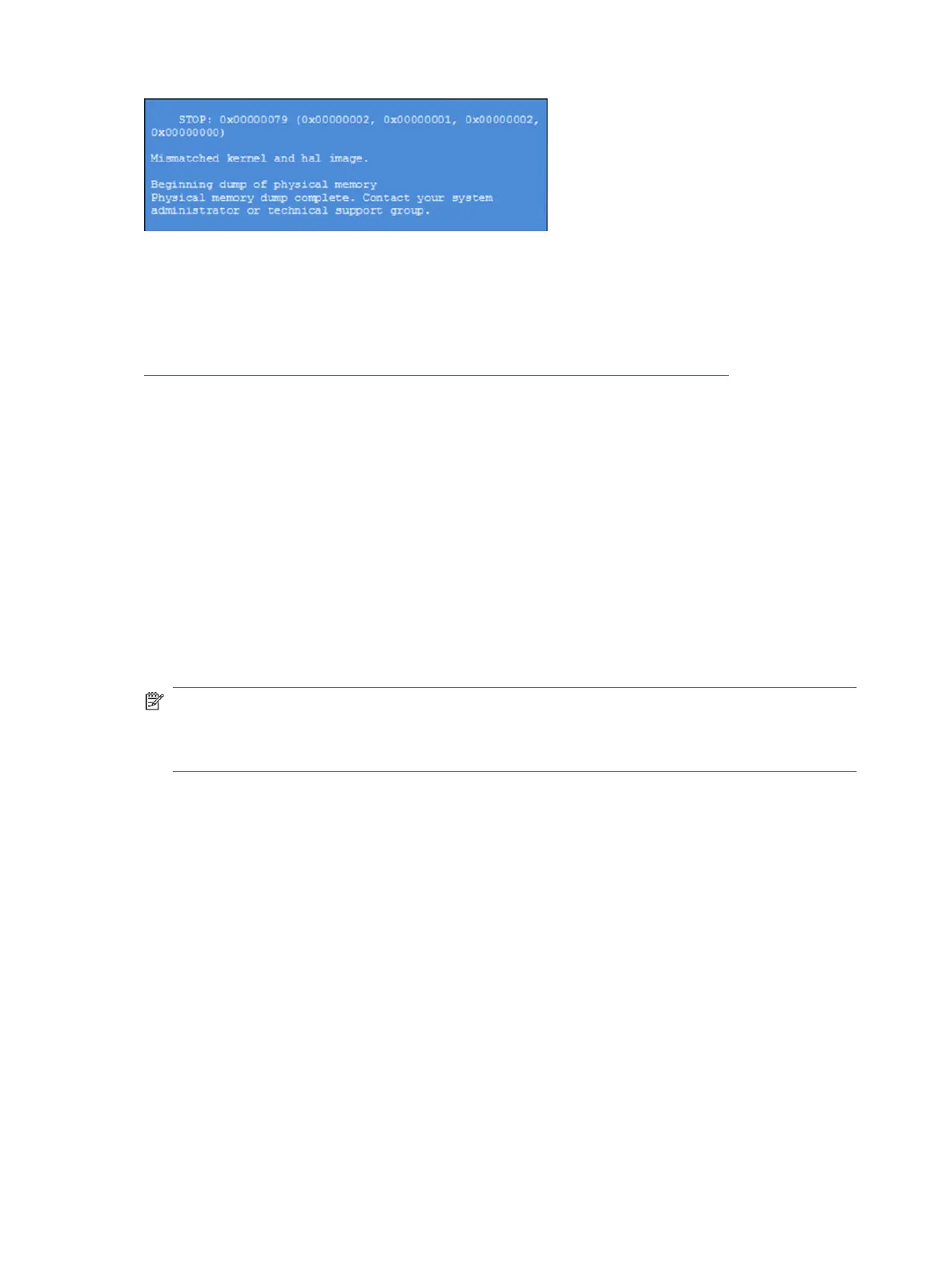Note that the hexadecimal number following the word "STOP" is called the bug check code or Stop code.
Bug check symbolic names
Each bug check code also has an associated symbolic name.
In the example, the screen shows
https://msdn.microsoft.com/en-us/library/windows/hardware/ff559209(v=vs.85).aspx
Microsoft general troubleshooting of Windows bug check codes
Use this information to troubleshoot Windows bug codes.
● If you recently added hardware to the system, try removing or replacing it. Or check with the
manufacturer to see if any patches are available.
● Try running HP PC Hardware Diagnostics (UEFI).
● Check with the manufacturer to see if an updated system BIOS or firmware is available.
● Be sure that any expansion board is properly seated and all cables are completely connected.
● Confirm that any new hardware that is installed is compatible with the installed version of Windows.
● If new device drivers or system services have been added recently, try removing or updating them.
NOTE: Use safe mode when removing or disabling components. Safe mode loads only the
minimum required drivers and system services during the Windows startup. To enter safe mode,
restart your computer and press f8 at the menu that displays the operating system choices. At the
resulting Windows Advanced Options menu, choose Safe Mode.
● Run a virus detection program. Viruses can infect all types of hard drives formatted for Windows,
and resulting drive corruption can generate system bug check codes. Be sure that the virus
detection program checks the Master Boot Record for infections.
● Verify that the system has the latest service pack installed.
● Disable BIOS memory options such as caching or shadowing.
● Check the System Log and Application Log in Event Viewer to see if any additional error messages
have been logged recently. These might pinpoint the cause of the error.
Use Windows Debugging Tool
Debugging Tools for Windows are the primary tools used by Microsoft software developers to analyze
and resolve errors that result in memory dumps.
134
Chapter 6 Troubleshooting guide
