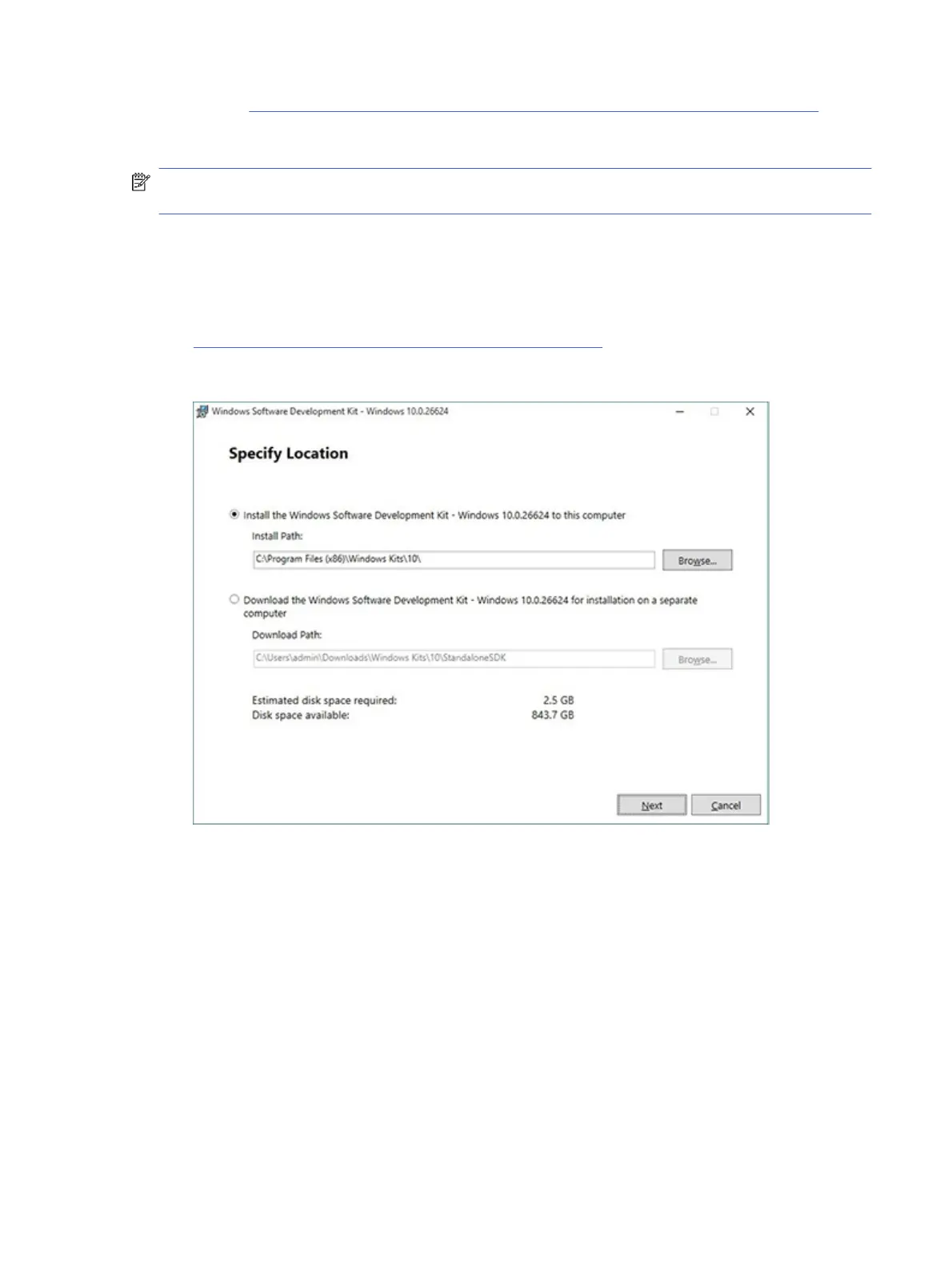Use the tool (https://msdn.microsoft.com/library/windows/hardware/ff551063%20(v=vs.85).aspx) to
determine the cause of the error. Follow general steps for downloading, setting up, and using the
Windows 10 debugging tool. A similar process is used for Windows 7 or Windows 8.
NOTE: The following screen shots provide only an example of the tool. Specifics shown are not
representative of all applications of the debugging tool. This is a Microsoft tool supported by Microsoft.
Windows Software Development Kit (SDK)
Use these steps to download and use the Windows SDK.
1. Download the SDK from the following link:
https://dev.windows.com/en-US/downloads/windows-10-sdk
2. Set up the SDK in the configuration window (Windows 10 shown).
Windows Software Development Kit (SDK)
135
