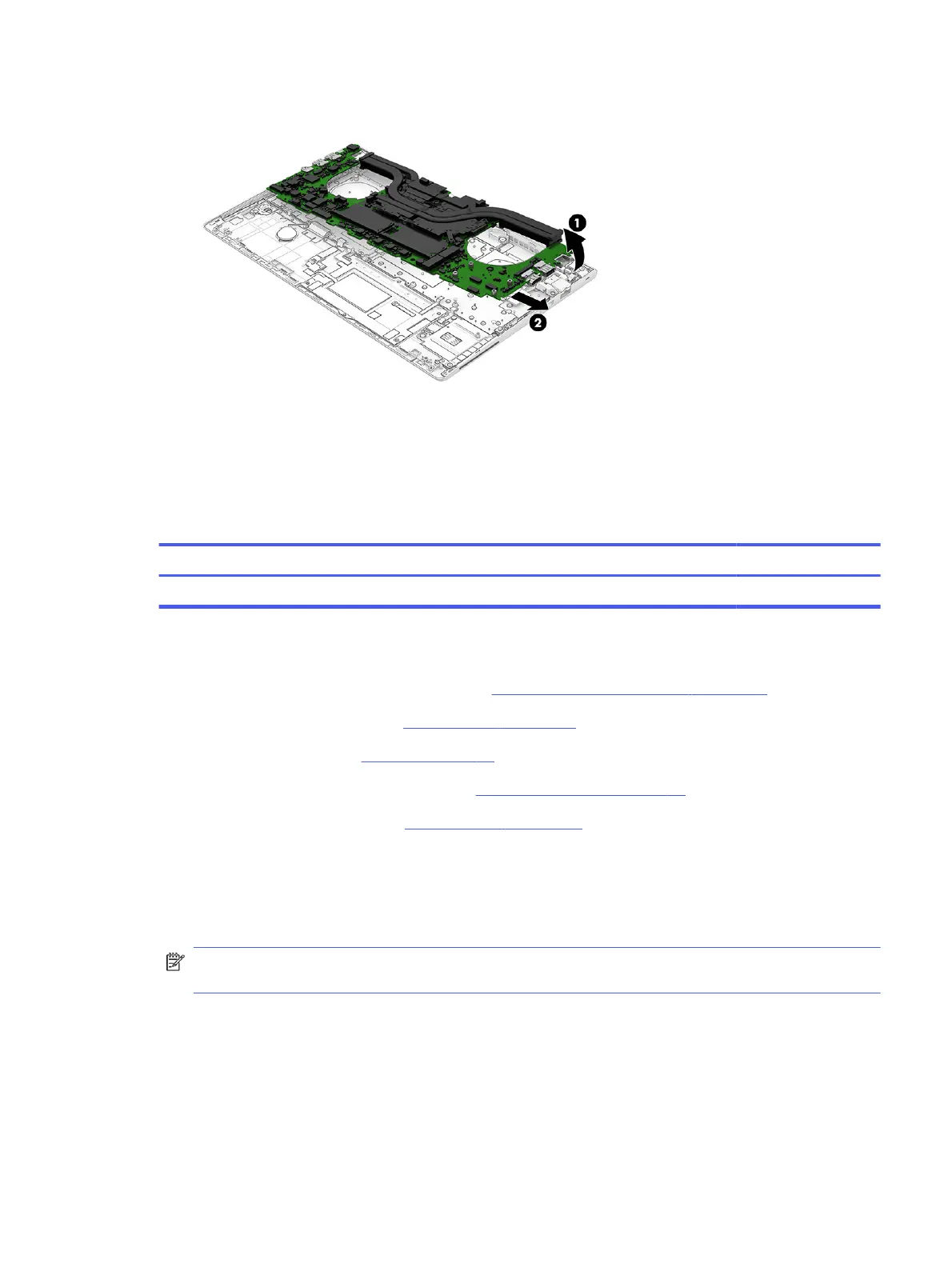8. Remove the system board by lifting it up and to the right away from the computer (2).
To install the system board, reverse this procedure.
Speakers
To remove the speakers, use this procedure and illustration.
Table 5-14
Speaker description and part number
Description Spare part number
Speaker Kit N06905-001
Before removing the speakers, follow these steps:
1. Prepare the computer for disassembly (see Preparation for disassembly on page 37).
2. Remove the bottom cover (see Bottom cover on page 37).
3. Remove the battery (see Battery on page 39).
4. Remove the battery support bracket (see Card reader board on page 46).
5. Remove the system board (see System board on page 54).
Remove the speakers:
1. Remove the two Phillips M2.0 × 2.0 screws (1) that secure the speaker to the computer.
2. Remove the speaker from the computer (2).
NOTE: When installing the speaker, be sure that the rubber isolators (3) are installed. The absence
of or damage to these isolators can result in degraded speaker performance.
Speakers
57
