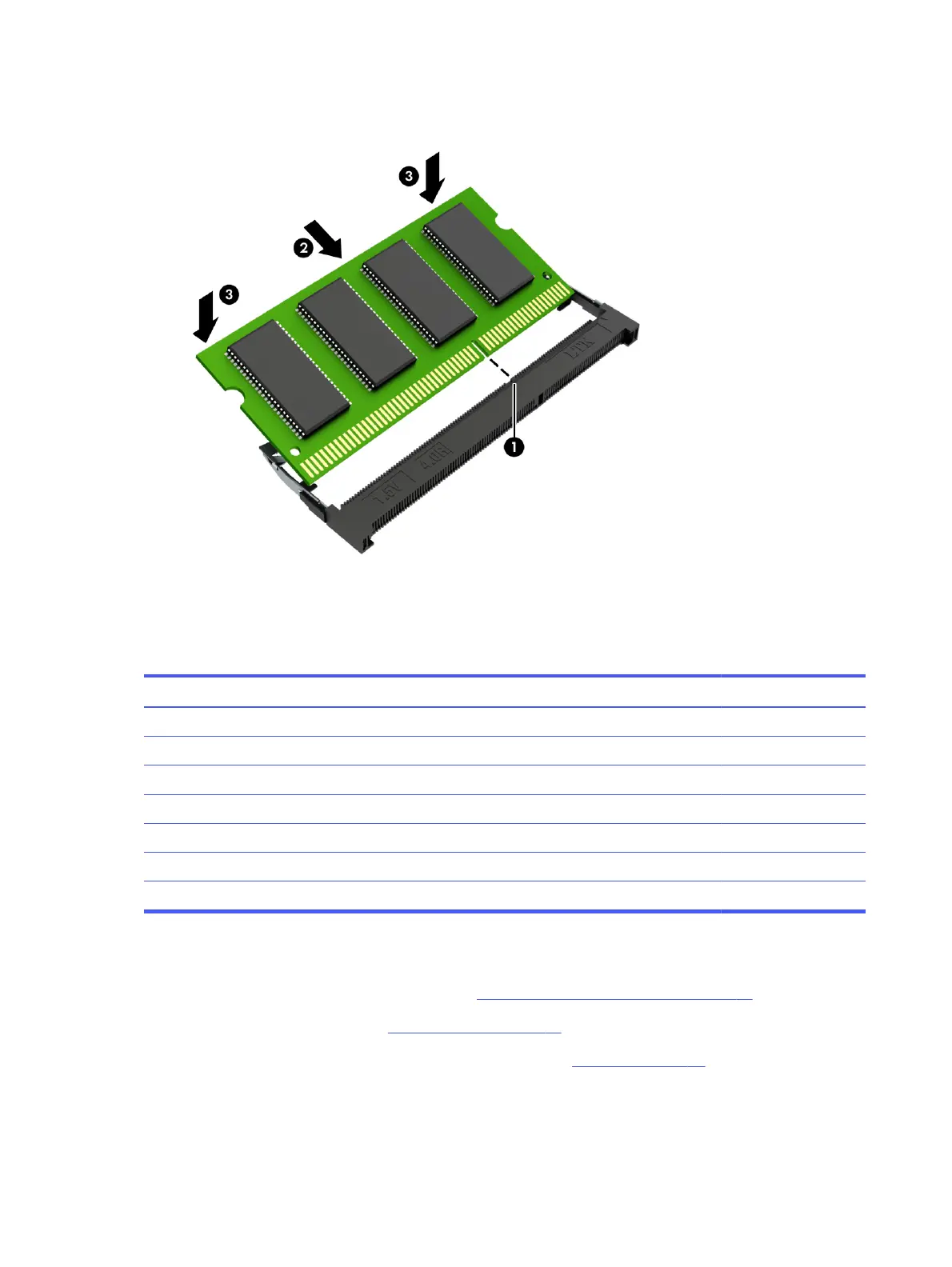3. On both sides of the module, use your fingers to press down on the module until the side retention
clips snap into place (3).
Solid-state drive
To remove the solid-state drive, use this procedure and illustration.
Table 5-4
Solid-state drive descriptions and part numbers
Description Spare part number
4 TB, TLC N06219-002
2 TB, TLC M52027-002
1 TB, TLC M16560-002
512 GB, TLC M17436-002
512 GB N45476-002
512 GB, self-encrypting drive (SED), TLC M52031-002
512 GB, lock N60315-001
Before removing the solid-state drive, follow these steps:
1. Prepare the computer for disassembly (see Preparation for disassembly on page 37).
2. Remove the bottom cover (see Bottom cover on page 37).
3. Disconnect the battery cable from the system board (see Battery on page 39).
Remove the solid-state drive:
1. Remove the Phillips M2.0 × 2.5 screw (1) that secures the drive to the computer.
42
Chapter 5 Removal and replacement procedures for authorized service provider parts
