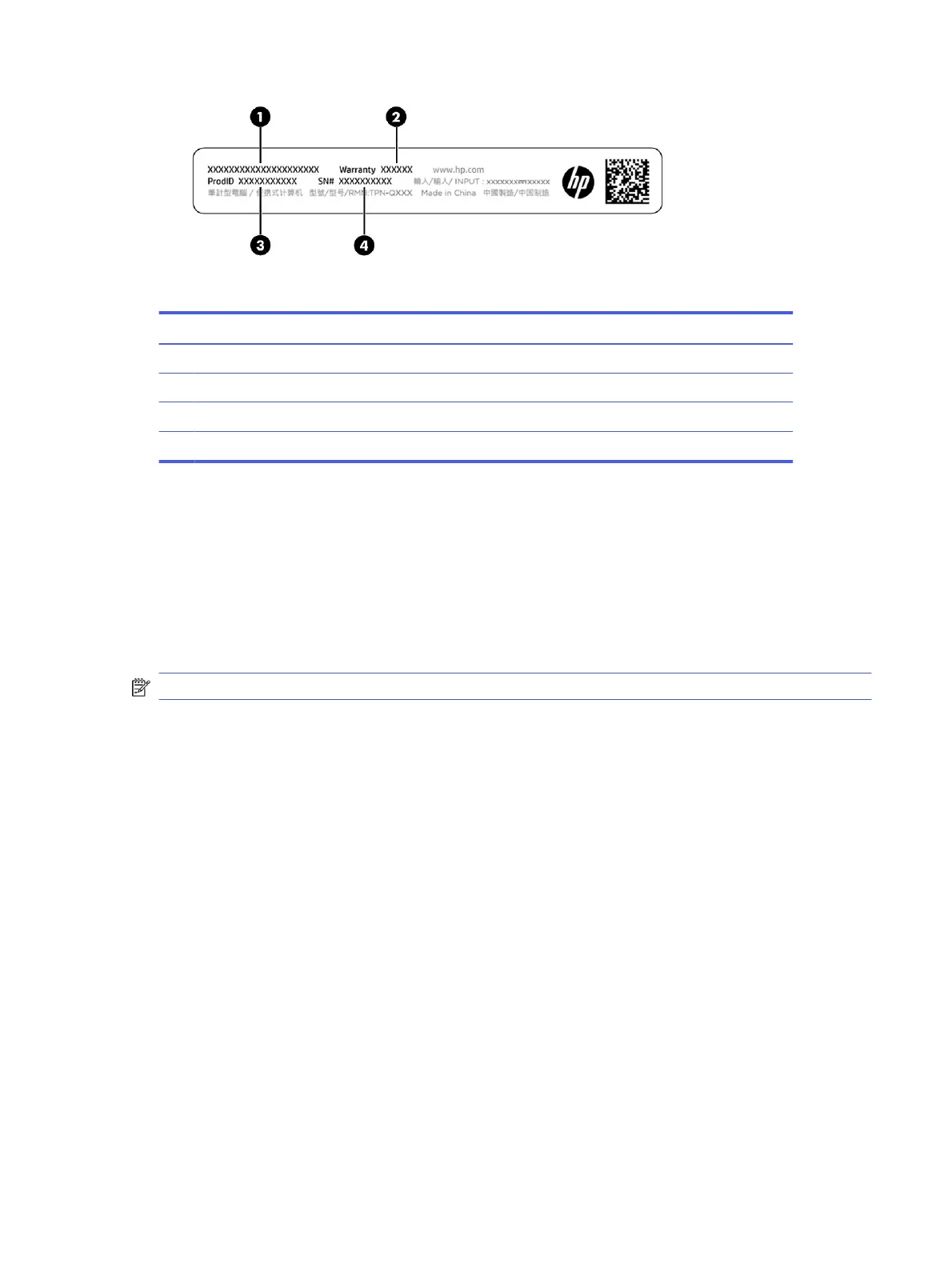Table 2-12 Service label components
Component
(1) HP product name
(2) Warranty period
(3) Product ID
(4) Serial number
● Regulatory labels—Provide regulatory information about the computer.
● Wireless certification labels—Provide information about optional wireless devices and the approval
markings for the countries or regions in which the devices have been approved for use.
Using Tile (select products only)
Some computers include a Tile™ Bluetooth® device that can help find your computer even when it is off
or in the Sleep state. The Tile device operates in combination with the Tile software on your computer.
NOTE: The limit of the Tile Bluetooth signal is approximately 76 m (250 feet).
To use the Tile features on your computer:
1. Select the Start button, select All apps, and then select the Tile app.
2. Follow the on-screen instructions to create a Tile account and activate your Tile features.
Using Tile (select products only)
17
