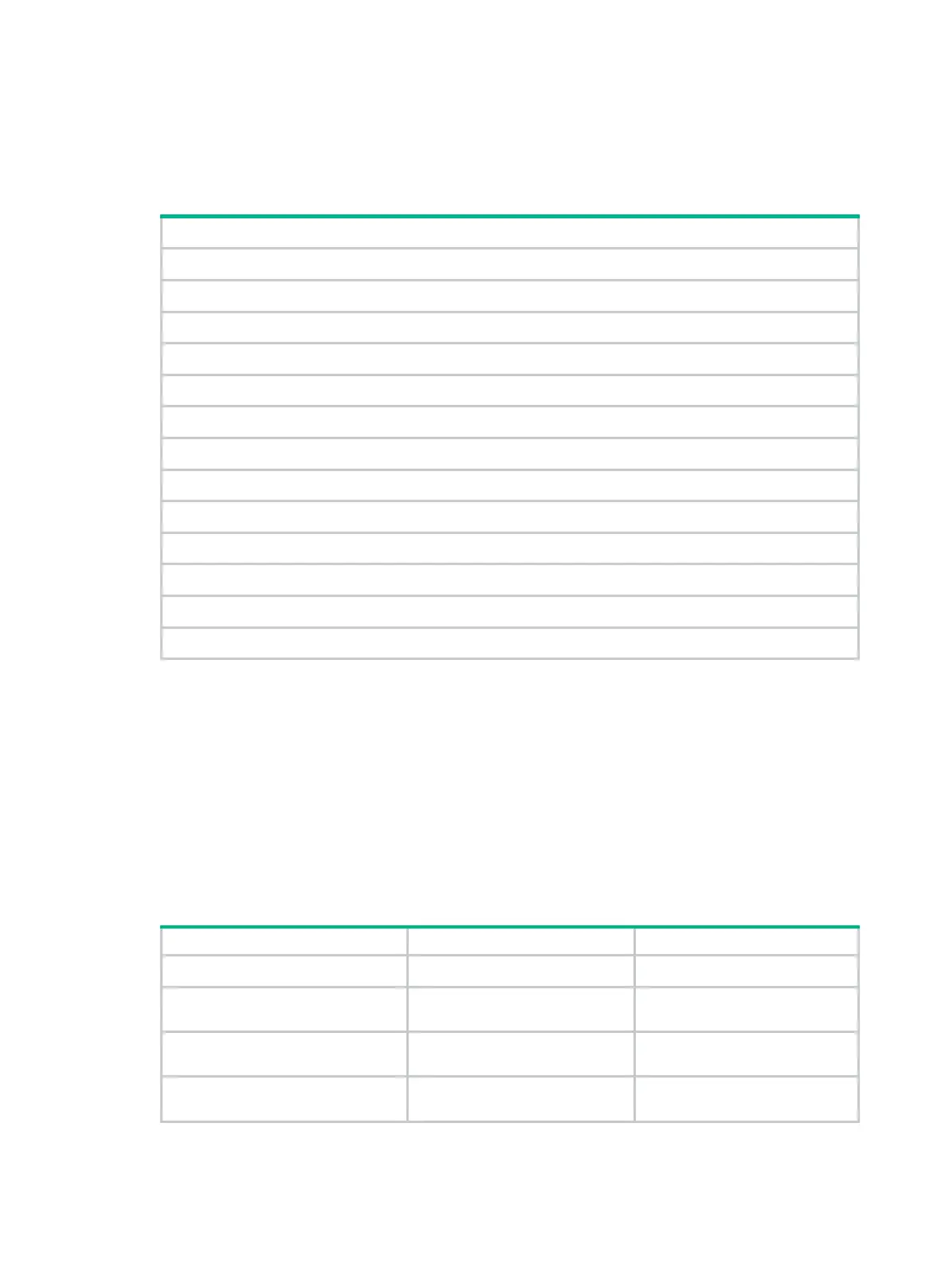107
2. Make sure the port security feature is disabled. For more information about port security, see
"Configuring port security."
Configuration task list
(Required.) Enabling MAC authentication
(Optional.) Specifying a MAC authentication domain
(Optional.) Configuring the user account format
(Optional.) Configuring MAC authentication timers
(Optional.) Setting the maximum number of concurrent MAC authentication users on a port
(Optional.) Enabling MAC authentication multi-VLAN mode on a port
(Optional.) Configuring MAC authentication delay
(Optional.) Enabling parallel processing of MAC authentication and 802.1X authentication
(Optional.) Configuring a MAC authentication guest VLAN
(Optional.) Configuring a MAC authentication critical VLAN
(Optional.) Enabling the MAC authentication critical voice VLAN
(Optional.) Configuring the keep-online feature
(Optional.) Enabling MAC authentication offline detection
Enabling MAC authentication
For MAC authentication to take effect on a port, you must enable the feature globally and on the port.
MAC authentication is exclusive with link aggregation group or service loopback group.
• You cannot enable MAC authentication on a port already in a link aggregation group or a
service loopback group.
• You cannot add a MAC authentication-enabled port to a link aggregation group or a service
loopback group.
To enable MAC authentication:
1. Enter system view.
system-view
N/A
2.
Enable MAC authentication
globally.
mac-authentication
By default, MAC authentication
is disabled globally.
3. Enter
interface view.
interface
interface-type
interface-number
N/A
4. Enable MAC authentication on
the port.
mac-authentication
By default, MAC authentication
is disabled on a port.
