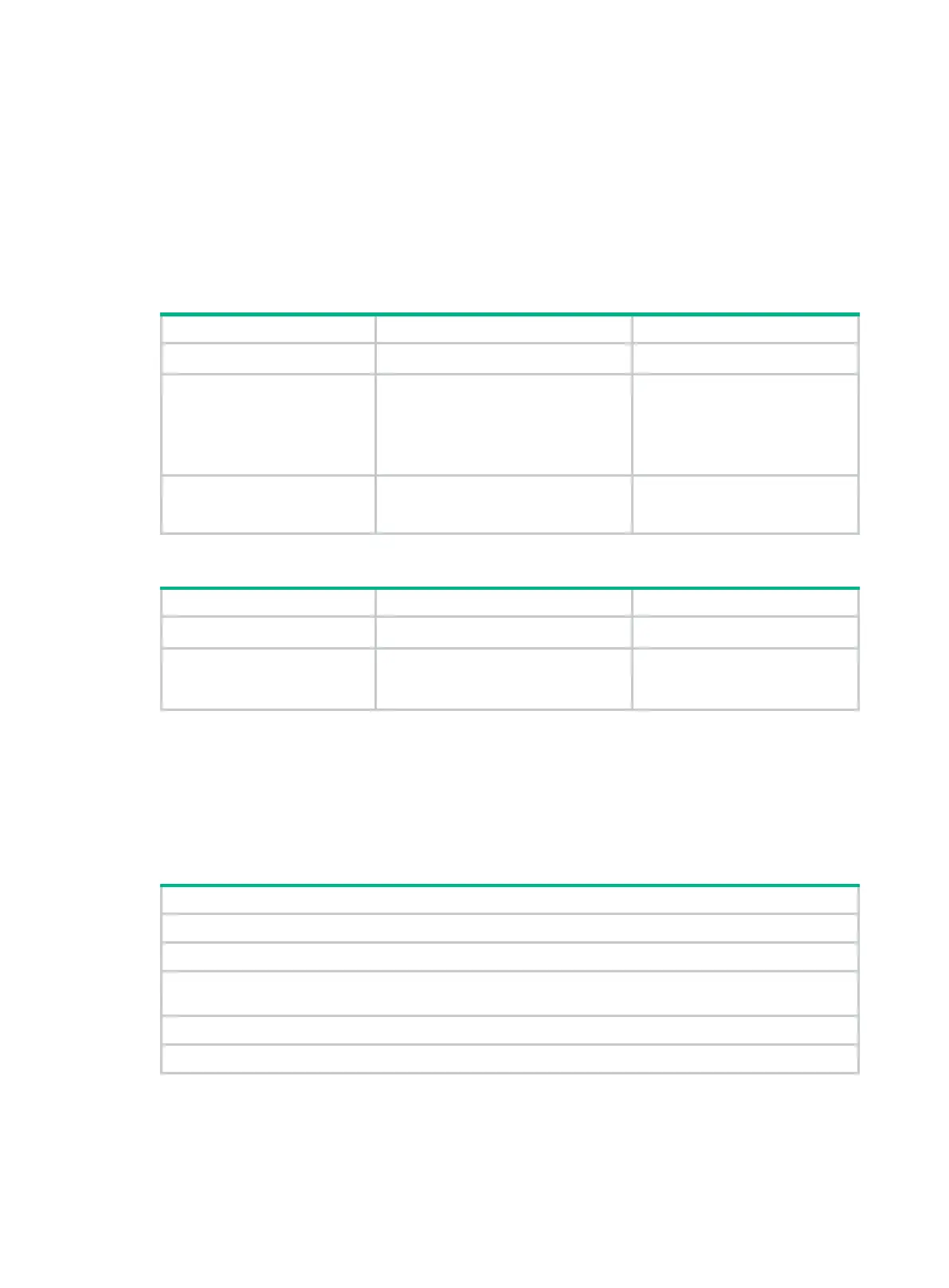277
You can configure the DF bit in system view and interface view. The interface-view DF bit setting
takes precedence over the system-view DF bit setting. If the interface-view DF bit setting is not
configured, the interface uses the system-view DF bit setting.
Follow these guidelines when you configure the DF bit:
• The DF bit setting takes effect only in tunnel mode, and it changes the DF bit in the new IP
header rather than the original IP header.
• Configure the same DF bit setting on the interfaces where the same IPsec policy bound to a
source interface has been applied.
To configure the DF bit of IPsec packets on an interface:
1. Enter system view.
system-view
N/A
2. Enter interface view.
interface
interface-type
interface-number
N/A
3.
Configure the DF bit of
IPsec packets on the
interface.
ipsec df-bit
{
clear
|
copy
|
set
}
By default, the interface uses the
global DF bit setting.
To configure the DF bit of IPsec packets globally:
1. Enter system view.
system-view
N/A
2.
IPsec packets globally.
ipsec global-df-bit
{
clear
|
copy
|
set
}
By default, IPsec copies the DF
bit in the original IP header to the
new IP header.
Configuring IPsec for IPv6 routing protocols
Configuration task list
Complete the following tasks to configure IPsec for IPv6 routing protocols:
(Required.) Configuring an IPsec transform set
(Required.) Configuring a manual IPsec profile
(Required.) Applying the IPsec profile to an IPv6 routing protocol (see Layer 3—IP Routing Configuration
Guide)
(Optional.) Enabling logging of IPsec packets
(Optional.) Configuring SNMP notifications for IPsec
