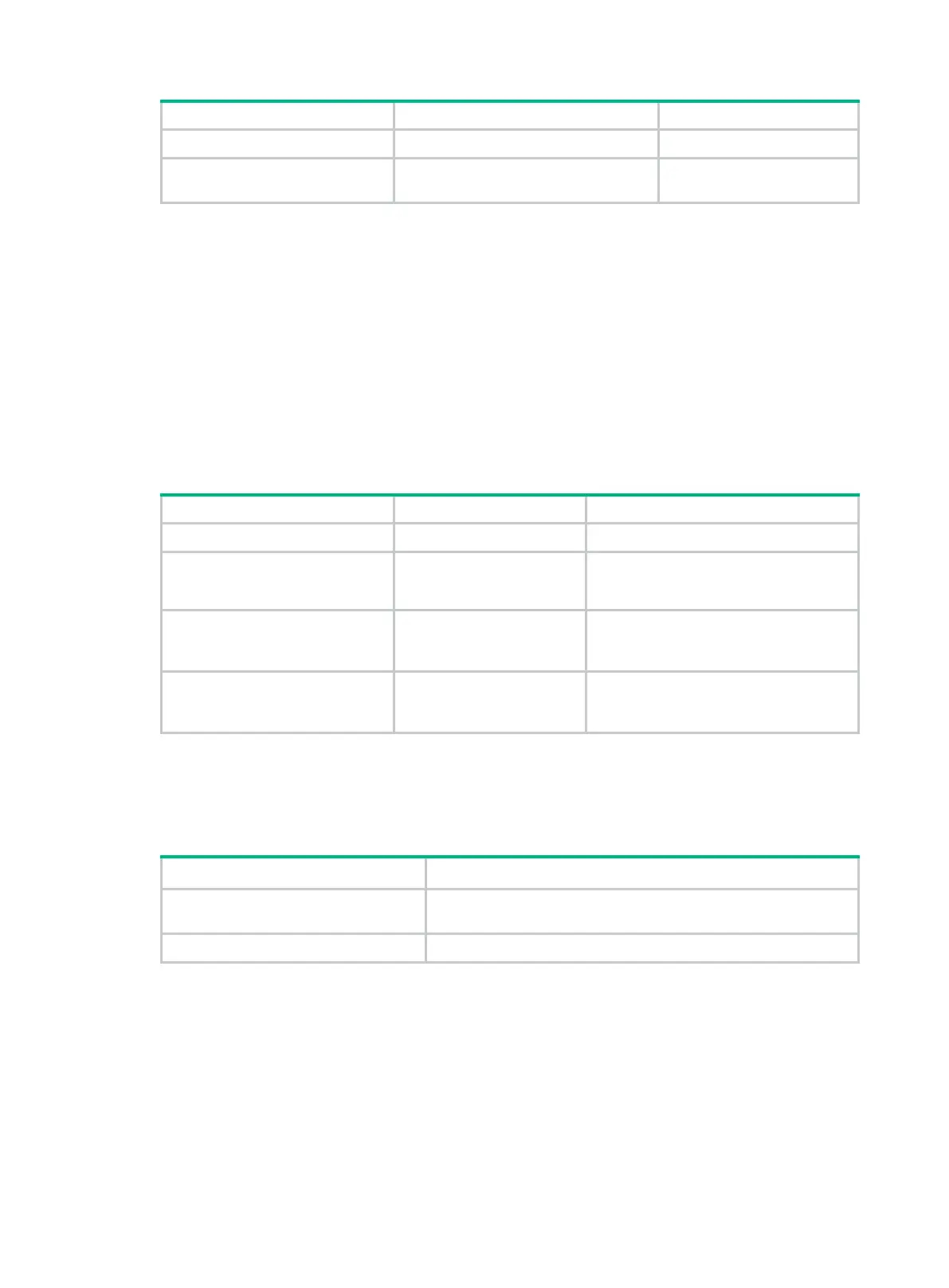221
1. Enter system view.
system-view
N/A
2. Import a peer host public key
from a public key file.
public-key peer
keyname
import
sshkey
filename
B
public keys exist.
Entering a peer host public key
Before you perform this task, make sure you have displayed the key on the peer device and recorded
the key. For information about displaying a host public key, see "Displaying a host public key."
Use the display public-key local public command to display the public key on the peer device. The
format of the public key displayed in any other way might be incorrect. If the key is not in the correct
format, the system discards the key and displays an error message. If the key is valid, the system
saves the key.
Always import rather than enter the peer host public key if you are not sure that the device supports
the format of the recorded peer host public key.
To enter a peer host public key:
1. Enter system view.
system-view
N/A
2. Specify a name for the peer
host public
public key view.
public-key peer
keyname
B
y default, no peer host public keys
exist.
3. Type or copy the key.
N/A
You can use
returns, but the system does not save
them.
4. Return to system view.
peer-public-key end
When you exit public key view, the
system automatically saves the public
key.
Displaying and maintaining public keys
Execute display commands in any view.
Display local public keys.
display public-key local
{
dsa
|
ecdsa
|
rsa
}
public
[
name
key-name ]
Display peer host public keys.
[
|
publickey-name ]
Examples of public key management
Example for entering a peer host public key
Network requirements
As shown in Figure 75, to prevent illegal access, Device B authenticates Device A through a digital
signature. Before configuring authentication parameters on Device B, configure the public key of
Device A on Device B.
